Top 5 Privacy Screen Guards for Laptops and Macs
Top 5 Privacy Screen Guards for Laptops and Macs
In an era where digital interactions permeate every facet of our lives, maintaining privacy has become a paramount concern, especially in shared spaces like classrooms and business meetings. Picture this: you’re sitting in a bustling classroom, engrossed in a critical assignment or participating in a virtual lecture, only to realize that neighboring peers are unintentionally peeking at your screen. Alternatively, envision yourself in a high-stakes business meeting, presenting confidential data or sensitive strategies, and you notice attendees surreptitiously trying to catch a glimpse of your laptop display.
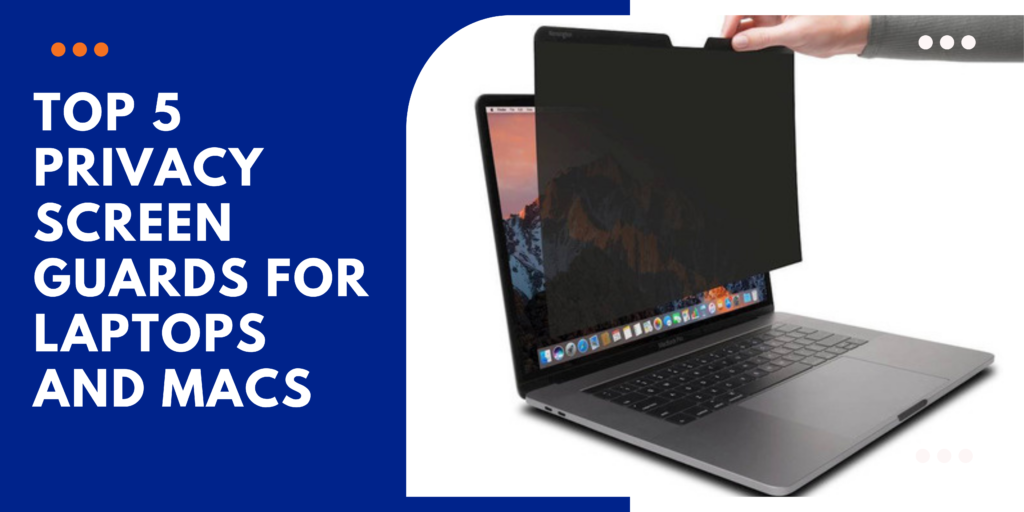
These scenarios, although fictionalized, resonate with many individuals navigating today’s interconnected world. Shared spaces, whether educational institutions or corporate settings, often present challenges in maintaining confidentiality and safeguarding sensitive information. Enter the realm of privacy screen guards for laptops and Macs — your digital shield against prying eyes, curious glances, and potential breaches of privacy.
1. Screen Guardian
- Optimized Privacy Technology: The Screen Guardian harnesses advanced privacy technology, utilizing cutting-edge micro louver technology to restrict the viewing angle and ensure that your screen content remains visible only to you. Whether you’re working on confidential documents, sensitive projects, or private communications, Screen Guardian’s innovative design ensures unparalleled privacy protection in any setting.
- Easy Installation & Durability: Designed with user convenience in mind, Screen Guardian offers easy installation and a durable construction tailored for laptops and Macs. The adhesive-backed filter attaches seamlessly to your device’s display, providing instant privacy without compromising screen quality or functionality. Additionally, Screen Guardian’s robust materials withstand daily wear and tear, ensuring long-lasting performance and reliable protection.
- Enhanced Visual Clarity: While prioritizing privacy, Screen Guardian maintains optimal visual clarity when viewed head-on. You can enjoy crisp, vibrant, and high-definition visuals, ensuring a seamless user experience without sacrificing image quality, brightness, or color accuracy.
- Versatile Compatibility: Screen Guardian offers versatile compatibility, catering to a wide range of laptop and Mac models. Whether you own a MacBook Pro, MacBook Air, or a Windows-based laptop, Screen Guardian ensures a perfect fit, allowing you to embrace privacy without compromising device aesthetics or functionality.
2. 3M Privacy Filters
- Advanced Microlouver Technology: 3M stands as a pioneer in the privacy screen industry, leveraging patented microlouver technology. This innovation restricts the viewing angle, ensuring that the screen content remains visible only to individuals directly in front of the display. Whether you’re working on confidential documents or browsing sensitive information, 3M’s privacy filters act as a shield against prying eyes.
- Easy Installation & Removal: Designed with user convenience in mind, 3M privacy filters offer hassle-free installation and removal. The adhesive-backed filter attaches seamlessly to your laptop or Mac’s display, providing instant privacy without compromising device functionality. Additionally, the filter can be easily removed without leaving residue, allowing for flexibility and portability.
- Enhanced Visual Clarity: While prioritizing privacy, 3M’s privacy filters maintain optimal visual clarity. You can enjoy crisp and vibrant visuals when viewing the screen head-on, ensuring a seamless user experience without sacrificing image quality or brightness.
3. Kensington Privacy Screens
- Two-Way Privacy Filter: Kensington’s privacy screens feature a unique two-way privacy filter, ensuring that the screen content remains concealed from side angles. This design is particularly beneficial in crowded spaces, conferences, or open-plan offices where maintaining confidentiality is crucial.
- Anti-Glare & Protective Coating: Beyond privacy, Kensington’s privacy screens incorporate an anti-glare coating, reducing reflections and minimizing eye strain. Additionally, the protective coating safeguards your laptop or Mac’s display against scratches, smudges, and daily wear and tear, ensuring longevity and optimal performance.
- Compatibility & Versatility: Kensington offers a range of privacy screens tailored for various laptop and Mac models. Whether you own a MacBook Pro, MacBook Air, or a Windows-based laptop, Kensington’s extensive product lineup ensures compatibility, allowing you to find the perfect fit for your device
4. Targus Privacy Screens
- Narrow Viewing Angle Technology: Targus privacy screens utilize advanced narrow viewing angle technology, limiting visibility from side angles and ensuring that your screen content remains confidential. This feature is invaluable for professionals handling sensitive data, confidential projects, or proprietary information.
- Blue Light Reduction: Recognizing the adverse effects of prolonged screen exposure, Targus integrates blue light reduction technology into their privacy screens. This feature minimizes blue light emissions, reducing eye strain, fatigue, and potential long-term health risks associated with extensive screen use.
- Easy Maintenance & Cleaning: Targus privacy screens are designed for easy maintenance and cleaning. The anti-smudge coating repels fingerprints and oils, ensuring a clean and clear display. Additionally, the durable materials withstand frequent cleaning, allowing you to maintain optimal visibility and privacy without compromising screen quality.
5. V7 Privacy Filters
- Advanced Privacy Protection: V7 privacy filters offer advanced privacy protection, utilizing cutting-edge technology to restrict viewing angles and safeguard screen content. Whether you’re conducting confidential meetings, presentations, or working in public spaces, V7’s privacy filters ensure that your information remains confidential and secure.
- User-Friendly Design: V7 prioritizes user convenience, designing privacy filters that are easy to install, adjust, and remove. The lightweight and durable materials ensure a seamless fit on your laptop or Mac’s display, providing instant privacy without bulkiness or obstruction.
- Enhanced Screen Performance: While focusing on privacy, V7’s privacy filters maintain enhanced screen performance. The filters preserve screen brightness, clarity, and color accuracy when viewed head-on, ensuring a superior viewing experience without compromise.
Selecting the right privacy screen guard for your laptop or Mac requires careful consideration of factors such as technology, compatibility, durability, and additional features like anti-glare and blue light reduction. The top 5 privacy screen guards discussed above — Screen Guardian, 3M, Kensington, Targus, and V7 — stand out for their innovative designs, user-friendly features, and unparalleled privacy protection. By investing in a high-quality privacy screen guard, you can confidently navigate the digital landscape, safeguarding sensitive information and enhancing productivity in any environment.
FAQs
1. What are the primary benefits of using a privacy screen guard?
Privacy screen guards restrict viewing angles, safeguard sensitive information, reduce glare, protect against scratches, and enhance visual clarity, promoting confidentiality and security in shared spaces.
2. How do privacy screen guards maintain confidentiality?
Privacy screen guards utilize technologies like microlouver or two-way privacy filters to restrict side-angle visibility, ensuring that screen content remains visible only to the user facing the display.
3. Are privacy screen guards compatible with various laptop and Mac models?
Yes, privacy screen guards are available for a wide range of laptop and Mac models, including MacBook Pro, MacBook Air, and Windows-based laptops, ensuring a seamless fit and optimal performance.
4. How do I install a privacy screen guard?
Installation involves aligning the guard with your device’s display and securely adhering it using adhesive or mounting brackets, following the manufacturer’s guidelines and recommendations for a hassle-free process.
5. Can I remove and reapply a privacy screen guard?
While designed for durability, frequent removal and reapplication may affect adhesive properties over time, so handle with care and follow recommended maintenance guidelines to maximize longevity and effectiveness.

