Is it good to have a screen guard on a laptop screen?
Screen Guard On A Laptop Screen
Do your eyes hurt if you are opting for long watch hours??? What are the benefits of using a laptop screen??? Does it cause any harm to your laptop??????
Ufff!!! Such many questions may be wondered in your mind when you hear or see anyone using a screen guard on their laptop screen. Before diving into any conclusion let’s see what is this laptop screen guard???
The idea of screen guards for laptops is like those which are made of a clear adhesive layer to eradicate scratches, It really became popular during the mid-2000s as these laptop guards were transformed into more sensitive LED AND LCD displays. Moreover, the particular introduction and invention of laptop guards can’t be anticipated to a date or a single individual, as they have been transforming with high-tech advancements in screening technology and the high demand of consumers for screen protection. The evolution of laptop displays can be traced back to the early 1980s. Thenceforth, this laptop display technology has continued to transform with improvements in size, display, and resolution technology.
After reading about the history, you may be wondering why to use a laptop screen guard. Below are some amazing
The advantages of a laptop screen guard are as follows –
-
- Provides Protection
Do you regret the scratch you made on your laptop screen??? Which made a hole in your pocket??? These may sound very basic but the main purpose of a laptop screen guard is to provide a safe barrier between your main laptop display to avoid dust, scratches, or any minor inconvenience.
-
- Provides Privacy
Who doesn’t love privacy these days??? It may be for an official or personal purpose privacy is the utmost factor. The advanced technology of display guards provides a privacy filter that allows others to view your screen from any angle
-
- Provides Anti-glare
Some screen guards are designed to reduce reflections and glare and aid in improving visibility during heavy exposure to light or in a bright Atmosphere.
-
- Provides Fingerprint Resistance
Laptop screen guards are formed to eradicate smudges and fingerprints, which helps in keeping your screen cleaner.
-
- Provides Eye Protection
Yes, using laptop screen guards can also lower strain on your eyes and help you ease the overall experience of viewing a laptop for a long duration.
Now it’s time to know some of the Disadvantages of laptop screen guards they are as follows:
-
- Low Image Quality
The laptop screen guards may cause an effect that leads to low image clarity and affects the brightness of your display.
-
- Installation Hurdles
After paying a lump amount, it’s a very risky task of applying a laptop screen guard without causing any misalignment or bubbles can be very tricky.
-
- No Compatibility
As there is advanced development in laptop screens, there are also touch screens available, and sometimes not all laptop screen guards can provide compatibility with touch and smooth functionality.
-
- High Cost
If you install High-quality laptop screen guards, It can be pretty expensive. Legitimately, the decision of whether to use a laptop screen guard really depends on your specific preferences and needs. If you consider and value an extra effort to provide privacy and protection, and if you are willing to invest in. A high-quality laptop screen guard can be a very good investment.
However, if you have a good quality inbuilt laptop with robust features, there won’t be a need for one.

Types of laptop screen guards
There are numerous types of laptop screen guards available with different properties one can always prefer the one which is needed according to their convenience. Such as
-
- Clear Screen Protectors:
These laptop screen guards are very lean, transparent sheets that are applied directly to the laptop display. These screen guards protect against smudges and scratches without majorly affecting the display quality.
-
- Anti-Glare Screen Protectors:
The drawback of glare restriction can be solved by using Anti-Glare laptop screen guards. These guards reduce the reflection and glare on the screen, making it a little easier to use your laptop during bright lighting conditions.
-
- Privacy Screen Protectors:
These privacy screen protectors help limit others from peeping into your screen as they cannot view your screen from any other angle. The screen will block the viewing angles from other sides only allowing the person sitting in front of it can see the screen.
-
- Matte Screen Protectors:
These matted screen guards provide a matte finish look to the screen which helps in reducing the glare and also reduces the fingerprints while maintaining a stylish look.
-
- Blue Light Blocking Screen Protectors:
This blue-light-blocking screen guard provides a filtration to block a portion that is possessed by the harmful blue lights that are produced by the laptop screen. Which helps ease eye strain and also improves the quality of sleep
-
- Tempered Glass Screen Protectors:
The tempered glass screen guards provided quality impact protection and had a higher scratch-resistant property than other thin film guards.
-
- Custom-Fit Screen Protectors:
Some quality brands offer guards that can be specifically customized to one’s desires, mainly depending on the laptop model with great fit
-
- Touchscreen-Friendly Protectors:
When your laptop has a touchscreen, there should be a smooth functionality between your touch and the screen movement there should be compatibility between the both.
-
- Fingerprint-Resistant Protectors:
These guards are mainly sourced to lower the smudges caused by fingerprints Making it more clean
-
- 2-in-1 Privacy and Blue Light Blocking Protectors:
Some of the screen guards have a combination of privacy features as well as the blue light blocking feature.
Disadvantages of laptop screen protector
Laptop screen protectors, while they offer certain advantages, also come with their fair share of disadvantages. Here are some of the drawbacks associated with using laptop screen protectors:
-
- Reduced Screen Clarity: Laptop screen protectors can affect the clarity and sharpness of the display. Some protectors may cause glare, reduce brightness, or alter the color accuracy of the screen, leading to a less optimal viewing experience.
-
- Installation Challenges: Installing a laptop screen protector can be a challenging task. Dust particles, air bubbles, or misalignment during installation can lead to an imperfect fit, which may be frustrating and compromise the protector’s effectiveness.
-
- Durability: Laptop screen protectors are prone to wear and tear over time. They can become scratched, smudged, or damaged with regular use. Replacing them can be an additional cost and hassle.
-
- Reduced Touchscreen Sensitivity: If you have a touchscreen laptop, some screen protectors can reduce touch sensitivity. This can result in less precise or responsive touch input, affecting the overall usability of the device.
-
- Incompatibility with Certain Features: Some laptop screen protectors may not work well with features like biometric fingerprint readers or high-resolution webcams that are built into the laptop. In such cases, you may need to choose a protector specifically designed to accommodate these features.
-
- Additional Expense: Laptop screen protectors, especially high-quality ones, can add to the cost of your laptop accessories. While they can help protect your screen from damage, they also represent an additional financial investment.
-
- Difficult to Clean: Screen protectors can trap dust, fingerprints, and smudges, making it challenging to keep your laptop screen clean. Cleaning them properly without damaging the protector or the laptop screen can be a time-consuming process.
-
- Limited Compatibility: Not all laptops have screen protectors available for them. This means that if you have a less common or older laptop model, you may not be able to find a suitable protector.
-
- Removal Difficulties: Removing a laptop screen protector can be tricky, and it may leave behind residue or damage the laptop screen if not done carefully. This can be a concern if you want to replace or remove the protector.
-
- Reduced Aesthetic Appeal: Some users find that screen protectors can detract from the overall aesthetics of their laptop. The added layer may not match the laptop’s design, and this can be a subjective disadvantage.
Is a Laptop Screen Protector Necessary?
Whether or not you need a laptop screen protector depends on various factors and personal preferences.
Does a Laptop Need a Screen Protector?
The necessity of a laptop screen protector for your device can vary based on your usage, protection requirements, and specific laptop features.
Briefly, there is nothing such as one should always have a laptop screen guard. As it’s always important to remember a quote that states that “Precaution is better than cure”. One should always prioritize safety and also try to prevent minor accidents to the screens by investing in a laptop screen guard. While considering a screen guard, always keep in mind to focus on your particular needs, protection, preferences, and privacy. As well as the compatibility offered with your laptop model.
If You want Know More about laptop tempered glass https://screenguardian.in/tempered-glass-screen-protector-for-laptop/
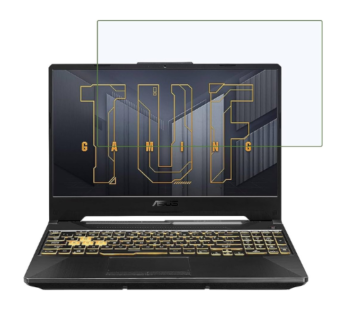





3 thoughts on “Is it good to have a screen guard on a laptop screen?”
Pingback: Five Types of Screen Guards All Should Know About! - Screen Guardian
Pingback: Safeguard Your Laptop with a Glass Screen Protector - Screen Guardian
Pingback: Smartwatch Screen Protectors : Guard Your Watch - Screen Guardian