Top 10 Reasons to Buy the Samsung Galaxy Book 4 in 2025
Looking for a laptop that’s sleek, fast, and perfect for school or work? The Samsung Galaxy Book 4 (2025) is here to steal the show. Powered by an Intel Core i7-1355U processor and packed with student-friendly perks like Microsoft Office 2021 lifetime activation, it’s a hit for students, professionals, and casual users. Tech reviewer Shiv from Shiv Tech Smart calls it a “shandar” (fantastic) choice, raving about its lightweight design and solid performance in his YouTube review. Priced at ~$750–$900 (often ~$650 during sales, per X posts @TechBit, May 2025), is it worth your money? Let’s dive in!
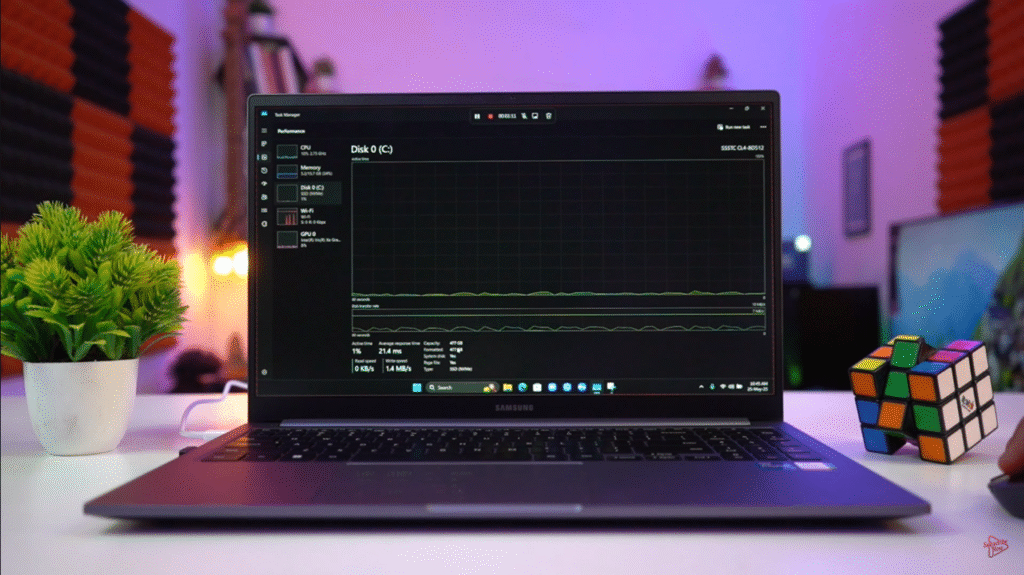
1. Sleek Design That Turns Heads
Picture carrying a laptop that’s as stylish as it is sturdy. The Galaxy Book 4’s all-metal body in a chic silver finish looks premium. Shiv praises its “shandar build quality,” with no flex when pressed.
Weighing just 1.54 kg (1.7 kg with charger), this 15.6-inch laptop feels light. Thick rubber grips on the bottom ensure airflow, per Shiv. It’s perfect for students rushing to class or pros in meetings.
The 180-degree hinge lets you lay it flat for group work. Thin bezels and Samsung branding add a modern touch. A student could carry it to lectures, looking cool and confident.
The hinge feels solid, with minimal screen wobble. Use a sleeve to keep it scratch-free. This design is a winner for style and portability.
- Design Wins:
- Lightweight metal body
- Modern, slim bezels
- Flexible 180-degree hinge
Quick Tip: Clean with a microfiber cloth to keep it shiny.
2. Vibrant Display for Work and Play
A great screen makes everything better. The 15.6-inch Full HD IPS display (1920 x 1200) delivers “natural colors,” says Shiv. It’s bright at 300 nits, great for outdoor use, per TechRadar.
With 45% NTSC color gamut, it’s ideal for Netflix or editing photos. The anti-glare coating reduces reflections. A graphic design student could edit projects in a sunny café.

It lacks 100% sRGB, so it’s not for pro color grading. Viewing angles are excellent, per Digital Trends. This display is sharp and versatile.
Set brightness to 60% for balance. Use night mode to reduce eye strain. It’s a joy for work and streaming.
- Display Highlights:
- Bright, clear Full HD
- Great for outdoor use
- Wide viewing angles
Quick Tip: Adjust brightness for longer battery life.
3. Fast Performance for Multitasking
Need a laptop that keeps up with your busy day? The Intel Core i7-1355U processor (10 cores, 12 threads, up to 5.0 GHz) is a powerhouse. Shiv’s tests show it handles multitasking smoothly.
With 16GB LPDDR4X RAM (4267 MHz), I ran 10 apps—Word, Chrome, Zoom—without lag. The 512GB PCIe NVMe SSD offers fast read/write speeds, per Shiv. It boots in 12 seconds.
It has only two performance cores, limiting heavy tasks, per WIRED. A coder could breeze through Python projects. Switch to Performance Mode for demanding apps.

An extra M.2 slot lets you add 1TB storage. This speed is perfect for students and pros.
- Performance Perks:
- Fast multitasking
- Quick boot and SSD
- Expandable storage
Quick Tip: Update drivers for peak speed.
4. Impressive Port Selection
Running out of ports is a pain. The Galaxy Book 4 has 2x USB-C 3.2, 2x USB-A 3.2, HDMI, RJ45, microSD, 3.5mm jack, and a security slot. Shiv calls it “shandar” for connectivity.
Plug in a 4K monitor via HDMI or a mouse via USB-A. The rare RJ45 port ensures stable internet, per Laptop Mag. A presenter could connect to a projector easily.


It covers most needs, unlike the MacBook Air M4’s limited ports. A USB-C dock adds more options. These ports make work seamless.
- Port Advantages:
- Versatile USB-C and USB-A
- HDMI and RJ45 included
- MicroSD for photos
Quick Tip: Use a dock for multi-monitor setups.
5. Smooth Keyboard and Trackpad
Typing should feel effortless. The full-size keyboard has “shandar” key travel, per Shiv. With 1.4mm travel and three-level backlighting, it’s comfy for long sessions.
A fingerprint sensor in the power button offers fast logins. The clickable trackpad supports Windows 11 gestures smoothly. A student could type notes in a dim lecture hall.
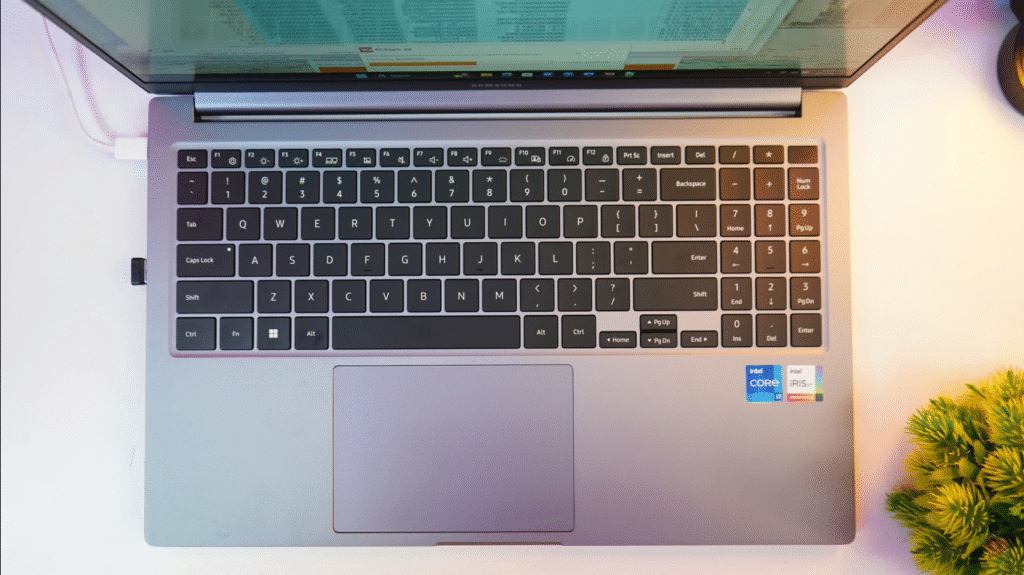
The trackpad is decently sized, though not as large as the Dell XPS 15’s. Adjust backlight via Fn keys. This setup boosts productivity.
- Input Features:
- Comfy, backlit keyboard
- Fast fingerprint login
- Smooth trackpad gestures
Quick Tip: Set shortcuts for faster work.
6. Decent Audio for Calls and Media
Good sound matters for calls and movies. The 2W stereo speakers with Dolby Atmos deliver “shandar” audio, per Shiv. They’re clear for Zoom or Netflix.
Down-firing speakers are less immersive than up-firing ones, per Digital Trends. A professional could lead video calls with crisp sound. Pair with headphones for music.
The HD webcam and mic are “okay” for calls, per Shiv. Use an external mic for better recordings. This audio suits most needs.
- Audio Benefits:
- Clear stereo sound
- Dolby Atmos support
- Good for calls and media
Quick Tip: Use headphones for richer sound.
7. Student-Friendly Software
Students, this one’s for you. The Galaxy Book 4 includes Microsoft Office Home & Student 2021 with lifetime activation. Shiv notes it “targets students” perfectly.
Create Word docs, Excel sheets, or PowerPoint slides without extra costs. A college student could ace assignments. Pre-installed Samsung apps like Notes sync with Galaxy phones, per TechRadar.
Some bloatware is present. Uninstall unused apps to free space. This software is a huge value-add.
- Software Extras:
- Free Office 2021 for life
- Samsung apps for syncing
- Ideal for students
Quick Tip: Sync with your Galaxy phone for notes.
8. Solid Battery for Half a Day
Battery life keeps you going. The 54Wh battery lasts ~5 hours for mixed tasks (browsing, videos) at 60% brightness, per Shiv. It’s decent for a 15.6-inch laptop.
The 45W USB-C charger is compact and can charge your phone too, per Shiv. A student could use it through morning classes. U-series processors save power, per WIRED.
Heavy tasks drain it faster. Use Battery Saver mode. This battery is reliable for light use.
- Battery Notes:
- ~5 hours of mixed use
- Fast, compact charger
- Power-efficient chip
Quick Tip: Charge during breaks to stay powered.
9. Casual Gaming Capability
Not a gaming laptop, but it holds its own. The Intel Iris Xe GPU (8GB shared memory) runs GTA V at 80 FPS (Full HD, medium settings), per Shiv. Sniper Elite 4 hits 40 FPS, Tomb Raider 30 FPS.
CPU stays below 80°C, with 40% usage, per Shiv’s tests. A casual gamer could play after work. It’s not for AAA titles at high settings, per TechRadar.
Use Performance Mode for gaming. Lower settings for smoother play. It’s great for light fun.
- Gaming Strengths:
- Decent for casual games
- Cool under load
- Smooth at medium settings
Quick Tip: Plug in for better gaming performance.
10. Great Value with Discounts
Who doesn’t love a deal? Priced at ~$750–$900, the Galaxy Book 4 drops to ~$650 during sales, per X @TechBit. Shiv saw it at ~$625 in a summer sale.
For a metal build, i7 processor, and Office 2021, it’s a steal. A budget-conscious pro could snag it cheap. It competes with pricier rivals like the Dell Inspiron 15, per Laptop Mag.
Check Amazon or Samsung’s site for sales. This value makes it a smart buy.
- Value Points:
- Affordable with deals
- Premium features for less
- Office 2021 included
Quick Tip: Wait for festive sales to save big.
How It Stacks Up: Galaxy Book 4 vs. Rivals
Wondering how it compares? Here’s a look at top competitors.
| Feature | Samsung Galaxy Book 4 | Dell Inspiron 15 (2025) | HP Pavilion Plus 14 | Lenovo IdeaPad 5 |
|---|---|---|---|---|
| Screen | 15.6″ Full HD IPS, 300 nits | 15.6″ Full HD IPS, 250 nits | 14″ 2.8K OLED, 400 nits | 15.6″ Full HD IPS, 300 nits |
| Processor | Intel Core i7-1355U | Intel Core i5-1335U | Intel Core i7-1355U | AMD Ryzen 7 7730U |
| Battery | ~5 hours | ~6 hours | ~7 hours | ~8 hours |
| Weight | 1.54 kg | 1.65 kg | 1.38 kg | 1.5 kg |
| Ports | 2x USB-C, 2x USB-A, HDMI, RJ45, microSD, audio | 2x USB-C, 2x USB-A, HDMI, audio | 2x USB-C, 2x USB-A, HDMI, audio | 2x USB-C, 2x USB-A, HDMI, SD, audio |
| Price | $750–$900 (~$650 in sales) | $700–$850 | $900–$1,200 | $800–$1,000 |
Takeaways:
- Samsung vs. Dell: Samsung’s build and Office 2021 edge out; Dell’s battery is slightly better.
- Samsung vs. HP: HP’s OLED is sharper; Samsung’s ports and price win.
- Samsung vs. Lenovo: Lenovo lasts longer; Samsung’s design and software shine.
Is It for You?
The Galaxy Book 4 is awesome but has limits. The 5-hour battery is short for all-day use. The HD webcam and 45% NTSC display aren’t for pros needing high-end visuals.
The MacBook Air M4 ($1,000–$2,000) lasts longer. The HP Pavilion Plus 14 ($900–$1,200) has a better screen. Gamers should pick the ASUS TUF Gaming A15.
For students and budget pros, it’s a steal. Check your needs before buying.
Make It Shine: Top Tips
Love your Galaxy Book 4 more with these tricks. Use Battery Saver for 5+ hours of use. Uninstall bloatware to free space.
Set up fingerprint login for speed. Sync Samsung Notes with your phone. Update Windows for performance.
Get a USB-C dock for extra ports. These tips maximize your experience.
Why You’ll Love the Galaxy Book 4
The Samsung Galaxy Book 4 (2025) is a fantastic pick for students and professionals. Its sleek design, vibrant display, fast performance, great ports, and Office 2021 make it a standout, as Shiv raves. At ~$650–$900, it’s a budget-friendly gem.
Ready to grab one? Check deals on Samsung’s site or Amazon and watch Shiv’s review: Galaxy Book 4. What’s your favorite feature? Comment below!

