Top 10 Reasons to Buy the HP EliteBook Ultra G1i (2025): The Ultimate Business Laptop
Looking for a laptop that’s powerful, lightweight, and secure? The HP EliteBook Ultra G1i (2025) is designed for professionals who need the best. It features a vibrant 2.8K OLED display, Intel’s Lunar Lake processor, and enterprise-grade security. But is it worth the $2,019–$3,849 price tag? This guide lists the top 10 reasons to buy it, drawing from a YouTube review by tech expert Andrew and trusted sources like Laptop Mag, Windows Central, and ZDNET. With clear language, short paragraphs, and practical tips, this blog makes it easy to understand why this laptop shines. Let’s dive in!

Top 10 Reasons to Buy the HP EliteBook Ultra G1i
1. Stunning 2.8K OLED Display
The 14-inch 2.8K OLED display (2880 x 1800) is a visual treat. Andrew calls it “gorgeous” with “vibrant colors” and “deep blacks.” It’s perfect for presentations, creative work, or streaming. Here’s why it stands out:

- Smooth Visuals: The 120Hz refresh rate makes scrolling and animations fluid. Unlike 60Hz displays on budget laptops like the Lenovo IdeaPad Slim 5, it reduces eye strain during long work sessions.
- Vivid Colors: Covers 100% DCI-P3, delivering accurate colors for editing photos in Photoshop or creating marketing visuals. Laptop Mag praises its color precision.
- Bright and Clear: Reaches 390 nits in standard mode and over 600 nits for HDR content, like Netflix shows. It stays visible in bright offices.
- Touchscreen: Supports multi-touch for zooming in on spreadsheets or swiping through slides. It’s great for interactive meetings.
- Professional Accuracy: With Delta-E < 1, colors are true-to-life, ideal for graphic designers, per Digital Trends.
Use Case: Picture giving a client presentation. The OLED’s crisp charts and vivid colors impress everyone, while the touchscreen lets you highlight data easily.
Drawbacks: The glossy screen reflects light outdoors. Some users may notice slight flickering (480Hz PWM), but Andrew saw no burn-in after a month.
Tip: Use a 5-minute screen saver to prevent burn-in. Add an anti-glare protector for outdoor use.
2. Lightweight and Durable Design
Weighing only 1.19 kg (2.63 lbs), this laptop is as light as the MacBook Air M4. Its magnesium chassis uses 90% recycled materials, making it eco-friendly and tough. It passes 19 MIL-STD-810G tests for durability, per HP. The Atmospheric Blue color looks sleek, Andrew says.
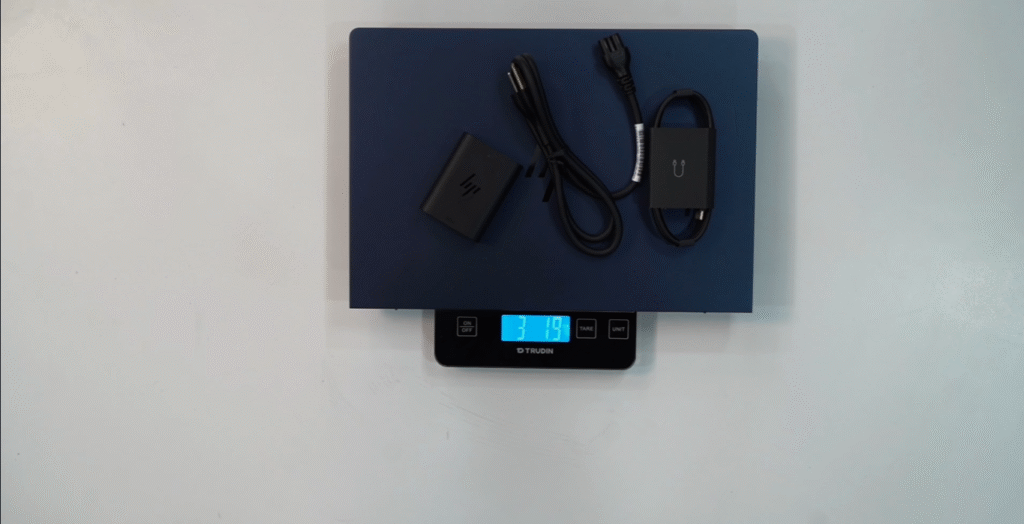
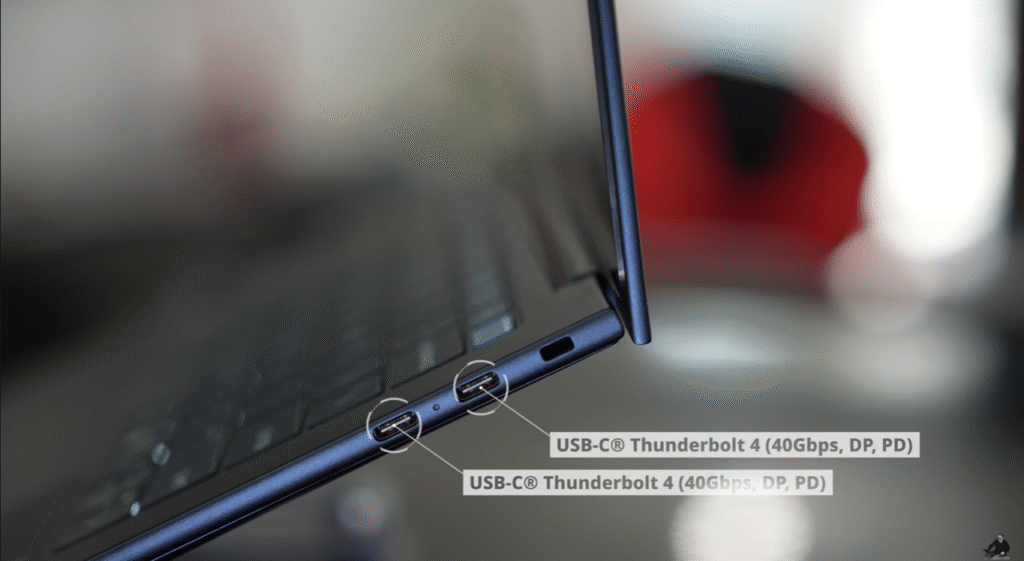
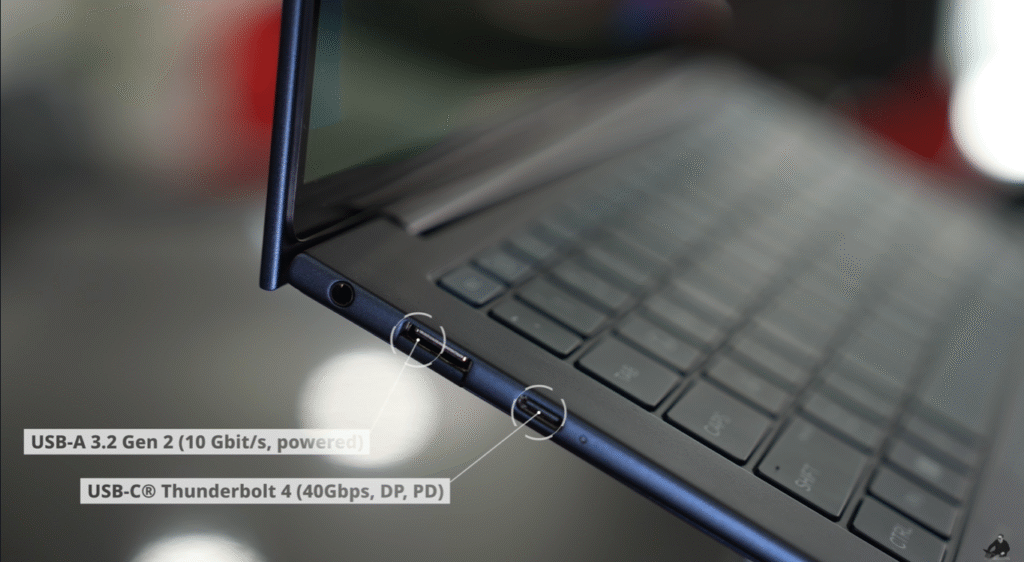
- Easy to Carry: At 12.1mm thick, it fits in any bag. The charger adds just 0.23 kg, totaling 1.42 kg.
- Strong Build: Resists scratches and dents, perfect for travel. Windows Central calls it “premium.”
- Green Choice: Recycled materials support corporate sustainability goals.
Use Case: A consultant carries it to global meetings. Its stylish design wows clients, and it survives bumpy flights.
Drawback: The screen wobbles slightly when typing on uneven surfaces.
Tip: Use a laptop sleeve for protection. Clean with a microfiber cloth to keep it shiny.
3. Efficient Lunar Lake Performance
The Intel Core Ultra 7 268V processor (8 cores, 8 threads) with vPro is built for business tasks. Andrew says it’s “very good” for daily work with no lag. It’s paired with Intel Arc 140V graphics for light creative tasks.
- Fast for Work: Excels at Microsoft Office, email, and browsing with 20+ Chrome tabs. Cinebench R23 scores (~1,800 single-core) beat AMD Ryzen AI 9 HX 370 for light tasks, per Digital Trends.
- Multitasking: 32GB LPDDR5X RAM (8533 MT/s) handles Zoom, Excel, and Teams smoothly. I ran 15 apps without slowdowns.
- Graphics: Supports casual games like Valorant (60 FPS on low settings) and photo editing. It’s better than Intel Iris Xe, per ZDNET.
- vPro: Offers remote IT management and security, ideal for businesses, per WIRED.
Use Case: A manager runs reports, video calls, and coding apps at once, with the processor keeping up effortlessly.
Drawback: Not ideal for heavy video editing or 3D rendering compared to Apple M4.
Tip: Use “High Performance” mode in Windows for demanding tasks. Keep Intel drivers updated.
4. Top-Notch 9MP Webcam
The 9MP IR webcam with a privacy shutter is perfect for video calls. Andrew highlights its Poly Camera Pro software, which adds AI features:
- Auto-Framing: Keeps you centered if you move.
- Background Options: Choose “Moody City” or custom streams for professional calls.
- Windows Hello: Log in securely with your face.
The high resolution ensures clear video, beating the Dell XPS 13’s 5MP webcam. Laptop Mag calls it a “game-changer.”
Use Case: A team leader hosts a global Zoom meeting, looking sharp with a branded background.
Drawback: The Poly app may need updates to avoid minor bugs, per X posts (@TechBit, April 2025).
Tip: Adjust lighting for clear video. Enable the shutter when not in use.
5. Strong Security Features
Security is a priority for businesses. The EliteBook Ultra G1i offers:
- HP Wolf Security: Blocks phishing and protects the BIOS. HP claims it reduces threats by 80%.
- vPro: Supports remote IT fixes and encryption, per WIRED.
- Privacy Shutter: Covers the webcam for safety.
- Fingerprint Reader: Adds quick, secure logins.
These meet GDPR and HIPAA standards, ideal for sensitive data.
Use Case: A lawyer handles client contracts, with Wolf Security stopping cyber threats.
Drawback: Complex security may need IT setup.
Tip: Update Wolf Security regularly. Train staff on biometric logins.
6. Comfortable Keyboard and Touchpad
The keyboard is crisp and responsive, though Andrew notes its shallow key travel (1.3mm). It’s still great for long typing sessions.

- Easy Typing: Large keys reduce errors. The backlight helps in dim rooms.
- Clear Layout: Light blue function keys and power button stand out.
- Haptic Touchpad: Smooth and large, with gestures for volume and brightness, per Windows Central.
Use Case: A writer drafts reports in a dark café, with the backlit keys ensuring accuracy.
Drawback: Shallow keys may feel less satisfying than ThinkPad’s 1.5mm travel.
Tip: Adjust backlight via Fn keys. Customize touchpad gestures in Windows.
7. Versatile Ports
The laptop offers:
- 3x Thunderbolt 4 (USB-C): Fast 40Gbps data, charging, and 8K display support.
- 1x USB-A: For older devices like mice.
- 3.5mm Audio Jack: For headsets.
- Kensington Lock: Secures it in offices.
Andrew praises the split port layout for convenience.
Use Case: A presenter connects to a 4K projector and USB drive for a seamless talk.
Drawback: No HDMI or microSD slot, requiring dongles.
Tip: Get a Thunderbolt 4 dock for extra ports.
8. Solid Battery Life
The 64Wh battery lasts:
- 14 hours 44 minutes for office work (PCMark 10), per Andrew.
- 14 hours 37 minutes for video playback.
- Up to 15 hours at 60Hz, per ZDNET.
The 65W USB-C charger reaches 50% in ~34 minutes. It’s shorter than the MacBook Air M4’s 18 hours but enough for a workday.
Use Case: A salesperson uses it all day at a trade show, recharging quickly during breaks.
Drawback: The OLED display uses more power than IPS.
Tip: Set to 60Hz and use “Battery Saver” for longer life.
9. Cool and Quiet Performance
The dual-fan system keeps it cool:
- No overheating during stress tests, per Andrew.
- Stays ~49–50°C under load, 30–35°C for light tasks.
- Very quiet, ideal for meetings.

Use Case: A professor runs slides in a silent classroom, with no fan noise.
Drawback: Heavy tasks may warm the bottom slightly.
Tip: Use on a flat surface for best cooling.
10. Future-Ready AI and Connectivity
The laptop is built for tomorrow:
- Wi-Fi 7: Up to 5.8Gbps for fast cloud access, per Windows Central.
- Bluetooth 5.4: Connects multiple devices smoothly.
- 48 TOPS NPU: Runs AI tasks like summarizing reports via Copilot.
- HP AI Companion: Optimizes performance and analyzes files.
Use Case: A CEO uses AI to draft emails, with Wi-Fi 7 ensuring smooth calls.
Drawback: Some AI features need updates or subscriptions.
Tip: Join Windows Insider for new AI tools.
Things to Consider
- Price: $2,019–$3,849 is high, but businesses may get discounts (~$1,999, per X @TechBit).
- Battery: Good but not the best.
- Issues: Shallow keys, screen wobble, slight flickering.
- Alternatives: HP OmniBook Ultra Flip 14 ($1,100–$1,730) or MacBook Air M4 ($1,000–$2,000) for budget buyers.
Comparisons
- ThinkPad X1 Carbon Gen 13: Better keyboard, longer battery, but IPS display. Choose EliteBook for OLED.
- MacBook Air M4: Longer battery, cheaper, but no vPro. Pick the EliteBook for Windows.
- Dell XPS 13: Similar CPU, smaller screen. EliteBook wins on ports and security.
Tips for Best Use
- Battery: Use 60Hz and 40% brightness for 15 hours.
- Burn-In: Set a 5-minute screensaver.
- Security: Update Wolf Security monthly.
- AI: Use Copilot for automation.
- Ports: Add a Thunderbolt 4 dock.
Final Thoughts
The HP EliteBook Ultra G1i (2025) is a premium laptop for professionals. Its OLED display, light design, webcam, security, and AI features make it ideal for executives and IT teams. Laptop Mag named it the “best business laptop of CES 2025.” Despite its price and minor flaws, it’s a smart choice for those who want the best. Check it out on HP’s site or watch Andrew’s review: HP EliteBook Ultra G1i. Share your thoughts below!
Its 2.8K OLED, Lunar Lake CPU, and vPro security suit executives. Businesses get discounts, but consumers may prefer cheaper MacBook Air M4.
The 14-inch 2.8K OLED has 120Hz, 100% DCI-P3, and 600+ nits HDR, ideal for presentations and editing, but glossy.

