MSI Prestige 16 AI Studio: The Slimmest RTX 4060 Laptop Yet
When it comes to gaming and high-performance laptops, the usual expectation is to encounter bulky and heavy machines. However, MSI is breaking the mold with its new Prestige 16 AI Studio laptop. This device promises to deliver powerful hardware and impressive specifications in an ultra-slim and lightweight form factor. In this comprehensive review, we’ll dive into all aspects of the MSI Prestige 16 AI Studio laptop to help you understand why it stands out in the crowded market of high-performance laptops.
Unboxing and First Impressions
The MSI Prestige 16 AI Studio laptop arrives in a stylish box with the MSI branding prominently displayed. Upon opening the box, you’ll find the laptop neatly packed along with a 140W PD Type-C power adapter and some essential paperwork. The packaging itself is sleek and modern, setting the tone for what’s inside.

Design and Build Quality
Sleek and Modern Aesthetic
The Prestige 16 AI Studio laptop is available in a single color: Stella Gray. This color choice gives the laptop a professional and sophisticated look. The top lid features a clean, matte finish with only a chrome-finished MSI logo at the center. This minimalist design is perfect for content creators and professionals who prefer a subtle yet stylish device.
Durable Construction
The build quality of the MSI Prestige 16 AI Studio laptop is impressive. The entire body is made from magnesium-aluminum alloy, providing a sturdy and premium feel. Additionally, the laptop is military standard 810G certified, ensuring durability and resilience to daily wear and tear. However, the matte finish does attract fingerprints, so occasional cleaning is necessary to maintain its pristine look.
Display Quality
One of the standout features of the MSI Prestige 16 AI Studio laptop is its display. Here’s a detailed look at what you get:
| Specification | Details |
|---|---|
| Screen Size | 16 inches |
| Resolution | UHD+ (3840 x 2400) |
| Display Type | OLED |
| Refresh Rate | 60Hz |
| Color Gamut | 100% DCI-P3 |
| Brightness | 380-400 nits |
| Aspect Ratio | 16:10 |

The 16-inch UHD+ OLED display offers stunning visuals with vibrant colors and excellent contrast. The 100% DCI-P3 color gamut ensures accurate color reproduction, making it ideal for content creators involved in photo and video editing. Although the display is not factory color-calibrated, it delivers impressive color accuracy out of the box.
However, it’s important to note that not all variants of the Prestige 16 AI Studio laptop come with a 4K display. Some entry-level models may feature Full HD or Quad HD displays, so be sure to check the specifications before purchasing.
Performance and Hardware
Processor and Graphics
The MSI Prestige 16 AI Studio laptop is powered by Intel’s latest Core Ultra Series CPUs. Our review unit is equipped with the Core Ultra 9 185H, a 16-core, 22-thread processor with a maximum turbo clock of up to 5.1 GHz. This processor configuration includes six performance cores, eight efficiency cores, and two low-power cores, providing a balanced and efficient performance for various tasks.
Complementing the powerful CPU is the Nvidia RTX 4060 GPU with up to 8GB of GDDR6 VRAM. This combination ensures smooth performance for demanding applications and tasks.
Memory and Storage
- RAM: 32GB LPDDR5
- Storage: 1TB PCIe Gen 4 SSD
The 32GB LPDDR5 RAM allows for seamless multitasking and quick access to frequently used applications. The 1TB PCIe Gen 4 SSD provides fast read and write speeds, ensuring quick boot times and rapid file transfers.
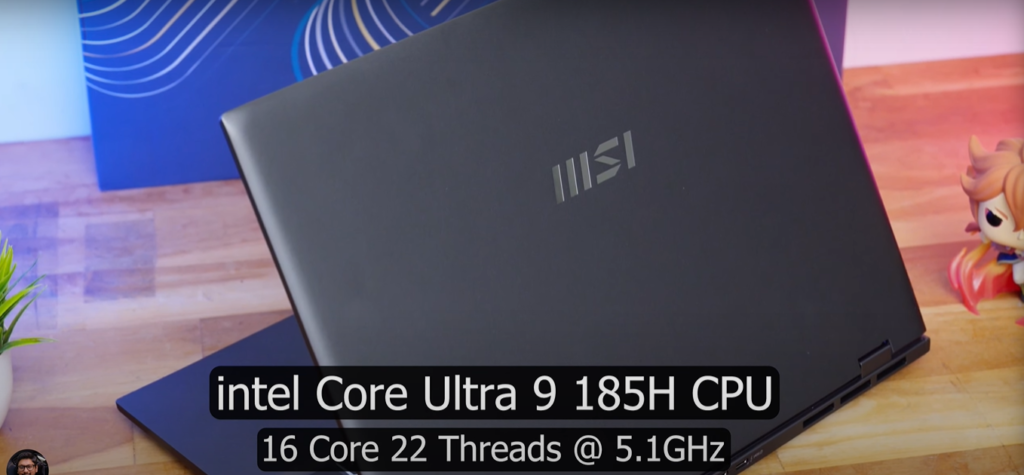
Connectivity Options
Despite its slim form factor, the MSI Prestige 16 AI Studio laptop offers a decent selection of connectivity ports:
- Left Side:
- Large exhaust vent
- Kensington lock slot
- Right Side:
- Ethernet LAN port
- SD card reader
- 3.5mm audio jack
- Power and battery status indicators
- Back Profile:
- Full-sized HDMI port
- USB 3.2 Type-A port
- Two USB 3.2 Type-C ports (one supporting Thunderbolt 4 and PD fast charging)
While the connectivity options are generally good, the laptop could benefit from an additional USB Type-A port, especially for users who frequently use wireless peripherals.
Keyboard and Touchpad
Keyboard
The Prestige 16 AI Studio laptop features a full-sized, white LED backlit chiclet keyboard. The typing experience is comfortable, with tactile and clicky feedback from the keycaps. The integrated fingerprint scanner in the power button adds an extra layer of security and convenience.
Touchpad
The touchpad is responsive and accurately recognizes inputs and gestures. It also includes integrated left and right-click buttons, which offer a tactile feedback. Overall, the touchpad experience is smooth and satisfactory.
AI Features
The “AI Studio” moniker isn’t just for show. This laptop includes several AI-driven features aimed at enhancing user experience and performance:
- Intel AI Boost: Handles AI workloads and applications efficiently, providing an optimized performance for tasks like photo editing and video rendering.
- MSI AI Engine: Automatically adjusts system settings based on current workloads, ensuring optimal performance and energy efficiency.
- AI Noise Cancellation Pro: Minimizes background noise for both built-in speakers and microphone, enhancing audio clarity during calls and meetings.’
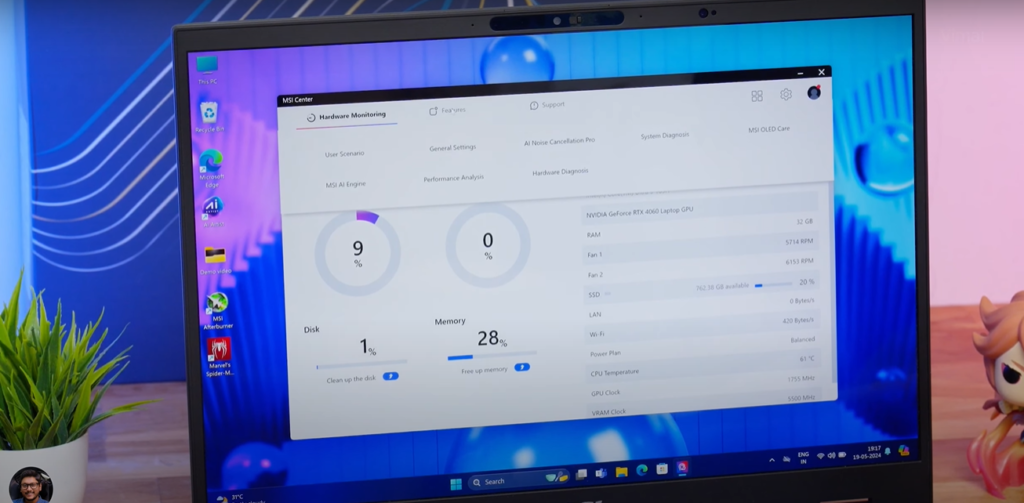
Display Quality and Experience
The 16-inch OLED display is undoubtedly one of the key highlights of this laptop. Here are the main features and benefits:
- Resolution: The UHD+ (3840 x 2400) resolution provides exceptional detail and clarity.
- Color Accuracy: With 100% DCI-P3 color gamut, the display ensures vibrant and accurate colors, ideal for content creation.
- Contrast and Blacks: The OLED technology delivers near-infinite contrast ratios and true blacks, enhancing the overall visual experience.
- Viewing Angles: The display maintains consistent picture quality from various angles.
- Brightness: With 380-400 nits of brightness, the display is sufficiently bright for most environments, though it’s not anti-glare coated, which may cause reflections in brightly lit rooms.
Audio Quality
The MSI Prestige 16 AI Studio laptop comes with stereo speakers powered by DTSAudio, providing a total of 4 watts of output. The sound quality is clear with decent vocal clarity. However, the bottom-firing speaker placement can sometimes muffle the audio, limiting the overall output. For a better audio experience, using external speakers or headphones is recommended.
Battery Life and Charging
The laptop offers impressive battery life, lasting up to 14-15 hours on a single charge during typical usage scenarios like web browsing, video playback, and light multitasking. This extended battery life makes it suitable for long work sessions without needing frequent recharges.
Additionally, the Prestige 16 AI Studio laptop supports 140W PD fast charging via its Type-C port, allowing for quick recharges and minimizing downtime.

Performance and Benchmarks
Everyday Performance
In everyday use, the MSI Prestige 16 AI Studio laptop performs exceptionally well. It handles multitasking with ease, running multiple applications and browser tabs simultaneously without any slowdown. Whether you’re browsing the web, watching 1080p videos on YouTube, or doing some light photo editing, the laptop remains swift and responsive.
Content Creation
The laptop shines in content creation tasks. The combination of the Core Ultra 9 processor, RTX 4060 GPU, and 32GB of RAM ensures smooth performance in applications like Adobe Photoshop and Premiere Pro. You can comfortably edit 4K videos, work on high-resolution images, and render complex projects without any hitches.
Gaming Performance
While the MSI Prestige 16 AI Studio laptop is not primarily designed for gaming, its RTX 4060 GPU makes it capable of handling gaming tasks reasonably well. During our testing, we ran popular titles like Spider-Man at high settings with ray tracing and DLSS enabled, achieving consistent frame rates around 60-70 FPS at 1080p resolution. Although the laptop is not a dedicated gaming machine, it can handle casual gaming effectively.
Thermal Performance
Despite its slim design, the Prestige 16 AI Studio laptop manages to keep temperatures in check during heavy workloads. The large exhaust vents and efficient cooling system ensure that the laptop remains cool to the touch, even during extended use. The laptop’s thermal performance is commendable, with minimal thermal throttling observed during intensive tasks.
Conclusion
The MSI Prestige 16 AI Studio laptop is a remarkable achievement, offering powerful performance and high-end features in an incredibly slim and lightweight design. It is perfect for content creators and professionals who need a high-performance laptop without the bulk typically associated with such machines.
Pros
- Ultra-slim and lightweight design
- Powerful hardware (Core Ultra 9 CPU, RTX 4060 GPU)
- Stunning 16-inch UHD+ OLED display
- Extensive AI features
- Excellent build quality and durability
- Long battery life and fast charging support
Cons
- Limited USB Type-A ports
- Bottom-firing speakers can muffle audio
- Display attracts fingerprints and glare
Overall, the MSI Prestige 16 AI Studio laptop is a versatile and capable machine that excels in both performance and portability. Whether you’re a content creator, professional, or casual gamer, this laptop is sure to meet your needs and exceed your expectations. If you’re in the market for a high-performance laptop that doesn’t compromise on portability, the MSI Prestige 16 AI Studio laptop should be at the top of your list.
For more detailed information and to check the latest prices, be sure to visit the official MSI website or your favorite electronics retailer. If you enjoyed this review and found it helpful, don’t forget to like, share, and subscribe for more in-depth reviews and tech updates.
Yes, the MSI Prestige 16 AI Studio laptop comes with an Nvidia RTX 4060 GPU with up to 8GB of GDDR6 VRAM.
No, not all variants come with a 4K display. Some entry-level models may feature Full HD or Quad HD displays.
The laptop offers up to 14-15 hours of battery life on a single charge, depending on usage.
No, the RAM is soldered onto the motherboard and cannot be upgraded. The maximum RAM capacity is 32GB LPDDR5.

