Is the Lenovo Idea Tab Pro the Ultimate Laptop Replacement in 2025?
Craving a device that blends the portability of a tablet with the productivity of a laptop without breaking the bank? The Lenovo Idea Tab Pro might just be your answer. Priced at an affordable ~$350 (₱21,995 in the Philippines), this mid-range Android tablet is packed with features typically found in pricier devices, positioning it as a compelling alternative to budget laptops. With a vibrant 12.7-inch 3K display, a powerful MediaTek Dimensity 8300 chipset, and bundled accessories like a keyboard and stylus, the Idea Tab Pro promises to handle work, play, and creativity on the go. But can it truly replace your office laptop? In this in-depth review, we’ll explore its design, performance, battery life, software, and more to help you decide if it’s the best tablet for 2025. Let’s dive in!
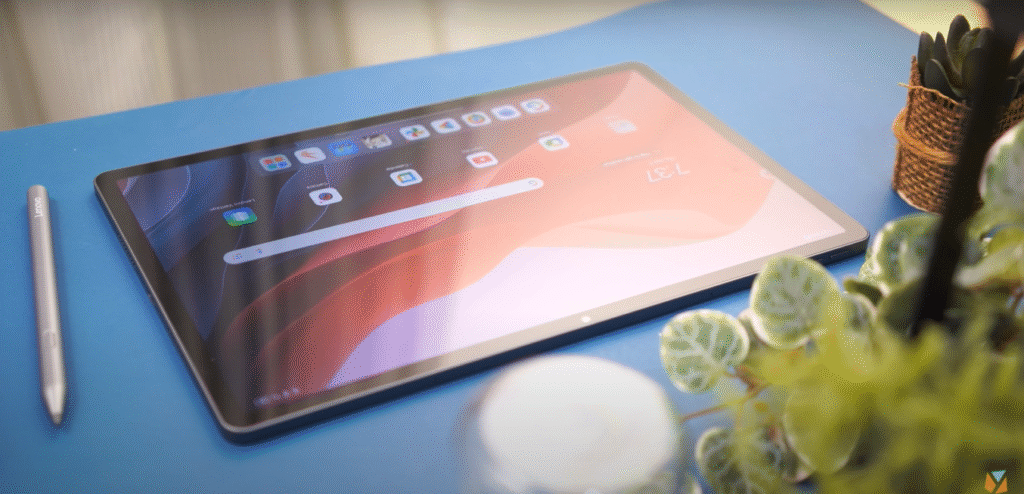

Why Consider a Tablet Over a Laptop in 2025?
With laptops becoming increasingly expensive—entry-level models often start at $600 or more—budget-conscious users are turning to tablets for their versatility and affordability. Tablets like the Lenovo Idea Tab Pro offer touchscreens, stylus support, and detachable keyboards, making them ideal for students, remote workers, and casual users. Whether you’re taking notes in class, streaming Netflix, or drafting emails, a well-equipped tablet can handle it all in a compact package. The Idea Tab Pro, with its laptop-like features and Android ecosystem, aims to bridge the gap between portability and productivity.
Key Search Terms: Lenovo Idea Tab Pro review, best tablet under $400, tablet vs laptop 2025, Lenovo Idea Tab Pro features, budget tablet for work.
Lenovo Idea Tab Pro: Design and Build Quality
The Lenovo Idea Tab Pro exudes premium vibes despite its mid-range price tag. Here’s what makes its design stand out:
- Sleek and Lightweight: At 6.9mm thick and 620g, it’s slimmer and lighter than many budget laptops, making it easy to slip into a backpack or carry one-handed. It’s comparable to the Samsung Galaxy Tab S9 FE (6.5mm, 627g) but feels more premium.
- Metal Unibody: The all-metal Luna Grey chassis is smooth, fingerprint-resistant, and sturdy, giving it a high-end look that rivals the iPad 11 (2025). The two-tone design adds sophistication.
- Bezel and Ergonomics: The 8mm bezels around the 12.7-inch display provide a comfortable grip, preventing accidental touches during one-handed use or sketching.
- Accessories Included: The tablet comes with a keyboard, stylus (Tab Pen Plus), and back case in the box, a rare value-add at this price. The keyboard attaches via pogo pins for a laptop-like experience, while the stylus magnetically snaps to the back.
Verdict: The Idea Tab Pro’s premium build and included accessories make it feel like a $600 device. It’s perfect for users who want a stylish, portable tablet that doubles as a productivity tool.
Display: Big, Vibrant, and Smooth
The 12.7-inch LTPS LCD is a highlight of the Lenovo Idea Tab Pro, offering a laptop-sized canvas for work and entertainment:

- Resolution and Clarity: The 3K (2944×1840) resolution delivers sharp visuals, ideal for reading documents, editing photos, or watching 4K videos. It’s crisper than the 10.9-inch Galaxy Tab S9 FE’s 2304×1440 display.
- Refresh Rate: A 144Hz refresh rate ensures silky-smooth scrolling, animations, and gaming, surpassing the 120Hz iPad 11 and 90Hz Galaxy Tab S9 FE. It’s a boon for gamers and artists using the stylus.
- Brightness: At 400 nits, the display is adequate for indoor use but struggles in bright sunlight. The anti-glare coating helps mitigate reflections, making it usable outdoors for light tasks.
- Stylus Support: The included Tab Pen Plus offers 4,096 pressure levels, perfect for note-taking and sketching. While not as advanced as the Apple Pencil, it’s responsive and integrates with apps like Nebo for handwriting-to-text conversion.
- Eye Comfort: TÜV Rheinland certification ensures low blue light and flicker-free performance, reducing eye strain during long work or study sessions.
Verdict: The Idea Tab Pro’s display is a standout for its size, smoothness, and stylus support, making it ideal for productivity and media consumption. Its brightness is a minor limitation for outdoor use.
Performance: Powerhouse for Work and Play
The Lenovo Idea Tab Pro is powered by the MediaTek Dimensity 8300 chipset, a 4nm processor typically found in mid-range smartphones, paired with 8GB LPDDR5X RAM and 256GB UFS 4.0 storage. Here’s how it performs:
- Daily Use: Apps like Microsoft Office, Canva, and Google Docs run smoothly, even with multiple tabs open. Split-screen multitasking and floating windows (e.g., Netflix while browsing) show no lag, rivaling entry-level laptops.
- Gaming: Light games like Mobile Legends and Call of Duty: Mobile run flawlessly at 60fps on high settings. More demanding titles like Genshin Impact and Zenless Zone Zero maintain 30–40fps on medium settings, though the tablet warms up after 20 minutes.
- Benchmarks: It scores ~1.1 million on AnTuTu, 1,330 single-core and 4,299 multi-core on Geekbench 6, and 2,414 on 3DMark Wild Life Extreme, outperforming the Samsung Galaxy Tab S9 FE (Exynos 1380) and nearly matching the pricier Galaxy Tab S9.
- Storage: 256GB is generous, and the microSD slot (up to 1TB) is a rare feature, perfect for storing large files like videos or project documents.
Verdict: The Idea Tab Pro delivers laptop-level performance for productivity and casual gaming, making it a versatile choice for students, professionals, and gamers on a budget.
Software: Android 14 with Smart Features
Running Android 14 with Lenovo’s ZUI 16 skin, the Idea Tab Pro offers a user-friendly experience tailored for productivity:
- AI Features: Google’s Circle to Search lets you circle items on-screen for instant Google searches, while Circle to Translate auto-translates text in any app. Gemini AI summarizes websites, generates bullet points, and answers queries without leaving your app, streamlining workflows.
- Productivity Tools: Supports desktop mode and multi-window multitasking, mimicking a laptop interface. Apps like Nebo and Lenovo Notes enhance stylus use for note-taking and sketching.
- App Ecosystem: Full Google Play Store access ensures compatibility with productivity apps (Microsoft 365, Adobe Express) and entertainment apps (Netflix, Spotify).
- Updates: Lenovo promises two OS upgrades (up to Android 16) and four years of security patches (until 2029), which is decent but lags behind Apple’s 5+ years of support.
Verdict: The Android-based software is intuitive and packed with AI-driven features, making it a strong laptop alternative for light to moderate workloads. Limited OS updates are a drawback for long-term use.
Audio: Immersive and Loud
The Idea Tab Pro’s quad JBL speakers with Dolby Atmos deliver a cinema-like audio experience:
- Sound Quality: The speakers are loud, clear, and fill a room, ideal for movies, music, or video calls. Dialogue is crisp, and Dolby Atmos adds immersion, though bass is moderate compared to premium tablets.
- Use Case: Perfect for group viewing or presentations without external speakers. It outperforms the dual speakers on the iPad 11 and Galaxy Tab S9 FE.
- No Headphone Jack: You’ll need a USB-C adapter or Bluetooth headphones for private listening, a minor inconvenience.
Verdict: The Idea Tab Pro’s audio is a standout, offering laptop-quality sound for entertainment and professional use.
Battery Life: All-Day Endurance
The 10,200mAh battery ensures the Idea Tab Pro keeps up with your day:
- Runtime: Delivers ~10–11 hours of mixed use (multitasking, streaming, note-taking) or up to 17 hours of video playback, outpacing the 7,606mAh iPad 11 and 8,000mAh Galaxy Tab S9 FE.
- Real-World Use: After a full day of creative tasks, ~40% battery remains, as tested by YugaTech. PCMark’s battery test recorded 10 hours 48 minutes at 50% brightness.
- Charging: 45W fast charging takes ~2 hours to fully charge, but no charger is included, which is a letdown at this price.
Verdict: The Idea Tab Pro’s battery life is exceptional, rivaling budget laptops. The lack of a bundled charger is a minor annoyance.
Cameras: Functional for Work
The Idea Tab Pro’s cameras are basic but adequate for tablet use:
- Rear Camera: The 13MP sensor is suitable for scanning documents or casual photos, though it lacks the quality of smartphone cameras.
- Front Camera: The 8MP selfie camera handles Zoom calls and video chats well, with decent performance in moderate lighting.
- Use Case: Ideal for students scanning notes or professionals in virtual meetings, but not for photography enthusiasts.
Verdict: The cameras meet the needs of productivity-focused users, aligning with the tablet’s work-oriented design.
Accessories: Laptop-Like Productivity
The bundled accessories make the Idea Tab Pro a viable laptop replacement:
- Tab Pen Plus: Responsive with 4,096 pressure levels, it’s great for note-taking, annotating PDFs, or light sketching. It magnetically attaches to the back for easy storage.
- Keyboard Pack: The detachable keyboard offers a comfortable typing experience, though it lacks backlighting. It connects via pogo pins, turning the tablet into a 2-in-1 device.
- Back Case: Doubles as a stand with adjustable angles, perfect for typing or watching videos.
- Value: Including these accessories (worth ~$150 separately) at no extra cost is a major selling point, unlike the iPad 11, where the Apple Pencil and keyboard cost extra.
Verdict: The accessories enhance the Idea Tab Pro’s versatility, making it a budget-friendly alternative to laptops for light productivity tasks.
Connectivity: Reliable but Wi-Fi Only
The Idea Tab Pro is a Wi-Fi-only tablet, with no cellular option:
- Wi-Fi 6E: Ensures fast, stable connections for streaming, gaming, and cloud-based work. It outperforms the Wi-Fi 5 on budget laptops.
- Bluetooth 5.3: Reliable for connecting keyboards, headphones, or controllers, with no noticeable lag.
- USB-C 3.2 Gen1: Supports fast data transfer and charging, though a single port limits connectivity without a hub.
- Satellite Tracking: A rare feature for navigation, though accuracy is moderate, making it suitable for casual use.
Verdict: Connectivity is robust for a Wi-Fi-only device, but the lack of cellular limits on-the-go use without hotspotting.
Who Should Buy the Lenovo Idea Tab Pro?
The Lenovo Idea Tab Pro is ideal for:
- Students: Affordable, portable, and perfect for note-taking, studying, and multitasking with apps like Microsoft 365, Notion, and Google Classroom.
- Remote Workers: The keyboard, stylus, and AI features make it great for emails, document editing, and video calls.
- Media Enthusiasts: The 12.7-inch 3K display and JBL speakers deliver an immersive experience for Netflix, YouTube, and music.
- Budget Buyers: At ~$350, it offers premium features and accessories, undercutting laptops like the Acer Aspire 3 (~$500).
Not Ideal For:
- Users needing cellular connectivity.
- Heavy gamers requiring flagship performance.
- Professionals needing Windows or long-term software support.
- Those in bright outdoor environments due to limited brightness.
Lenovo Idea Tab Pro vs. Competitors
Here’s how the Idea Tab Pro compares to other mid-range tablets in 2025:
| Feature | Lenovo Idea Tab Pro | iPad 11 (2025) | Samsung Galaxy Tab S9 FE |
|---|---|---|---|
| Price | ~$350 (₱21,995) | ~$349 | ~$449 |
| Display | 12.7” 3K LCD, 144Hz, 400 nits | 11” LCD, 120Hz, 500 nits | 10.9” LCD, 90Hz, 600 nits |
| Processor | MediaTek Dimensity 8300 | Apple A14 Bionic | Exynos 1380 |
| RAM/Storage | 8GB/256GB + microSD | 4GB/128GB | 6GB/128GB + microSD |
| Battery | 10,200mAh, 45W charging | ~7,606mAh, 20W charging | 8,000mAh, 45W charging |
| Speakers | Quad JBL, Dolby Atmos | Dual | Dual |
| Accessories | Stylus, keyboard, case included | Extra cost | S Pen included, keyboard extra |
| OS Updates | 2 years (to Android 16) | 5+ years | 4 years |
Why Choose Lenovo Idea Tab Pro? It offers a larger display, more storage, better speakers, and included accessories at a competitive price. The iPad 11 excels in software support, while the Galaxy Tab S9 FE has a brighter display but fewer bundled extras.
Where to Buy the Lenovo Idea Tab Pro
The Lenovo Idea Tab Pro is available at:
- Lenovo US/UK Store: Starting at $349.99/£379.99, often with bundle deals.
- Amazon: Check for discounts, especially during Black Friday 2025 or Prime Day.
- India Retailers: Priced at ₹27,999 (8GB/128GB) or ₹30,999 (12GB/256GB) via Lenovo India, Amazon India, or Croma.
- Philippines: Available for ₱21,995, as noted by YugaTech.
Pro Tip: Look for regional promotions, as some markets include the keyboard and stylus for free.
Final Verdict: Can It Replace Your Laptop?
The Lenovo Idea Tab Pro is a game-changer in the mid-range tablet market, offering laptop-like functionality at a fraction of the cost. Its 12.7-inch 3K display, powerful Dimensity 8300 chipset, and bundled accessories make it a versatile device for students, remote workers, and media lovers. The 10,200mAh battery and AI-driven Android features like Circle to Search enhance its appeal as a productivity tool, while the JBL speakers deliver an immersive entertainment experience. However, its 400-nit brightness, lack of a headphone jack, and limited software updates prevent it from fully replacing a laptop for heavy workloads or long-term use.
Pros:
- Large, smooth 144Hz 3K display
- Powerful performance for multitasking and gaming
- Exceptional battery life
- Premium design with included stylus, keyboard, and case
- Affordable price with great value
Cons:
- Display brightness limits outdoor use
- No headphone jack
- No charger included
- Limited OS updates (2 years)
- Wi-Fi only
For budget-conscious users seeking a portable, all-in-one device, the Lenovo Idea Tab Pro is one of the best tablets of 2025. It may not fully replace a high-end laptop, but it’s a stellar alternative for light to moderate workloads and entertainment.
Yes, it supports Microsoft 365, Adobe Express, and other productivity apps via the Google Play Store, making it great for document editing and light creative work.
It handles casual games like Mobile Legends and Call of Duty: Mobile at 60fps and demanding titles like Genshin Impact at 30–40fps on medium settings, suitable for casual gamers.
It lasts ~10–11 hours for mixed use or up to 17 hours for video playback, with 45W charging (charger not included).
Sources: Insights from hands-on testing by YugaTech (YouTube: Lenovo Idea Tab Pro Review) and reviews from PCMag, TechRadar, and NotebookCheck


One thought on “Is the Lenovo Idea Tab Pro the Ultimate Laptop Replacement in 2025?”
Hi to every body, it’s my first visit of this blog; this weblog carries remarkable and actually fine data
designed for visitors.