HP EliteBook Ultra G1i (2025) Review: A Premium Business Laptop with Stunning OLED and Lunar Lake Power
In the ever-evolving world of business laptops, the HP EliteBook Ultra G1i (2025) stands out as a flagship device designed for executives and IT professionals. With its Intel Lunar Lake Core Ultra 7 268V processor, 2.8K OLED touchscreen, and lightweight magnesium chassis, it promises a blend of performance, portability, and premium aesthetics. But at a starting MSRP of $3,849, is it worth the investment? In this in-depth review, we explore its specifications, performance, design, battery life, and key features, drawing insights from a detailed YouTube review by tech expert Andrew, a trusted voice in laptop reviews.

Whether you’re a business professional seeking a reliable workhorse or an IT manager evaluating fleet purchases, this guide will help you decide if the EliteBook Ultra G1i is the right fit. Let’s dive in!
Specifications at a Glance
Here’s a quick overview of the HP EliteBook Ultra G1i’s key specs, based on the review unit:
- Processor: Intel Core Ultra 7 268V (Lunar Lake, 8 cores, 8 threads, up to 5.0 GHz, vPro)
- Graphics: Intel Arc 140V (integrated)
- RAM: 32GB LPDDR5X (8533 MT/s, non-upgradeable)
- Storage: 512GB M.2 2280 PCIe NVMe SSD (user-upgradeable)
- Display: 14-inch 2.8K (2880 x 1800) OLED, 120Hz variable refresh rate, touchscreen, 400 nits (SDR), 600+ nits (HDR)
- Battery: 64Wh
- Ports: 3x Thunderbolt 4 (USB-C), 1x USB-A, 1x 3.5mm audio jack, 1x Kensington lock
- Connectivity: Wi-Fi 7, Bluetooth 5.4
- Webcam: 9MP IR webcam with privacy shutter
- Audio: Quad speakers with Poly Studio tuning
- Weight: 1.189 kg (2.62 lbs); 1.415 kg (3.12 lbs) with charger
- Operating System: Windows 11 Pro
- Price: MSRP $3,849 (business discounts may apply)
These specs position the EliteBook Ultra G1i as a premium ultraportable, competing with the likes of the Lenovo ThinkPad X1 Carbon Gen 13 and Apple MacBook Air M4.
Design and Build Quality
Sleek and Lightweight
The EliteBook Ultra G1i is a masterclass in minimalist design. At just 1.189 kg (2.62 lbs) and 12.1mm thick, it’s one of the lightest 14-inch business laptops available, rivaling the MacBook Air. The chassis is crafted from 90% recycled magnesium, making it both eco-friendly and sturdy, with no flex or bending. The Atmospheric Blue finish adds a touch of elegance, though it’s prone to fingerprints, as noted in the review.
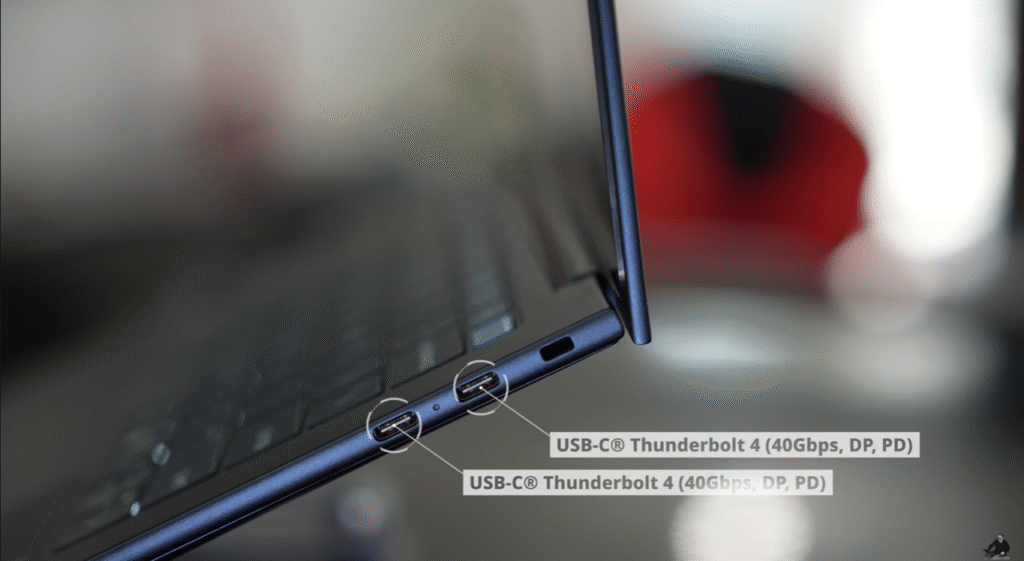
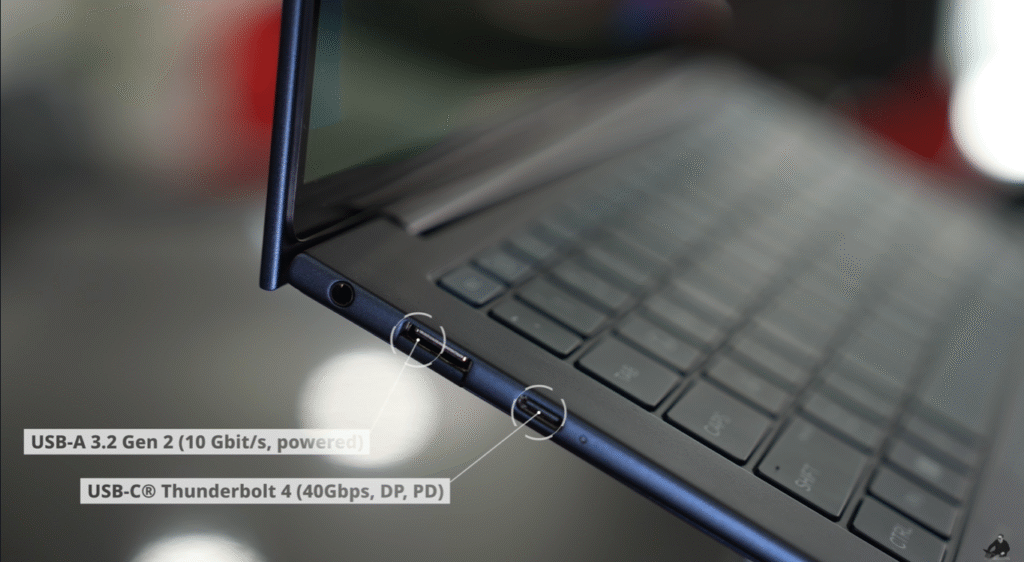
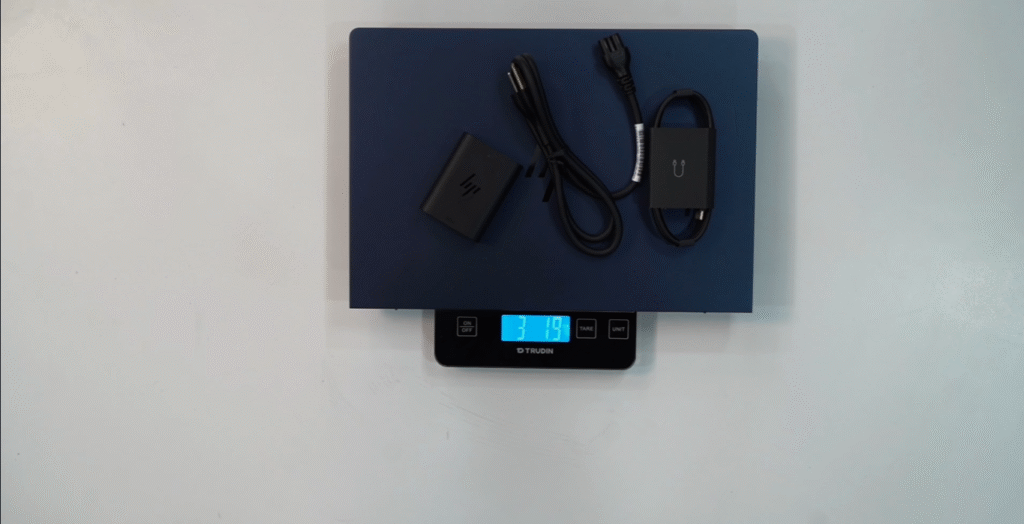
Port Selection
HP strikes a balance with connectivity:
- Left: 3.5mm audio jack, USB-A, Thunderbolt 4 (USB-C)
- Right: 2x Thunderbolt 4 (USB-C), Kensington lock
The inclusion of three Thunderbolt 4 ports is a boon for professionals needing fast data transfer, charging, and display output. However, the absence of an HDMI port or microSD card reader may disappoint some users, requiring dongles for additional connectivity.
Keyboard and Touchpad
The keyboard is a highlight, offering good tactility and a multi-stage backlight for low-light environments. However, the shallow key travel may feel less satisfying compared to competitors like the ThinkPad X1 Carbon. The haptic touchpad is a standout, with precise gesture controls for volume and brightness, delivering a responsive and premium experience.

Display: A Vibrant OLED Masterpiece
The 14-inch 2.8K OLED display is the star of the show. With a resolution of 2880 x 1800, 120Hz variable refresh rate, and multi-touch support, it delivers:
- Deep blacks and vibrant colors, thanks to OLED technology
- 100% DCI-P3 color gamut coverage, ideal for content creators
- 390 nits in SDR and over 600 nits in HDR, ensuring visibility in bright environments
- Color accuracy for professional-grade editing

However, there are caveats:
- The glossy finish causes glare in certain lighting conditions.
- PWM flickering at 480Hz may affect sensitive users, though it’s less severe than some OLED panels.
- No burn-in was observed during a month of testing, but long-term static image use could pose a risk.
For business users who prioritize visual quality for presentations or creative tasks, this display is a game-changer. However, as Andrew notes, an IPS panel could have improved battery life.
Performance: Lunar Lake Power for Productivity
CPU and GPU
The Intel Core Ultra 7 268V (Lunar Lake) is an 8-core, 8-thread processor designed for efficiency rather than raw power. Paired with Intel Arc 140V graphics, it’s optimized for business workloads like Microsoft Office, web browsing, and light content creation. Key performance insights:
- Single-core performance is strong, ensuring snappy responsiveness for everyday tasks.
- Multi-core performance lags behind competitors like AMD Ryzen AI 9 HX 370 or Apple M4, making it less ideal for heavy multitasking or video editing.
- Graphics are sufficient for casual gaming with lowered settings but not suited for demanding graphical workloads.
The inclusion of vPro enhances enterprise manageability and security, a critical feature for IT departments.
Thermals and Noise
HP’s dual-fan cooling system keeps thermals in check:
- No thermal throttling during stress tests like 3DMark Time Spy.
- Surface temperatures remain cool, with the underside reaching 49-50°C under load.
- Fan noise is minimal, making it one of the quietest laptops in its class, perfect for office environments.

Storage and Memory
The 512GB M.2 SSD is fast and user-upgradeable, a rare feature in ultraportables. The 32GB LPDDR5X RAM (8533 MT/s) is non-upgradeable due to Lunar Lake’s system-on-chip design but ample for most professional needs.
Battery Life: Good, Not Great
The 64Wh battery delivers respectable but not class-leading performance, impacted by the power-hungry OLED display:
- 14 hours 44 minutes on PCMark 10 Modern Office test
- 14 hours 37 minutes on video playback
- 2 hours 19 minutes on full-load gaming
Lowering the refresh rate from 120Hz can extend battery life, but competitors like the MacBook Air M4 or Dell XPS 13 with IPS displays offer longer endurance. The 65W USB-C charger supports fast charging, reaching 50% in about 34 minutes, a plus for mobile professionals.
Audio and Webcam: Business-Ready
Audio
The quad speakers tuned by Poly Studio deliver impressive sound for an ultraportable:
- Good volume and mids, with decent bass for movies and video calls
- Ideal for Netflix, YouTube, or conferencing
- A 3.5mm headphone jack and Bluetooth support add versatility
Webcam
The 9MP IR webcam with a physical privacy shutter is a standout:
- Supports Windows Hello facial recognition
- Features Poly Camera Pro software with AI-driven tools like auto-framing, background blur, and customizable overlays
- Excellent video and audio quality for virtual meetings
These features make the EliteBook Ultra G1i a top choice for remote and hybrid work.
Software and Security
As a business laptop, the EliteBook Ultra G1i is packed with enterprise features:
- HP Wolf Security: Includes anti-phishing, BIOS protection, and IT fleet management tools
- Poly Camera Pro: Enhances video conferencing with AI features
- Windows 11 Pro: Optimized for productivity and security
- vPro: Enables remote management and enhanced security
The laptop also supports Ubuntu Linux, though the haptic touchpad requires driver fixes for full functionality, as noted in the review.
Price and Value
At an MSRP of $3,849, the EliteBook Ultra G1i is undeniably expensive. However:
- Business buyers often receive bulk discounts, making it more affordable for enterprises.
- Consumer alternatives like the HP OmniBook Ultra Flip 14 or MacBook Air M4 offer similar performance at lower prices ($1,100–$2,000).
- The premium price reflects the OLED display, vPro, and enterprise security features, which may not justify the cost for individual users.
Check HP’s website for the latest pricing and discounts: HP EliteBook Ultra G1i.
Pros and Cons
Pros
- Stunning 2.8K OLED display with 120Hz and touchscreen
- Thin and light (1.189 kg) with premium magnesium chassis
- Three Thunderbolt 4 ports and Wi-Fi 7 connectivity
- Excellent 9MP webcam with Poly Camera Pro
- Cool and quiet operation with no thermal throttling
- Fast SSD (user-upgradeable)
- Enterprise-grade security with vPro and Wolf Security
Cons
- Expensive at $3,849 MSRP
- Shallow key travel on keyboard
- No HDMI or microSD card reader
- Battery life is good but not class-leading
- PWM flickering may affect sensitive users
- Screen wobbles when typing
- Non-upgradeable RAM
Who Is It For?
The HP EliteBook Ultra G1i is ideal for:
- Business executives need a premium, portable laptop with a vibrant display
- IT managers are deploying secure, manageable devices for corporate fleets
- Professionals who prioritize video conferencing and lightweight productivity tasks
It’s less suited for:
- Budget-conscious consumers seeking value
- Power users requiring high multi-core performance for video editing or 3D rendering
- Gamers need discrete GPUs
Comparison with Competitors
Lenovo ThinkPad X1 Carbon Gen 13
- Pros: Deeper key travel, longer battery life, similar price with business discounts
- Cons: Less vibrant display (IPS vs. OLED), heavier
- Verdict: Choose the ThinkPad for typing comfort and battery life; the EliteBook for display quality.
Apple MacBook Air M4
- Pros: Better battery life, stronger multi-core performance, lower price ($1,000–$2,000)
- Cons: macOS may not suit Windows-centric workflows, and fewer ports
- Verdict: MacBook is better for consumers; EliteBook for enterprise Windows users.
HP OmniBook Ultra Flip 14
- Pros: Cheaper ($1,100–$1,730), convertible design
- Cons: Less premium build, no vPro
- Verdict: OmniBook is a consumer-friendly alternative; EliteBook for business.
The HP EliteBook Ultra G1i (2025) is a premium business laptop that excels in design, display quality, and enterprise features. Its 2.8K OLED display, lightweight magnesium chassis, and robust security suite make it a top choice for executives and IT fleets. However, its high price, shallow key travel, and average battery life may deter budget-conscious consumers or power users.
For businesses investing in bulk purchases, the EliteBook Ultra G1i offers unmatched portability and productivity. For individuals, alternatives like the MacBook Air M4 or HP OmniBook Ultra Flip 14 provide better value. Ultimately, this laptop is a showcase of HP’s commitment to blending style, performance, and security for the modern workplace.
What do you think of the EliteBook Ultra G1i? Share your thoughts in the comments, and check out Andrew’s full YouTube review for a hands-on look: HP EliteBook Ultra G1i Review.

