The Art of Removing Tempered Glass: A Step-by-Step Guide
Tempered glass screen protectors are a popular choice for safeguarding our precious devices from scratches and cracks. However, when the time comes to replace or remove them, the process can sometimes be tricky. Fear not! In this guide, we’ll walk you through the steps to safely and effectively remove a tempered glass screen protector from your device without causing any damage.
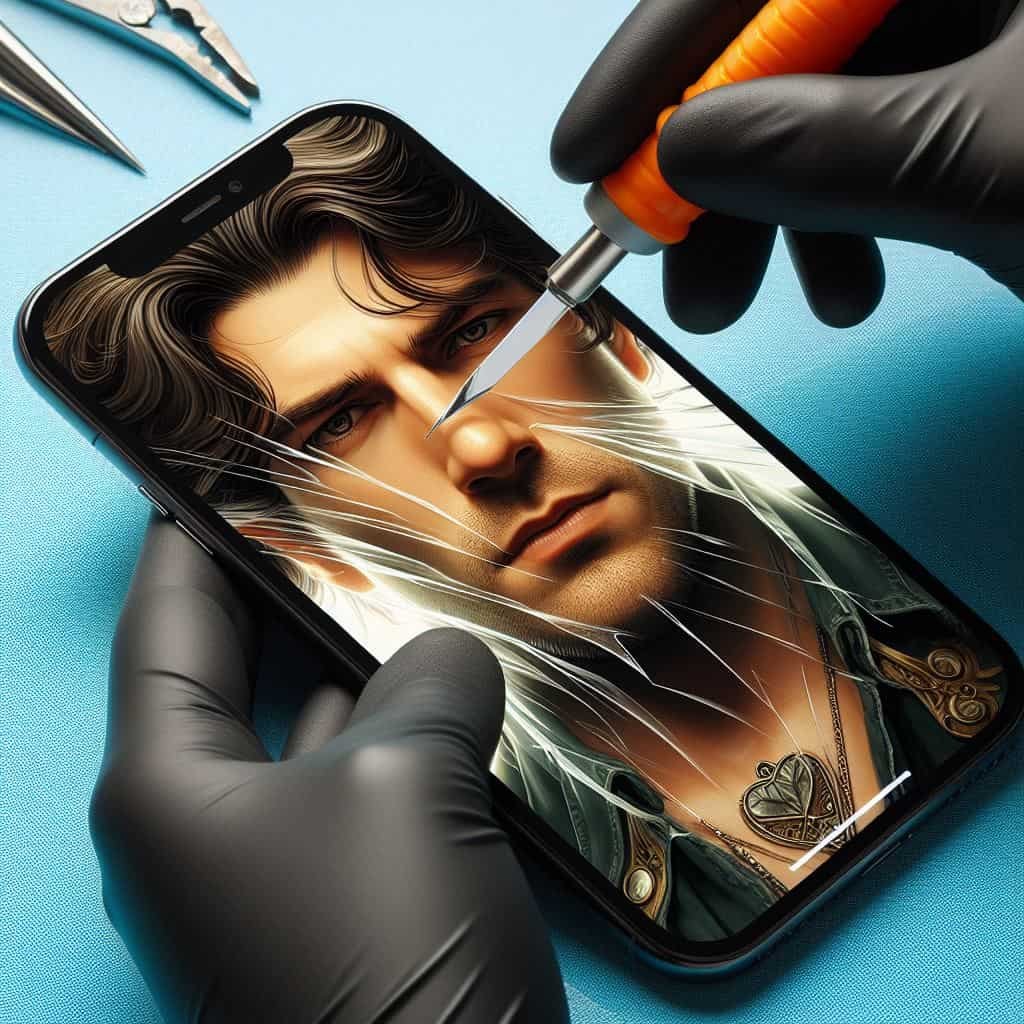
Step 1: Prepare Your Workspace
Before you begin, ensure you have a clean, well-lit workspace. Gather the necessary tools, including a microfiber cloth, a piece of sticky tape, a hairdryer, and a pair of tweezers.
Step 2: Clean the Screen
Use the microfiber cloth to clean the screen of your device thoroughly. Removing any dust or debris will make the removal process easier and help prevent any scratches.
Step 3: Use Sticky Tape
Take a piece of sticky tape and fold it in half, leaving a tab for easy removal. Place the tape on one corner of the tempered glass screen protector, ensuring it adheres well. The tape will create a leverage point for lifting the protector off the screen.
Step 4: Apply Heat
Turn on the hairdryer and set it to a low or medium heat setting. Hold the hairdryer about 6-8 inches away from the screen and gently heat the edges of the tempered glass screen protector for about 15-30 seconds. Heating the protector will loosen the adhesive, making it easier to remove.
Step 5: Lift the Protector
Using the tab of the sticky tape, gently lift the corner of the tempered glass screen protector. Be careful not to apply too much pressure, as this could cause the protector to crack.
Step 6: Peel Off the Protector
Once you have lifted the corner, slowly peel back the tempered glass screen protector using your fingers or the tweezers. Work carefully around the edges, applying heat as needed to loosen the adhesive.
Step 7: Clean the Screen
After removing the tempered glass screen protector, use the microfiber cloth to clean any remaining adhesive residue from the screen. Gently wipe the screen in a circular motion until it is clean and smooth.
Step 8: Inspect for Damage
Inspect both the screen and the removed tempered glass screen protector for any signs of damage. If either appears damaged, it may be time to replace them.
Step 9: Apply a New Screen Protector
If you wish to continue protecting your device, consider applying a new tempered glass screen protector. Follow the manufacturer’s instructions for the best results.
Fun Facts!
- Use a Credit Card: If you don’t have access to sticky tape, you can use a credit card or any rigid card to lift the corner of the tempered glass screen protector. Simply slide the card between the protector and the screen, gently lifting as you go.
- Ice Pack Method: Place an ice pack on the tempered glass screen protector for a few minutes before attempting to remove it. The cold temperature can help weaken the adhesive, making it easier to lift off.
- Toothpaste Trick: Apply a small amount of toothpaste to the corner of the tempered glass screen protector and let it sit for a few minutes. The abrasive nature of the toothpaste can help loosen the adhesive, making removal easier.
- A hairdryer on Cool Setting: If you’re worried about using heat, you can try using a hairdryer on the cool setting. While it may not be as effective as heat, it can still help loosen the adhesive slightly.
- Use a Screen Protector Removal Tool: There are tools specifically designed for removing tempered glass screen protectors. These tools typically have a thin, flat edge that can be used to lift the protector off the screen without causing damage.
Removing a tempered glass screen protector can be a straightforward process if done correctly. By following these steps and taking your time, you can safely remove the protector and keep your device looking its best.
FAQs
Yes, tempered glass screen protectors can be reused if they are undamaged and still adhere well to the screen. However, removing and reapplying them can affect their effectiveness over time.
In general, tempered glass screen protectors should not significantly affect screen sensitivity. However, using a low-quality or improperly installed protector may result in reduced sensitivity.
The lifespan of a tempered glass screen protector can vary depending on usage and quality. On average, they can last anywhere from 6 months to 2 years before needing replacement.
While tempered glass screen protectors can help protect the screen from scratches and minor impacts, they may not always prevent screen cracks from more severe impacts or drops.
Most tempered glass screen protectors are designed to be compatible with a wide range of phone cases. However, some thicker or bulkier cases may not be compatible with certain screen protectors.

