Android 15 First Look & Hands-On: 9 Crazy Features You Must Try!
Greetings, tech enthusiasts! Today, we’re diving into the latest marvel from Google: Android 15, codenamed “Vanilla Ice Cream.” This version is packed with exciting new features that not only enhance the user experience but also prioritize security and privacy. Let’s explore the top nine features that are bound to make Android 15 a game-changer.
1. Native Private Space for Sensitive Data
Android 15 introduces a native private space feature that lets you hide and secure your sensitive information effortlessly. This private space can be locked using biometrics, a PIN, or a pattern. Additionally, you can delete all contents in this space without affecting your other data. This is a significant leap towards better data privacy on Android devices.
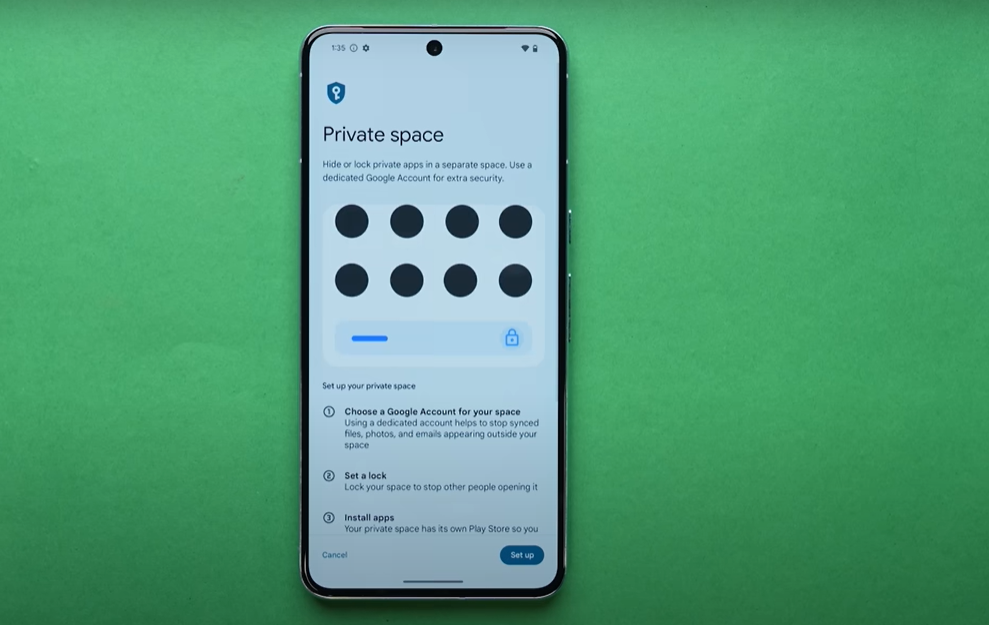
2. App-Based Screen Recording
Say goodbye to the frustration of unwanted notifications appearing during screen recording sessions. Android 15 allows you to record screens on an app-by-app basis, ensuring that only the app’s screen is recorded. This is particularly useful for creating tutorials or streaming content without interruptions from notifications.

3. Theft Detection and Factory Reset Protection
One of the most impressive security features in Android 15 is the theft detection system. Utilizing the phone’s gyroscope, the device can detect if it’s been snatched. If this happens, the phone will lock and cannot be reset without the original owner’s credentials, making it significantly harder for thieves to misuse stolen devices.
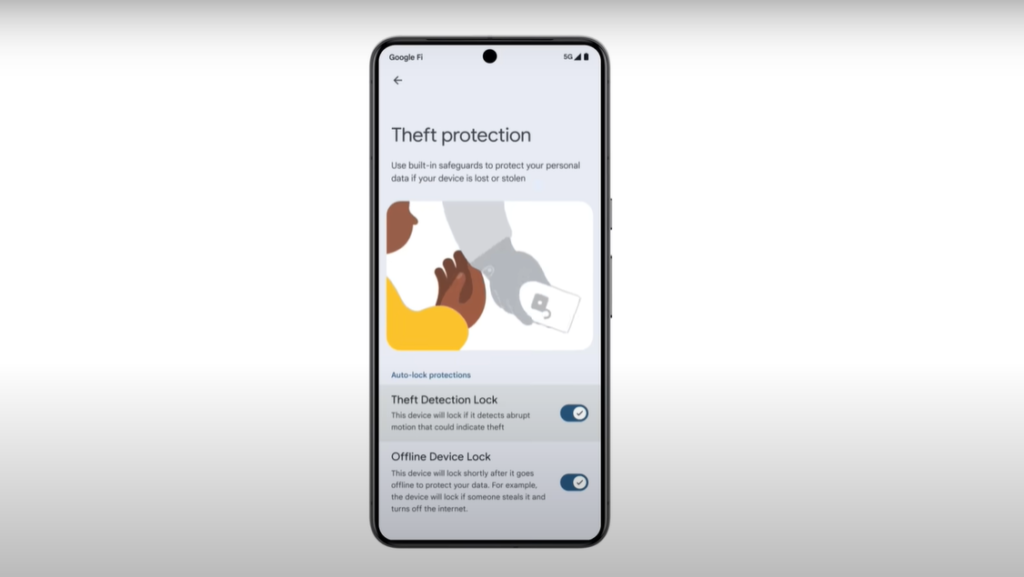
4. Webcam Mode
Transform your Android device into a high-resolution webcam with ease. By connecting your phone to a computer via a USB Type-C cable, you can select the new “webcam” option. This feature is perfect for video conferencing, ensuring you get the best video quality without needing an additional webcam.

5. Cellular Network Security
Android 15 introduces Cellular Network Security, which prevents calls from being made in unencrypted areas. This feature aims to protect users from phishing and scam calls that typically occur over unencrypted networks. By enabling this, you ensure your calls remain secure and your data stays protected.

6. Live Threat Detection
Security is further enhanced with Live Threat Detection. This AI-powered feature scans apps in real-time as you download them from the Play Store, providing an extra layer of protection against malware and suspicious activities. With this, you can confidently install new apps knowing they have been thoroughly vetted.
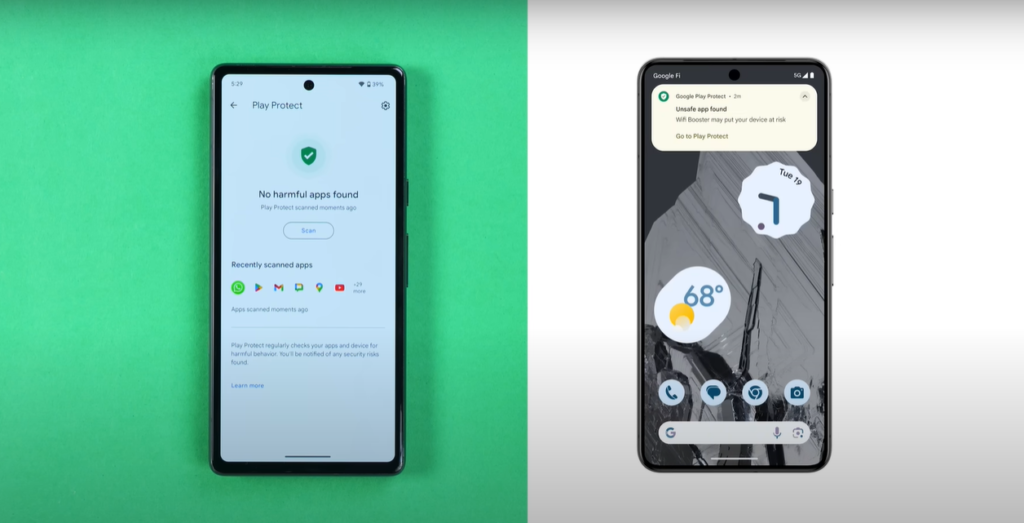
7. App Pairs for Multitasking
Multitasking just got more efficient with App Pairs. This feature allows you to combine two apps into a single icon, launching both in split-screen mode with one tap. Whether you’re browsing the web while taking notes or watching a video while chatting, App Pairs streamline your workflow.
8. App Archiving
Running out of storage? Android 15’s app archiving feature automatically identifies and archives apps that haven’t been used for a few months. This frees up valuable storage space without uninstalling the apps. When you need to use the archived app again, simply reactivate it, and it’s ready to go.
9. Predictive Back Navigation
Navigating through settings can sometimes be confusing. Android 15’s Predictive Back feature previews the previous screen in navigation, helping you remember which screen you were on. This small yet thoughtful addition makes backtracking through multiple screens a breeze.
Availability and Installation
Currently in its Beta 2 phase, Android 15 is expected to have its stable release between August and October. If you’re adventurous and eager to try it out, you can install the beta on various devices from brands like Pixel, OnePlus, Oppo, and Xiaomi. For those who prefer a stable experience, the update will be available by the end of the year.
Android 15 is shaping up to be one of the most innovative and secure versions yet. From enhanced privacy features to multitasking tools, it’s clear that Google is committed to delivering a superior user experience. Stay tuned for more updates, and don’t forget to subscribe to our blog for the latest tech news and reviews. Until next time, keep exploring and stay safe!

