Top 10 Reasons to Buy the Alienware 16 Area-51 in 2025: A Gaming Beast Unleashed
Ready for a gaming laptop that blends jaw-dropping power with futuristic style? The Alienware 16 Area-51, Dell’s 2025 flagship, is a masterpiece for gamers and creators. Equipped with an Intel Core Ultra 275HX, NVIDIA RTX 5080, and a 240Hz QHD display, it’s built to dominate. This blog highlights 10 compelling reasons to make it yours, drawing from a detailed YouTube review by Mash IT and insights from trusted tech sources. Expect a conversational vibe, short paragraphs, a comparison table, and a Q&A section, all optimized for clarity and engagement. Priced at approximately £3,500 (~$4,500), it’s a premium investment. Let’s dive into why the Alienware 16 Area-51 is worth every penny!
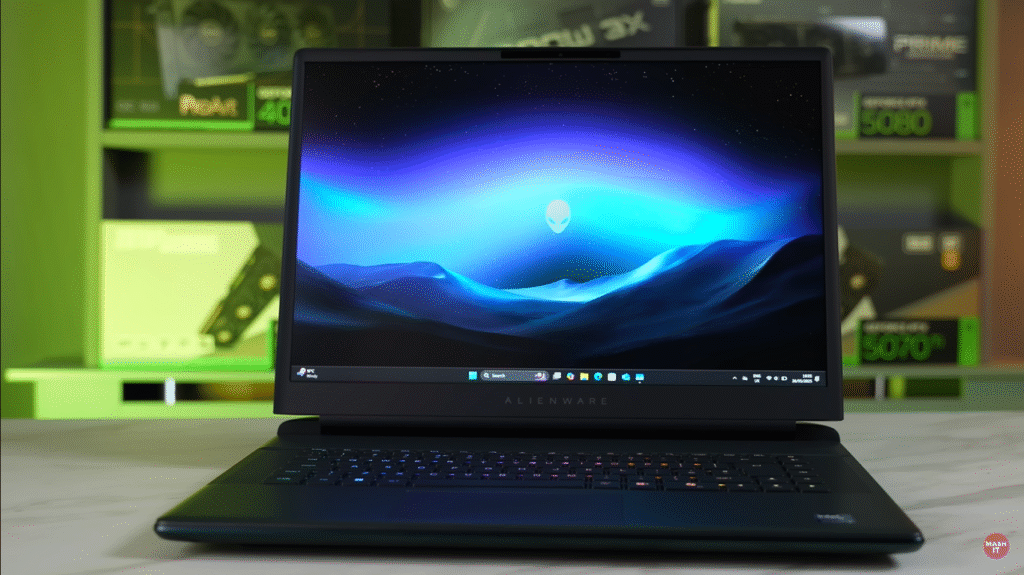
Top 10 Reasons to Buy the Alienware 16 Area-51
1. Eye-Catching Liquid Teal Design
The Alienware 16 Area-51 stands out with its liquid teal outer shell. This vibrant finish shifts subtly in light, creating a stunning effect. A Gorilla Glass cryo chamber reveals RGB-lit fans, adding a futuristic touch.
Rounded edges ensure comfort during long sessions, reflecting Dell’s 2025 focus on usability. The premium build feels solid, though the glass attracts fingerprints. Keep a cleaning cloth handy for a pristine look.


- Why It Shines: Unique aesthetics set it apart from standard laptops.
- Consideration: Regular cleaning maintains its sleek appearance.
Tip: Use a microfiber cloth to keep the glass sparkling.
2. Unmatched Power with Intel Core Ultra 275HX
At its core lies the 24-core Intel Core Ultra 275HX, boosting up to 5.4GHz. Geekbench 6 tests reveal snappy single-core performance, perfect for Windows and apps. Multi-core tasks like video rendering excel, though Cinebench shows thermal throttling at 105°C in this compact chassis.
Adjusting the temperature cap to 80°C via software keeps things cooler with minimal performance loss. This CPU delivers 20% better performance than last-gen chips, making it a powerhouse for demanding tasks.
- Why It Excels: Handles gaming, editing, and multitasking effortlessly.
- Tip: Tweak thermal settings for optimal balance.
Fun Fact: The 275HX outpaces most desktop CPUs from 2023!
3. NVIDIA RTX 5080 for Stunning Graphics
The NVIDIA RTX 5080 with a 175W TGP delivers breathtaking visuals. Time Spy benchmarks confirm it powers AAA titles like The Finals at max settings with ease. Features like Advanced Optimus, G-Sync, and a MUX switch ensure smooth, tear-free gameplay.
While slightly behind its 18-inch sibling, it outperforms most 16-inch competitors. This GPU is ideal for gamers craving high-frame-rate experiences and creators rendering 4K content.
- Why It Rocks: Unlocks ultra-settings for modern games.
- Tip: Reboot to activate the MUX switch for peak GPU performance.
Tip: Pair with a 4K monitor for cinematic visuals.
4. Crisp 240Hz QHD Display
The 16-inch 2560×1600 240Hz IPS display is a gamer’s delight. With 500-nit brightness and an anti-glare coating, it minimizes reflections in bright rooms. The fast, responsive panel ensures fluid motion in competitive games.
Some may prefer OLED, but the IPS offers minimal glow after boot and comfortable long-term viewing. Large bezels are a minor drawback compared to near-bezel-less designs, but functionality takes priority.

- Why It Impresses: Ideal for esports and immersive media.
- Consideration: Bezel size feels dated for 2025.
Tip: Adjust colors in software for accurate editing.
5. Customizable RGB Lighting
Immersive RGB lighting elevates the Alienware 16 Area-51’s appeal. A rear grill strip, per-key backlit keyboard, and glass trackpad glow with vibrant effects like rainbow waves. The subtle design avoids overwhelming brightness, unlike older models.
Customize lighting via the Alienware Command Center to match your setup. This feature adds personality, perfect for nighttime gaming or showcasing at LAN parties.

- Why It Stands Out: Enhances style and immersion.
- Best Use: Create game-specific lighting profiles.
Fun Fact: Supports over 16 million color combinations!
6. Exceptional Keyboard Choices
Choose between a tactile dome keyboard or a Cherry MX Red mechanical keyboard for a small upcharge. The reviewer calls it one of the best laptop keyboards, offering precise feedback. Per-key RGB lighting and extra command keys (mute, volume) boost usability.
The typing experience is comfortable for gaming and work, with responsive keys. The mechanical option adds a satisfying click for enthusiasts.
- Why It Excels: Enhances typing and gaming precision.
- Recommendation: Opt for Cherry MX for a premium feel.
Tip: Sync keyboard RGB with in-game events.
7. Comprehensive Connectivity
The Alienware 16 Area-51 is loaded with ports: two Thunderbolt 5, HDMI 2.1, three USB-A, a memory card slot, and a headset jack. Rear-mounted ports keep cables tidy, creating a clean gaming setup.
The absence of an RJ45 Ethernet port is a surprising omission for a gaming laptop. A Thunderbolt-to-Ethernet adapter can solve this for wired connections.

- Why It Delivers: Supports docks, monitors, and peripherals.
- Workaround: Invest in a USB-C hub for extra ports.
Tip: Use HDMI 2.1 for 4K external displays.
8. Future-Proof Upgradeability
Tinkerers will love the Alienware 16’s internals. It features two DDR5 SODIMM slots, a Gen 5 SSD (primary), and two Gen 4 SSD slots for massive storage. A 96Wh battery ensures longevity, matching larger models.
Removable fans simplify cleaning, a step up from its 18-inch sibling. However, a soldered Wi-Fi card and inverted motherboard complicate some upgrades.

- Why It Lasts: Expands RAM and storage for years.
- Consideration: Plan for professional help with thermal repasting.
Tip: Add a 4TB SSD for a huge game library.
9. Enhanced Alienware Command Center
The 2025 Alienware Command Center is stable and versatile. It offers Quiet, Balanced, Performance, and Overdrive profiles to adjust CPU/GPU power and fan speeds. Balanced mode (155W GPU, 80W CPU) strikes a quiet, efficient balance for gaming.
Customize lighting, monitor temps, or set per-game profiles for optimal performance. The software’s reliability marks a significant improvement over past versions.
- Why It Works: Tailors performance to your needs.
- Best Mode: Balanced for everyday gaming.
Tip: Save profiles for work and play.
10. Crystal-Clear 4K Webcam
The 4K webcam with Windows Hello facial recognition is a standout feature. It delivers sharp video and clear audio for streaming, video calls, or content creation. While not essential for all gamers, it’s a valuable addition for multitasking professionals.
The webcam elevates the Alienware 16 above competitors with standard 1080p cameras, ensuring you look your best online.
- Why It Adds Value: Perfect for streamers and remote workers.
- Use Case: Record gameplay reactions in high quality.
Tip: Test webcam settings for ideal lighting.
Comparison Table: Alienware 16 Area-51 vs. Competitors
| Laptop | Price | CPU/GPU | Display | Weight | Battery Life | Best For |
|---|---|---|---|---|---|---|
| Alienware 16 Area-51 | £3,500 | Intel 275HX/RTX 5080 | 16” QHD 240Hz IPS | 3.3kg | ~2–3 hrs | Gaming, Streaming, Editing |
| Lenovo Legion Pro 7i | £2,800 | Ryzen 9 7945HX/RTX 4080 | 16” QHD 165Hz IPS | 2.8kg | ~4 hrs | Gaming, Value |
| Razer Blade 16 | £3,200 | Intel i9-14900HX/RTX 4070 | 16” OLED 240Hz | 2.1kg | ~5 hrs | Portability, Display Quality |
| Alienware 18 Area-51 | £4,000 | Intel 275HX/RTX 5090 | 18” QHD 165Hz IPS | 4.0kg | ~2–3 hrs | Max Performance, Thermals |
Prices as of June 2025, sourced from manufacturer websites and retailers. Check links for deals.
Why the Alienware 16 Area-51 Excels
The Alienware 16 Area-51 is a mobile powerhouse, delivering 30% better GPU performance than RTX 4080 laptops. Its 240Hz QHD display and RTX 5080 outperform rivals like the ASUS ROG Strix Scar 16. Despite high CPU temperatures, customizable profiles keep performance stable.
Compared to the Lenovo Legion Pro 7i (£2,800), it offers Thunderbolt 5 and premium aesthetics. Battery life (~2.5 hours) trails the Razer Blade 16, but its raw power compensates for gamers plugged in.
- Strength: Unmatched performance and style.
- Consideration: High price requires commitment.
Tip: Look for Dell’s seasonal sales to save.
Absolutely! The RTX 5080 runs The Finals at max settings with 60+ FPS, delivering smooth gameplay.
Final Thoughts: Is the Alienware 16 Area-51 Worth It?
The Alienware 16 Area-51 is a premium gaming laptop that blends stunning design, RTX 5080 power, and versatile features. Despite its high price and thermal challenges, it’s a top choice for gamers and creators who demand the best. The liquid teal finish, customizable RGB, and 4K webcam add unmatched flair.
Which feature excites you most? Share your thoughts below! For more gaming laptop insights, explore our guide on “Best Gaming Laptops 2025.” Get ready to dominate the battlefield!
Sources:
- Mash IT. “Alienware 16 Area 51 Review – Alienware’s Mobile Monster!” YouTube, 2025.
- Tom’s Hardware. “Alienware 16 Area-51 Review: Performance Meets Style,” June 2025.
- Laptop Mag. “Best Gaming Laptops of 2025: Alienware vs. Competitors,” June 2025.
- Smartprix. “Alienware 16 Area-51 Specifications and Price in India,” June 2025.
- Dell. “Alienware 16 Area-51 Product Page,” June 2025.
Prices and availability may vary. Check retailer websites for current deals.

