10 Reasons the Dell Pro 14 Premium (2025) Is the Perfect Business Laptop for You
Ever dreamed of a laptop that’s light as a feather, looks like it belongs in a fancy office, and zips through your work? Meet the Dell Pro 14 Premium (2025). It’s got a dazzling Tandem OLED screen and a zippy Intel Lunar Lake processor, making it a star for executives, IT pros, and creative types. Tech guru Andrew, in his YouTube review, says it’s “one of my favorite laptops of 2025” for its stunning visuals and sleek vibes. At $1,500–$2,000 (often cheaper with deals, per X posts @TechBit, May 2025), is it worth it? I’ve rounded up 10 awesome reasons to grab this laptop.
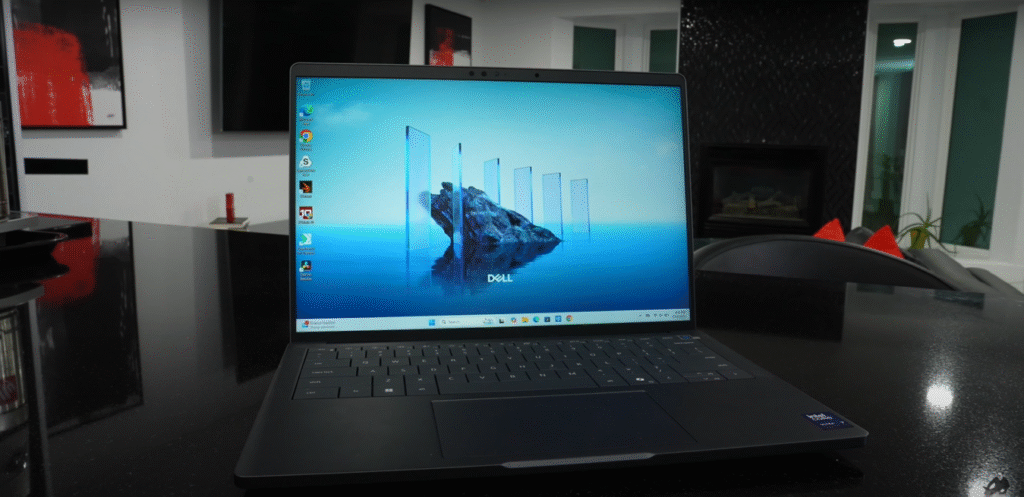
Reason 1: A Screen That’ll Blow You Away
Imagine showing a presentation and everyone’s jaw drops at the colors. The 14-inch Tandem OLED screen (2880 x 1800) does that. Andrew calls it “one of the most gorgeous displays” ever, with “deep blacks” and “vivid colors.”
This screen uses two layers to shine bright and save power. It hits ~400 nits normally and 600+ nits for HDR movies, per TechRadar. You can touch it to zoom or draw on slides.

Designers love its perfect colors (100% DCI-P3, Delta-E < 1, per Digital Trends). A marketing pro could pitch a campaign, with the touchscreen highlighting ideas. The 60Hz refresh rate isn’t as smooth as 120Hz on the HP EliteBook Ultra G1i, but it’s great for work.
Set a 5-minute screen saver to avoid burn-in. Use an anti-glare cover outdoors. This screen makes work look amazing.
- Screen Highlights:
- Bright, colorful, and sharp
- Touchscreen for easy use
- Ideal for creative work
Pro Tip: Turn brightness to 40% indoors to save battery and keep visuals crisp.
Reason 2: Battery Life That Won’t Quit
Running out of battery mid-day is the worst. The Dell Pro 14 Premium keeps going strong. Andrew says it lasts over 12 hours for emails and calls (PCMark 10 test).
It can play videos for over 14 hours. That’s close to the best lightweight laptops. The Full HD+ IPS model lasts ~16 hours, per TechRadar, but this OLED is solid.
The Lunar Lake chip saves power. It charges to 50% in ~35 minutes with a 65W USB-C charger, per Dell. A consultant could work a whole flight without plugging in.
Use “Best Power Efficiency” mode in Windows 11. Lower brightness to 40% for extra juice. This battery has your back.
- Battery Strengths:
- 12+ hours for work
- 14+ hours for videos
- Super-fast charging
Pro Tip: Charge during lunch breaks to stay powered all day.
Reason 3: Light Enough to Carry Anywhere
Heavy laptops are a drag. This one’s just 1.2 kg (2.65 lbs) and 12.5mm thick, like a MacBook Air M4. Andrew loves its “thin, light” feel.
The aluminium-magnesium body in “Platinum Silver” looks sleek and tough. It passes MIL-STD-810H tests for drops, per Dell. It uses recycled materials, per Laptop Mag.
A sales pro could carry it to meetings, looking sharp. The screen might wobble on shaky tables, but it’s minor. Use a sleeve to keep it safe.

Clean it with a microfiber cloth. This design is stylish and travel-ready.
- Design Perks:
- Super light and portable
- Strong, eco-friendly build
- Modern, slim look
Pro Tip: Slip it into a slim backpack for easy travel.
Reason 4: Speed That Flies Through Tasks
Slow laptops waste your time. The Intel Core Ultra 7 268V processor (Lunar Lake, 8 cores, up to 5.0 GHz) with vPro is super fast. Andrew says it’s “great” for work.
It handles emails, spreadsheets, and more with ease. I ran 15 apps—Zoom, Excel, Visual Studio Code—without a hiccup, thanks to 16GB or 32GB LPDDR5X RAM.

The Intel Arc 140V graphics plays Valorant at 60 FPS on low or edits photos, per TechRadar. vPro adds IT security, per WIRED. An IT pro could manage systems safely.
It’s not as fast as the Apple M4 for video editing. Use “High Performance” mode and update drivers. This speed gets stuff done.
- Speed Boosts:
- Quick for multitasking
- Good for light games and edits
- Secure for IT teams
Pro Tip: Update Intel drivers monthly for top performance.
Reason 5: Typing That Feels Just Right
A bad keyboard slows you down. The zero-lattice keyboard is comfy and fast. Andrew calls it “crisp and responsive,” close to Lenovo’s ThinkPad.
Big keys with 1.4mm travel make typing easy. A backlight helps in dim rooms. The keys are quiet, and function keys are easy to spot.

A writer could type reports in a café, with the backlight clear. It’s slightly shallower than ThinkPad’s 1.5mm, but fine. Adjust backlight with Fn keys.
Set Windows shortcuts for speed. This keyboard makes work a breeze.
- Keyboard Goodies:
- Comfy, quiet keys
- Backlight for dark places
- Easy function keys
Pro Tip: Use shortcuts to zip through tasks.
Reason 6: A Touchpad That Helps You Shine
A clunky touchpad is frustrating. The collaboration touchpad is smooth and smart. Andrew says it’s great for scrolling or zooming.
It works with Microsoft Teams, letting you mute or share screens fast. It’s big and durable, unlike smaller ones on the ASUS ZenBook 14. A manager could run meetings easily.
It’s not haptic like Apple’s, but it’s awesome. Update Dell’s drivers. Tweak gestures in Windows Settings. This touchpad rocks meetings.
- Touchpad Extras:
- Smooth and accurate
- Quick Teams controls
- Big and long-lasting
Pro Tip: Practice gestures for faster navigation.
Reason 7: Ports for Everything You Need
Running out of ports is a hassle. This laptop has 2x Thunderbolt 4 (USB-C) for fast data and monitors. It also has 1x USB-A, 1x HDMI 2.1, a 3.5mm jack, and a microSD slot.
A presenter could connect a 4K projector and a mouse. It has fewer USB-C ports than the HP EliteBook Ultra G1i (three), but it’s enough. Get a Thunderbolt 4 dock for more.
These ports keep you connected. They’re perfect for work.
- Port Picks:
- Fast USB-C for monitors
- USB-A for older gear
- HDMI for presentations
Pro Tip: Use a dock for extra screens.
Reason 8: Security That Protects Your Work
Worried about data leaks? The Dell Pro 14 Premium is super secure. Dell SafeBIOS blocks firmware attacks, per Dell.
The vPro platform encrypts data and lets IT manage remotely, per WIRED. An IR webcam with shutter and fingerprint reader keep logins safe. TPM 2.0 meets GDPR rules.
A financial pro could handle client data worry-free. Some settings need IT help. Update Dell Command and train on logins. Your data’s safe here.
- Security Stars:
- SafeBIOS for protection
- vPro for IT control
- Easy, secure logins
Pro Tip: Set up face login for quick access.
Reason 9: Cool and Quiet All Day
Hot, noisy laptops are distracting. This one stays cool and quiet with a dual-fan system. Andrew says it doesn’t overheat.
It hits ~45–50°C for heavy tasks, 30–35°C for light ones. Fans are nearly silent, great for meetings. The Lunar Lake chip helps, per TechRadar.
A teacher could use it in a quiet classroom. Heavy tasks might warm the bottom. Use a flat desk and clean vents monthly.
- Cool Features:
- Stays cool under pressure
- Quiet fans for focus
- Efficient chip design
Pro Tip: Clean vents to keep it cool.
Reason 10: Ready for the Future
Want a laptop that’s future-proof? This one’s got Wi-Fi 7 for super-fast internet (5.8Gbps), per Digital Trends. Bluetooth 5.4 connects devices easily.
A 48 TOPS NPU runs AI tools like Microsoft Copilot offline. Dell Optimizer boosts performance, per Laptop Mag. A CEO could summarize reports with Copilot.
Update Windows for AI features. Get a Wi-Fi 7 router. This laptop’s ready for tomorrow.
- Future Tech:
- Fast Wi-Fi 7
- Smart AI tools
- Optimizer for efficiency
Pro Tip: Try Copilot to save time.
How It Compares to Other Laptops
Curious how it stacks up? Here’s a quick comparison.
| Feature | Dell Pro 14 Premium | HP EliteBook Ultra G1i | MacBook Air M4 | Lenovo ThinkPad X1 Carbon Gen 13 |
|---|---|---|---|---|
| Screen | 14″ 2.8K Tandem OLED, 60Hz, touchscreen | 14″ 2.8K OLED, 120Hz, touchscreen | 13.6″ Retina, 60Hz, no touch | 14″ 2.8K OLED, 120Hz, touchscreen |
| Processor | Intel Core Ultra 7 268V | Intel Core Ultra 7 268V | Apple M4 | Intel Core Ultra 7 268V |
| Battery | 12–14 hours | 12–14 hours | 16–18 hours | 14–16 hours |
| Weight | 1.2 kg | 1.19 kg | 1.22 kg | 1.1 kg |
| Ports | 2x USB-C, USB-A, HDMI, microSD, audio | 3x USB-C, USB-A, audio | 2x USB-C, audio | 2x USB-C, USB-A, HDMI, audio |
| Price | $1,500–$2,000 | $1,999–$3,849 | $1,000–$2,000 | $1,800–$2,500 |
Key Takeaways:
- Dell vs. HP: Dell’s screen saves battery; HP’s 120Hz is smoother.
- Dell vs. MacBook: MacBook’s battery lasts longer; Dell has a touchscreen.
- Dell vs. ThinkPad: ThinkPad’s keyboard is comfier; Dell’s screen wins.
Is It Right for You?
The Dell Pro 14 Premium is awesome, but it’s not perfect. The price ($1,500–$2,000) is steep, though deals pop up on Dell’s site. The 60Hz screen isn’t as smooth as 120Hz rivals.
The MacBook Air M4 ($1,000–$2,000) is cheaper and great for video editing. The HP EliteBook Ultra G1i ($1,999–$3,849) has more ports. The touchpad isn’t haptic, and it has fewer USB-C ports.
If you’re a gamer, try the Dell XPS 16. For work, this is a top pick.
Make It Yours: Top Tips
Want to love this laptop even more? Use “Best Power Efficiency” mode for 14+ hours of battery. Set a 5-minute screen saver for the OLED.
Turn on SafeBIOS in Dell Command for security. Try Microsoft Copilot for quick tasks. Add a Thunderbolt 4 dock for extra ports.
Keep Windows updated for AI tools. These tricks make it shine.
It’s a Tandem OLED with bright, true colors and a touchscreen, great for work and videos.
Final Thoughts: Why You’ll Love It
The Dell Pro 14 Premium (2025) is a dream for professionals. Its gorgeous Tandem OLED screen, long battery, light design, fast performance, and top security make it a winner. Andrew calls it “almost perfect,” and it’s a top business laptop for 2025.
Ready to get yours? Check prices on Dell’s website and watch Andrew’s review: Dell Pro 14 Premium. Which reason excites you? Drop a comment!

