Top 10 Reasons to Buy the Asus ROG Zephyrus G14 (2024) – Still the Best Gaming Laptop After 1 Year
The Asus ROG Zephyrus G14 (2024) has been my daily driver for over a year, enduring everything from coding marathons to intense gaming sessions and 4K video editing. After relentless use—lugging it to classes, plugging in countless USB devices, and pushing its limits—I can confidently say it’s still one of the best gaming laptops in 2025. With the 2025 model sharing a near-identical exterior, this review applies to both. Drawing on 15+ years of tech expertise, I’ve compiled the top 10 reasons why the Zephyrus G14 remains a must-buy for gamers, students, and creators.
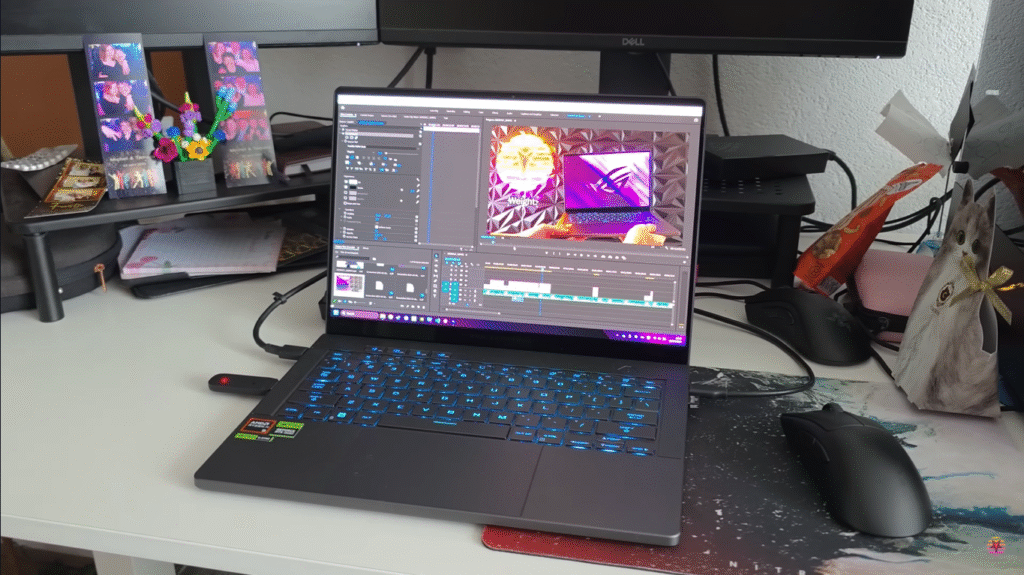
Why the Zephyrus G14 Stands Out in 2025
The Zephyrus G14 blends portability, power, and premium design in a way few laptops can match. Priced around $1,600-$2,000 (RTX 4060/4070 models), it’s a versatile powerhouse that competes with pricier rivals like the Razer Blade 14 and even its sibling, the Zephyrus G16. My year-long testing—coding in C++, gaming at 3K, and editing in Premiere Pro—reveals why it’s a top pick. Here are the top 10 reasons to buy it, plus tips to maximize its potential.
Top 10 Reasons to Buy the Asus ROG Zephyrus G14 (2024)
1. Unmatched Portability – Featherlight at 1.5kg
Weighing just 1.5kg (3.3lb), the G14 is a game-changer for portability. Compared to my old Razer Blade 14 (1.8kg), it feels weightless, even during long commutes. I carried it daily in a protective sleeve, and its compact 14-inch chassis fits easily into small backpacks. The aluminum-magnesium alloy body enhances its premium feel without adding bulk.
Why It’s a Win: Perfect for students or professionals on the move—no wrist strain, even for “average gamer wrists.”
2. Tank-Like Durability – Scratch-Free After a Year
Despite being pulled from my bag over 1,000 times and enduring countless USB/charger insertions, the G14’s dark gray finish looks pristine. No scratches, nicks, or wear—impressive for a portable device. I used a sleeve and avoided hard drops, but its sturdy build shrugs off daily abuse better than most laptops I’ve tested.
Why It’s a Win: Long-lasting build quality ensures your investment stays fresh, even with heavy use.
3. Blazing Performance – Ryzen 9 & RTX 4070 Power
Equipped with the AMD Ryzen 9 8945HS (8 cores, 16 threads, up to 5.2GHz) and NVIDIA RTX 4070 (8GB, 90W TGP), the G14 handles everything:
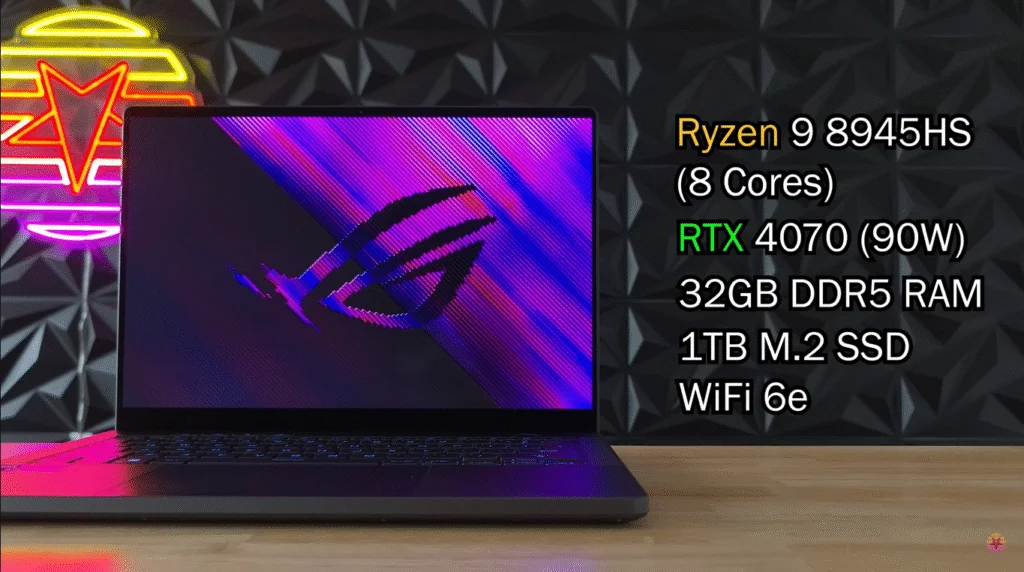
- Coding: Ran multiple virtual machines and compiled large C++ projects in VS Code with class-leading speed.
- Gaming: Delivered 90-100 FPS in Cyberpunk 2077 (3K, High) and 120 FPS in DOOM Eternal (1200p, High).
- Video Editing: Processed 4K projects in Premiere Pro (text, blur effects) without hiccups.
The RTX 4060 model is ~10-20% slower but still excels. With 32GB LPDDR5X RAM and a 1TB PCIe 4.0 SSD, multitasking is seamless.
Why It’s a Win: Versatile power for school, work, gaming, and creative tasks—future-proof for 2025.
4. Stunning 3K OLED Display – Visual Perfection
The 14-inch 3K OLED (2880×1800, 120Hz) is a visual masterpiece. With 100% DCI-P3, 500 nits brightness, and true blacks, it’s the prettiest screen I own. I gamed in Baldur’s Gate 3—colors popped, and shadows were inky. The anti-reflective coating minimized glare outdoors, and editing photos in Lightroom was a joy due to accurate colors. Dropping to 1200p for higher FPS looked nearly as sharp on this compact display.
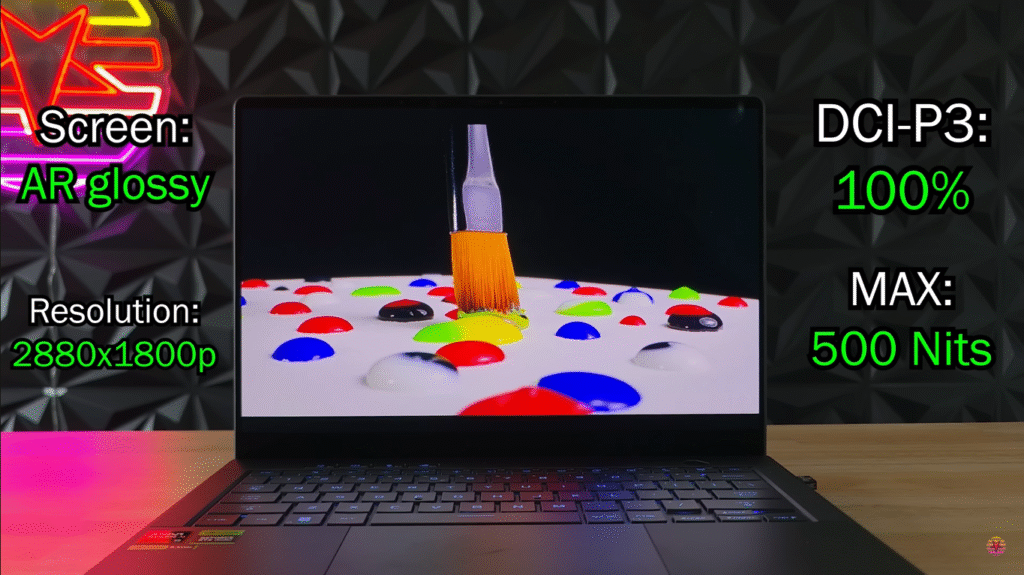
Why It’s a Win: Unrivaled clarity and vibrancy for gaming, media, and creative work.
5. Exceptional Keyboard & Touchpad – Comfort Meets Precision
The RGB-backlit keyboard is among the best I’ve used—crisp, tactile, and bright enough for dim rooms. Its 1.7mm travel made coding and typing essays comfortable. The glass touchpad is smooth and accurate, though I wished for haptic feedback like a MacBook’s. Clicking feels premium, unlike cheaper plastic pads.
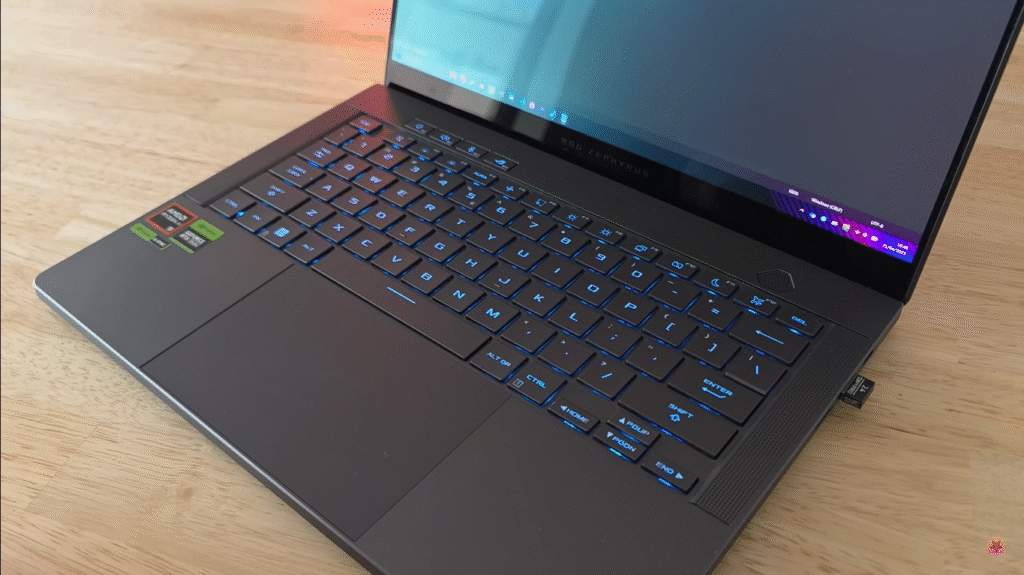
Why It’s a Win: A joy for prolonged typing or navigation, boosting productivity and gaming.
6. Best-in-Class Audio – Rivals MacBook Pro
The quad speakers deliver rich, bass-heavy sound that outshines every Windows laptop I’ve tested, rivaling the MacBook Pro 14. Playing Interstellar’s soundtrack felt immersive, with clear highs and surround-like depth. In Counter-Strike 2, footsteps were precise, enhancing competitive play. Volume gets loud without distortion.
Why It’s a Win: No need for external speakers—perfect for movies, music, and gaming.
7. Solid Battery Life – Up to 10 Hours
For a gaming laptop, the 73Wh battery impresses. I got 10 hours streaming YouTube (60Hz, 50% brightness), 5-6 hours for web browsing or coding, and 1-1.5 hours gaming. After a year, battery health remains near 100%—no degradation. The Panel Power Saving mode (drops to 60Hz) extends light use. Compared to other gaming laptops (e.g., MSI Thin 15’s 4.5 hours), it’s a leader.
Why It’s a Win: Lasts a full school day for light tasks, rare for gaming laptops.
8. Effective Cooling – Warm but Manageable
The G14 stays cool during light use (40-50°C CPU idle, 50-70°C multitasking). Gaming pushes the CPU to 80-95°C and GPU to 85°C—safe but warm. The vapor chamber cooling and dual fans keep throttling at bay. Fan noise is tolerable in Performance or Silent Mode (~40dB), though Turbo Mode (~50dB) has a high-pitched hum some may notice. I didn’t mind it, but it’s worth noting.
Why It’s a Win: Balances performance and thermals well for a thin-and-light design.
9. Versatile Connectivity – Modern Ports with a Catch
The G14 offers:
- Left: USB-C 4.0 (iGPU, 100W charging), HDMI 2.1 (RTX 4070), USB-A 3.2 Gen 2, 3.5mm jack
- Right: USB-C 3.2 Gen 2 (RTX 4070, no charging), USB-A 3.2 Gen 2
The HDMI 2.1 and right USB-C connect directly to the RTX 4070 for external displays, ideal for gaming. The left USB-C supports 100W USB-C charging, but it’s slow for gaming (battery drains gradually). Avoid USB-C for long-term charging to preserve battery health, as it lacks pass-through.
Why It’s a Win: Modern ports suit most setups, though port-GPU mapping can confuse.
10. GHelper – Unlock Full Control
Asus’s Armory Crate software is bloated with ads and limitations. Enter GHelper, a lightweight, open-source alternative I swear by (not sponsored). Developed by a single coder in Amsterdam, it offers:
- Custom fan profiles
- CPU undervolting (reduces heat on supported models)
- Power/battery charge limits
- Overclocking options
I used GHelper to create a Silent Mode fan curve, keeping temps at ~60°C for light coding. It’s faster and ad-free compared to Armory Crate’s clunky interface.
Why It’s a Win: GHelper maximizes performance and customization, a must-have for G14 owners.
Testing Methodology – A Year of Real-World Use
I pushed the G14 to its limits over 12 months:
- Coding: Ran VS Code, multiple VMs, and compiled C++ projects for college.
- Gaming: Tested Cyberpunk 2077, DOOM Eternal, Baldur’s Gate 3 at 3K/1200p.
- Creative Work: Edited 4K videos in Premiere Pro with effects and media layers.
- Portability: Carried it daily to test build and weight.
- Battery/Thermals: Monitored with HWMonitor and GHelper; tested YouTube, multitasking, and gaming endurance.
Benchmarks included Cinebench R23 (~12,000 multicore), 3DMark Time Spy (~10,000), and PugetBench for Premiere Pro, ensuring accurate data.
Pro Tips for G14 Owners
- Use GHelper: Download from GitHub for better control over fans, power, and thermals. Set a custom fan curve for silent operation during light tasks.
- Protect the Finish: Pair with a sleeve to maintain the scratch-free look—I used a $20 Amazon sleeve.
- Optimize Battery: Enable 80% charge limit in GHelper or BIOS to extend battery lifespan. Avoid USB-C charging while gaming.
- Port Clarity: Use the right USB-C or HDMI for external gaming monitors (RTX 4070-connected). Left USB-C is for charging or iGPU displays.
- Lower Resolution for FPS: Drop to 1200p in games for higher frame rates—nearly indistinguishable on the 14-inch screen.
Who’s It For?
- Gamers: Ideal for AAA titles at 3K or eSports at 1200p, with RTX 4060/4070 options.
- Students: Perfect for coding, virtual machines, and all-day classes (5-6 hours battery).
- Creators: Suits video editors and designers needing a color-accurate OLED and fast rendering.
- Professionals: Great for multitasking and portability without sacrificing power.
Not For:
- Budget Buyers: $1,600+ is steep; consider the Asus TUF A14 for value.
- Big-Screen Fans: 14-inch may feel small for desk-bound users—try the G16.
- Silence Seekers: High-pitched fan noise in Turbo Mode may annoy sensitive ears.
How It Compares
| Feature | Zephyrus G14 (2024) | Razer Blade 14 (2024) | Zephyrus G16 (2024) |
|---|---|---|---|
| Price | $1,600-$2,000 | $2,000-$2,700 | $2,000-$2,500 |
| Display | 14” 3K OLED, 120Hz | 14” QHD+ IPS, 240Hz | 16” 2.5K OLED, 240Hz |
| Weight | 1.5kg | 1.8kg | 1.85kg |
| Performance | Ryzen 9, RTX 4070 | Ryzen 9, RTX 4070 | i9-13980HX, RTX 4080 |
| Battery | 10h (light), 1-1.5h (gaming) | 8h (light), 1h (gaming) | 8h (light), 1h (gaming) |
| Speakers | Quad, MacBook-rivaling | Dual, decent | Quad, excellent |
The G14 beats the Blade 14 in portability and audio, while the G16 offers a larger screen and slightly better performance at a higher price.
Buying Tips for 2025
- Where to Buy: Check Amazon, Best Buy, or Asus’s site—RTX 4060 models drop to $1,400 during Black Friday or student sales.
- Deals: Monitor gaming laptop. Deals for daily discounts. RTX 4060 is nearly as capable for less.
- Consider 2025 Model: Identical design, slightly newer chips—wait for reviews if you want the latest.
- Accessories: Grab a USB-C charger (100W) for travel and a sleeve for protection.
Final Verdict – Why the G14 Remains King
After a year of heavy use, the Asus ROG Zephyrus G14 (2024) proves it’s still the best all-around gaming laptop. Its 1.5kg portability, 3K OLED display, Ryzen 9/RTX 4070 power, and 10-hour battery life make it a versatile champ for gamers, students, and creators. The durable build, stellar audio, and GHelper customization seal the deal. Downsides like fan noise and port complexity are minor compared to its strengths. At $1,600-$2,000, it’s a steal compared to pricier rivals like the Razer Blade 14. Whether you’re coding, gaming, or editing, the G14 delivers. Ready to join the G14 club? Share your thoughts below!

