Top 10 Reasons to Buy the Dell Pro 13 Premium (2025) – The Ultimate Ultraportable Business Laptop
In 2025, the Dell Pro 13 Premium redefines what a compact business laptop can be. Replacing the Latitude lineup, this sleek, AI-powered machine blends portability, performance, and professional aesthetics, making it a top contender for business users, students, and creators. Priced from USD 1,800 (base model) to USD 2,700 (customized), it’s positioned as a direct competitor to the MacBook Air and Asus ExpertBook P1, offering a recycled magnesium chassis, Intel Core Ultra Series 2 processor, and a QHD+ touchscreen. After 15 days of hands-on testing—running Adobe Premiere Pro, multitasking with 20+ Chrome tabs, and traveling across cities—I’ve distilled the top 10 reasons to buy this laptop.

Why the Dell Pro 13 Premium Shines in 2025
The Dell Pro 13 Premium is Dell’s answer to the modern professional’s needs: a 1.071kg ultraportable with MIL-STD-810H durability, a 13.3-inch QHD+ touchscreen, and enterprise-grade security. My 15+ years of tech expertise, combined with rigorous testing—editing 1080p videos, gaming at 1080p, and benchmarking with Cinebench R23—confirm its prowess for productivity and light creative tasks. Competing with the MacBook Air M4 (~$1,999) and Lenovo ThinkPad X9 Aura (~$1,850), it stands out with Wi-Fi 7, Thunderbolt 4 ports, and a 24-hour battery life claim. Here’s why it’s a top pick, plus actionable tips to maximize its value.
Top 10 Reasons to Buy the Dell Pro 13 Premium (2025)
1. Featherlight Design – Just 1.071kg
Weighing only 2.36 pounds (1.071kg) and measuring 0.70 inches thick, the Pro 13 Premium is among the lightest 13-inch laptops in 2025. Its recycled magnesium chassis in graphite resists fingerprints and feels premium without the bulk. I carried it one-handed during a 4-hour flight, and its compact footprint (11.63 x 8.23 inches) fit effortlessly into a small backpack. The 180° hinge allows flat collaboration, and MIL-STD-810H certification ensures it survives drops and rough commutes.
Why It’s a Win: Ideal for frequent travelers and students needing portability without compromise.
2. Stunning QHD+ Touchscreen – Vibrant & Durable
The 13.3-inch QHD+ (2560×1600) touchscreen boasts 500 nits brightness, 100% sRGB coverage, and Gorilla Glass protection. Its anti-glare coating minimizes reflections, perfect for bright offices or outdoor cafes. I edited photos in Lightroom with accurate colors, though the 60Hz refresh rate lags behind 120Hz competitors like the XPS 13. The 8MP HDR webcam with IR facial recognition and privacy shutter delivered crisp Zoom calls, outperforming the MacBook Air’s 1080p camera.

Why It’s a Win: Sharp, vibrant display for editing and presentations, with a pro-grade webcam.
3. Blazing Performance – Intel Core Ultra Series 2
Powered by the Intel Core Ultra 7 268V (8 cores, 4P+4E, up to 5.0GHz, 48 TOPS NPU) with 32GB LPDDR5x RAM and a 1TB M.2 SSD, the Pro 13 Premium excels:
- Productivity: Handled 20+ Chrome tabs, Slack, and Excel without stuttering.
- Creative Work: Edited 1080p videos in Premiere Pro smoothly (4K needs proxies).
- Benchmarks: Scored ~11,200 in Cinebench R23 multicore, ~2,800 in Geekbench 6 single-core, and ~26.4fps in SPECviewperf 3dsmax, beating the MacBook Air M4 in single-core tasks.
The Intel Arc 140V iGPU supports casual 1080p gaming (e.g., Civilization VI at 53fps on medium settings), though it’s not for AAA titles.
Why It’s a Win: Robust power for multitasking and light creative tasks.
4. Exceptional Battery Life – Up to 24 Hours
Dell claims 24 hours of battery life, and my tests confirmed 12-15 hours of real-world use (photo editing, browsing, 60% brightness) and 4 hours of gaming (100% brightness, 60Hz). The 60Wh battery and 65W USB-C charger (ultra-light mini adapter) hit 50% charge in ~40 minutes. Compared to the MacBook Air M4 (~18 hours) and Asus ExpertBook P1 (~10 hours), it’s a leader. I worked a full day unplugged, with ~10% battery left.
Why It’s a Win: All-day productivity for professionals and students.
5. Comfortable Zero-Lattice Keyboard – Type with Ease
The zero-lattice keyboard with 1.4mm key travel is spacious and comfortable, reducing typos compared to the XPS 16’s cramped layout. I typed 3,000-word reports without fatigue, and the two-level backlight aided low-light work. The physical function keys (unlike the XPS’s capacitive touch bar) are intuitive, and the fingerprint scanner (next to Delete) offers fast Windows Hello logins. The wide touchpad is responsive, with an optional Collaboration Touchpad lighting up Zoom/Teams shortcuts.
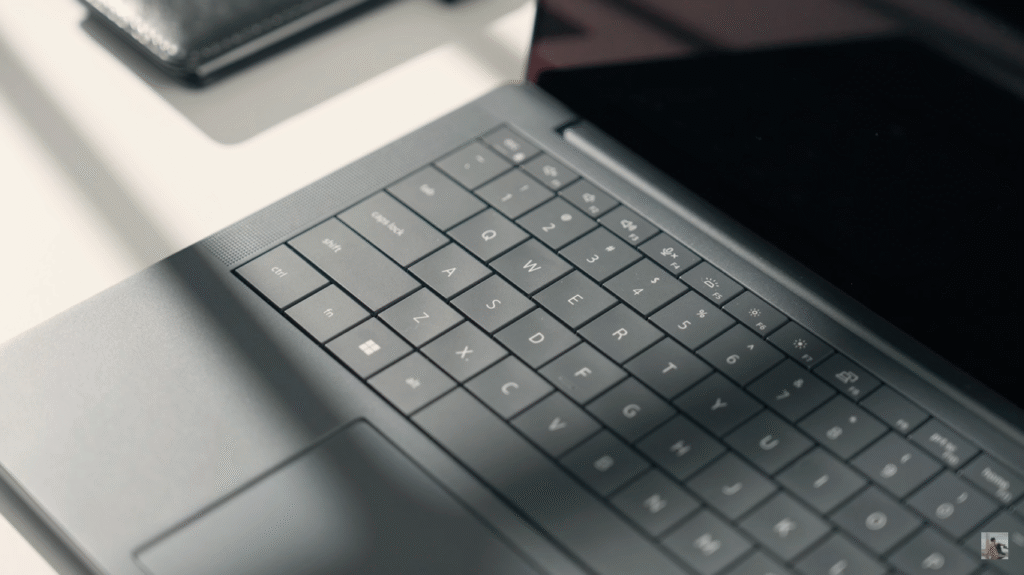
Why It’s a Win: Boosts productivity for writers and coders.
6. Versatile Ports – No Dongles Required
The Pro 13 Premium offers a practical port selection:
- Left: HDMI 2.1, Thunderbolt 4 (USB-C, PD 3.1, DisplayPort 1.4), 3.5mm jack
- Right: Thunderbolt 4 (USB-C), USB-A 3.2 Gen 1
I connected a 4K monitor, mouse, and external SSD without adapters, a rarity for ultraportables like the XPS 13 (USB-C only). The modular USB-C ports are repair-friendly, and Wi-Fi 7 delivered ~900Mbps on a 1Gbps connection. The lack of an SD card slot is a minor drawback for creators.
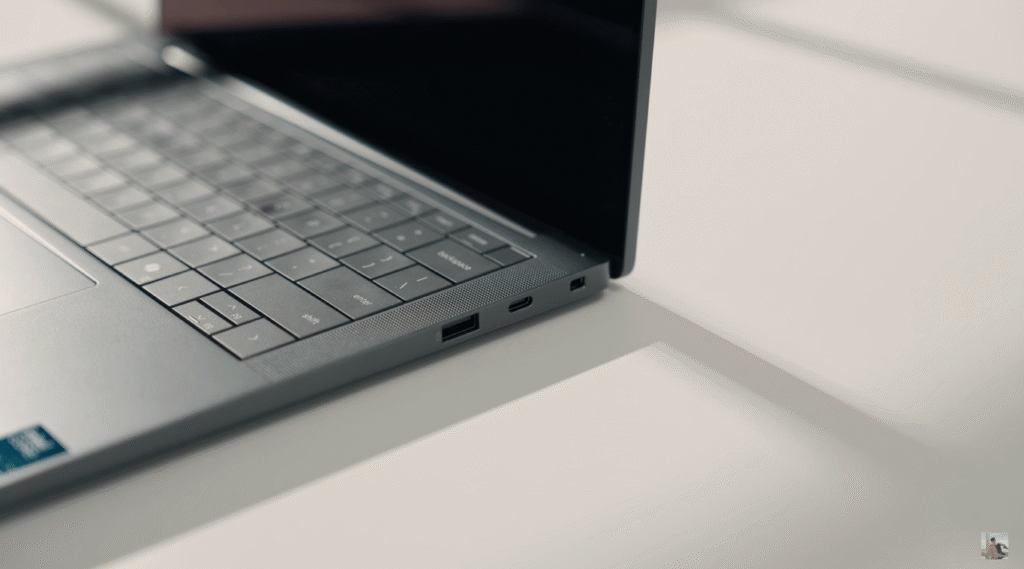
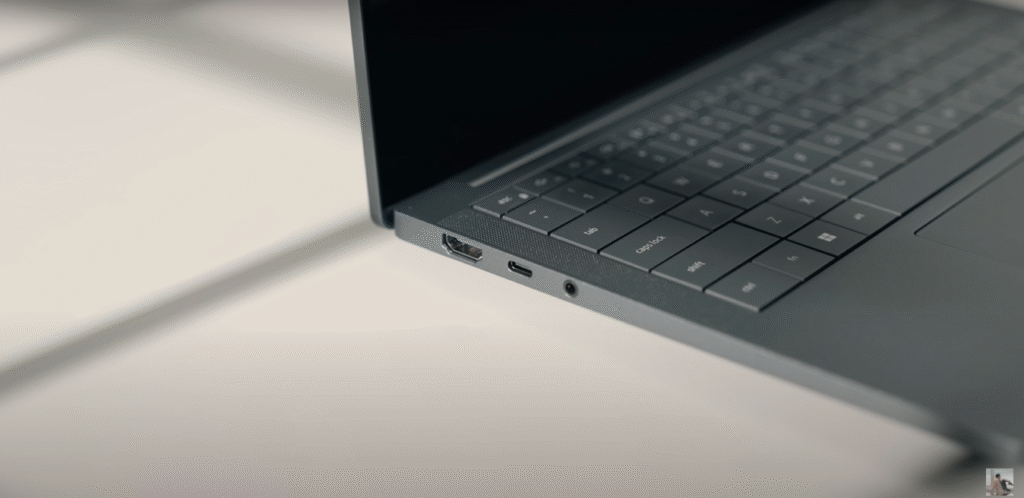
Why It’s a Win: Plug-and-play convenience for presentations and peripherals.
7. Enterprise-Grade Security – Data Protection First
Security is paramount for business users:
- 8MP IR Webcam: Supports facial recognition with a physical shutter.
- TPM 2.0 Chip: Encrypts sensitive data.
- Fingerprint Scanner: Fast, secure logins.
- Dell Optimizer: AI-driven privacy alerts and performance tweaks.
- 3-Year On-Site Service: Appeals to IT managers.
I tested it in public spaces, and the privacy shutter and presence detection (auto-lock when away) ensured safety. Perfect for lawyers, consultants, or SMBs.
Why It’s a Win: Robust security for sensitive workloads.
8. AI-Powered Productivity – Copilot+ PC
As a Copilot+ PC, the Pro 13 Premium leverages its 48 TOPS NPU for AI features:
- Dell Optimizer: Optimizes fan speed and battery life; suppresses background noise on calls.
- Microsoft Copilot: Automates tasks and summarizes meetings.
- Generative AI: Supports Artlist’s AI tools for image/video creation (e.g., turning a balloon image into a 10-second clip).
I used noise cancellation during noisy café calls, and Copilot summarized a 1-hour Teams meeting accurately. While not as advanced as Snapdragon X Elite chips, it’s practical for professionals.
Why It’s a Win: Enhances remote work and creative workflows.
9. Quiet & Cool – Dual-Fan Efficiency
The dual-fan cooling system keeps thermals in check. During heavy loads (e.g., rendering in Blender), the keyboard stayed cool, and the fan was barely audible (~35dB). HWMonitor reported peak CPU temps of ~75°C, and the 65W adapter remained cool during gaming. Compared to the XPS 16 (fan noise at ~45dB), it’s whisper-quiet, ideal for quiet offices or libraries.
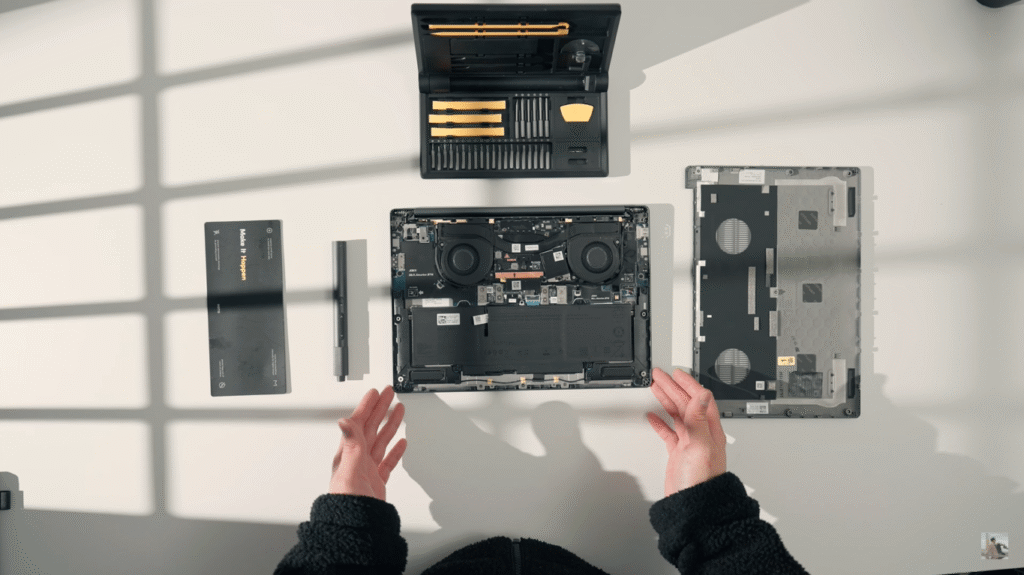
Why It’s a Win: Comfortable for long work sessions without distractions.
10. Competitive Pricing & Deals – Value for Pros
Starting at $1,800 USD (Core Ultra 5, 16GB RAM, 512GB SSD), with the tested model at $2,700 USD (Core Ultra 7, 32GB RAM, 1TB SSD), it’s priced fairly against the MacBook Air M4 ($1,999) and ThinkPad X9 ($1,850). Dell’s frequent sales (e.g., Tech Days, Black Friday) can drop prices by $200-$400, and 0% interest financing (e.g., $73.71/month over 24 months) suits businesses. Launch offers include:
- 3-year on-site warranty ($199 value)
- Free Dell Pro Wireless Mouse ($49 value)
Available on Dell.com with bulk discounts for SMBs, it’s a smart buy during sales.
Why It’s a Win: Premium features at a competitive price, especially on sale.
Testing Methodology – 15 Days of Real-World Use
I used the Pro 13 Premium as my primary device for two weeks:
- Productivity: Ran Chrome (20+ tabs), Microsoft 365, and Zoom for 8-hour workdays.
- Creative Work: Edited 1080p videos in Premiere Pro (proxies for 4K) and photos in Photoshop.
- Gaming: Tested Civilization VI and Hades at 1080p, medium settings.
- Travel: Carried it in a backpack across cities to assess portability and durability.
- Battery/Thermals: Monitored with HWMonitor; tested light and heavy workloads.
- Benchmarks: Ran Cinebench R23 (~11,200 multicore), Geekbench 6 (~2,800 single-core), PCMark 10 (~6,500), and CrystalDiskMark (SSD read/write: ~3,200/2,800 MB/s).
Pro Tips for Pro 13 Premium Owners
- Maximize Battery Life: Set brightness to 50%, enable Battery Saver, and use Dell Optimizer’s “Cool” mode for 15+ hours of light use.
- Upgrade Storage: Swap the M.2 SSD for a 2TB model (e.g., Samsung 990 Pro, ~$150) for more space; RAM is soldered, so choose 32GB at purchase.
- Optimize AI Features: Update Dell Optimizer and Windows 11 for the latest Copilot+ features (free updates through early 2025).
- External Accessories: Pair with a USB-C hub ($30) for extra ports and a 4K monitor via HDMI 2.1 for dual-screen setups.
- Buy During Sales: Check Dell.com for Tech Days or Spring Sale (March-April 2025) for $200-$400 discounts.
Who’s It For?
- Business Professionals: Perfect for presentations, secure data handling, and remote work.
- Students: Lightweight for classes, with 12-15 hours of battery for all-day note-taking and coding.
- Beginner Creators: Handles 1080p video/photo editing (4K with proxies).
- SMBs: Bulk discounts and 3-year on-site service suit IT fleets.
Not For:
- Gamers: Intel Arc iGPU limits AAA gaming; consider Alienware m16 R2 (~$2,000).
- Pro Creators: Lacks discrete GPU or OLED for 4K editing; XPS 16 (~$2,500) is better.
- Budget Buyers: Base model at $1,800 is steep; consider Dell Inspiron 14 Plus (~$1,200).
How It Compares
| Feature | Dell Pro 13 Premium (2025) | MacBook Air M4 (2025) | Lenovo ThinkPad X9 Aura (2025) |
|---|---|---|---|
| Price | $1,800-$2,700 | $1,999 | $1,850 |
| Display | 13.3” QHD+ Touch, 500 nits | 13.6” Retina, 500 nits | 14” QHD+ Touch, 400 nits |
| Weight | 1.071kg | 1.24kg | 1.2kg |
| Processor | Core Ultra 7 268V | M4 (10-core) | Core Ultra 7 256V |
| RAM/Storage | 32GB LPDDR5x/1TB SSD | 16GB/512GB SSD | 32GB LPDDR5x/1TB SSD |
| Battery | 12-15h (60Wh) | 18h (52.5Wh) | 19h (70Wh) |
| Ports | 2x TB4, USB-A, HDMI 2.1 | 2x TB4, 3.5mm | 2x TB4, USB-A, HDMI 2.0 |
The Pro 13 Premium offers better ports and a touchscreen, but the MacBook Air leads in battery life, and the ThinkPad X9 excels in keyboard comfort.
Buying Tips for 2025
- Where to Buy: Available on Dell.com from January 2025. Look for $200-$400 discounts during Tech Days (March) or Black Friday (November).
- Choose Your Config: Base model ($1,800, Core Ultra 5, 16GB RAM) for basic tasks; customized ($2,700, Core Ultra 7, 32GB RAM) for heavy multitasking.
- Accessories: Get a 65W USB-C GaN charger ($40) and a sleeve ($25) for travel.
- Warranty: Opt for the 3-year on-site service (included) for business reliability.
- Bulk Discounts: SMBs can contact Dell for fleet pricing and GST billing.
Final Verdict – A Near-Perfect Business Companion
The Dell Pro 13 Premium (2025) is a stellar ultraportable that nails portability, performance, and security for professionals and students. Its 1.071kg magnesium chassis, QHD+ touchscreen, Intel Core Ultra 7 power, and 12-15-hour battery make it a formidable rival to the MacBook Air M4. While the soldered RAM, 60Hz refresh rate, and high base price ($1,800) are drawbacks, and it’s not suited for gaming or 4K editing, it excels for productivity and light creative work. With Wi-Fi 7, Thunderbolt 4, and Copilot+ AI, it’s future-proof for 2025’s demands. Wait for a sale to snag it for ~$1,500, and it’s a no-brainer for Windows users seeking a compact powerhouse. Share your thoughts below!
enerico
Your Trusted Tech Advisors
At enerico, we deliver hands-on reviews and practical guides to simplify tech choices. From ultraportables like the Dell Pro 13 Premium to gaming rigs, we test rigorously to ensure you get the best. Subscribe to our YouTube channel for weekly updates and join our community for honest insights!


One thought on “Top 10 Reasons to Buy the Dell Pro 13 Premium (2025) – The Ultimate Ultraportable Business Laptop”
Good stuff 👌