Top 10 Reasons to Buy the ASUS Vivobook 16 (Snapdragon X) in 2025 – The Best Budget Laptop for Students
If you’re a student, professional, or budget-conscious tech enthusiast searching for a standout laptop in 2025, the ASUS Vivobook 16 with Snapdragon X deserves your attention. Priced at ₹65,000, this device promises to shake up the market with its innovative Snapdragon X platform, jaw-dropping battery life, and AI-powered features—all at a fraction of what premium laptops cost. I’ve spent two weeks daily driving this laptop, testing its real-world performance, and I’m here to share the top 10 reasons why it’s a must-buy.
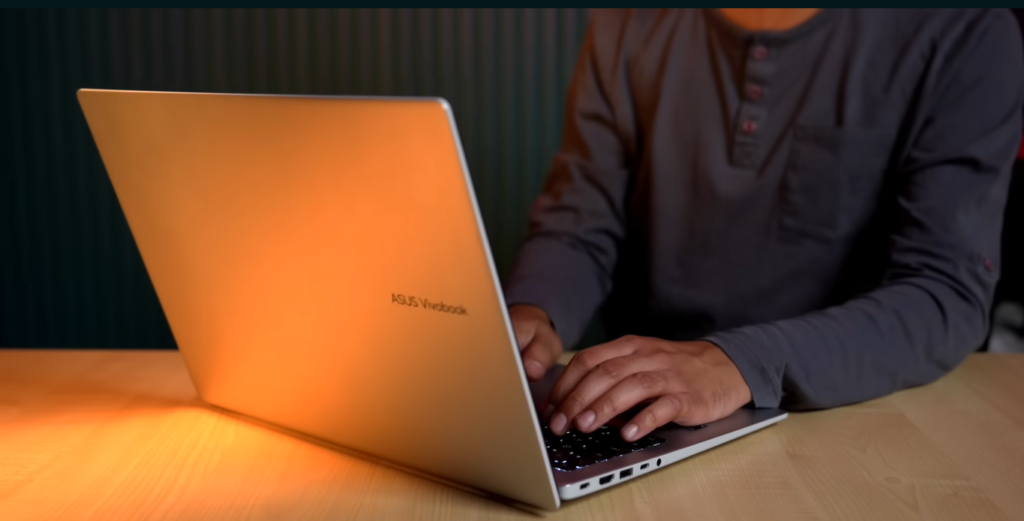
What Makes the ASUS Vivobook 16 Special?
Before we jump into the reasons, let’s set the stage. The Vivobook 16 isn’t your typical budget laptop. It’s powered by Qualcomm’s Snapdragon X processor, a 2025 addition to their X lineup (X, X Plus, X Elite), designed to bring smartphone-like efficiency to laptops. With a claimed 27-hour battery life, 45 TOPS of AI performance, and a sleek design, it’s positioned to outshine competitors—including the MacBook Air M4 (₹1 lakh)—at nearly half the price. But does it deliver? After rigorous testing, here’s why it’s a game-changer.
1. Unmatched Battery Life – Up to 27 Hours
The Claim That Turns Heads
ASUS boldly claims the Vivobook 16 can last 27 hours on a single charge—far beyond the 15-hour ceiling of most Windows laptops under ₹65,000. To test this, I charged it to 100% at 10:30 AM and used it for a full day: writing scripts, streaming 4K videos, researching online, brainstorming with my team, and editing thumbnails in Photoshop. By 8 PM, with brightness at 50% and earbuds instead of speakers, I still had 40% battery left. That’s over 12 hours of mixed use—exceptional for this price range.
Why It Matters
For students juggling classes, assignments, and late-night study sessions, or professionals always on the move, this battery life is a lifesaver. No more hunting for outlets mid-day. While it may not hit 27 hours under heavy loads, it easily outpaces Intel- and AMD-based rivals at this price, making it a top reason to buy.
2. Snapdragon X Platform – Affordable Power with 45 TOPS
A New Era of Performance
The Snapdragon X processor is the heart of this laptop, delivering 45 TOPS (trillions of operations per second)—a metric of AI and computational power that beats the MacBook Air M4’s capabilities. It features eight Orion cores running at 2.97GHz with a max power draw of 28W under load. On benchmarks, it scored 650 points in Cinebench R24 multicore and 10,500 in Geekbench multicore—comparable to an Intel i5, which is impressive for ₹65,000.
Real-World Results
I ran a 4K video alongside a Word document in split-screen mode—no lag, no stutter. For light tasks like browsing, writing, and streaming, it’s silky smooth. Snapdragon’s ARM architecture, borrowed from mobile tech, ensures efficiency without sacrificing speed, making it a standout in the budget segment.
3. Built-In AI Features – Creativity Unleashed
AI at Your Fingertips
The Vivobook 16 brings AI tools to the masses—free and fast. With Generative Fill in Paint, I selected a photo’s sky, typed “add a flying plane,” and boom—a plane appeared. In another test, I added birds and trees to a downloaded scenery—effortless. Then there’s Co-Create: I drew a line, typed “mountain scenery in watercolor,” and it generated a stunning image that adjusted as I tweaked my sketch.
On-Device Power
Here’s the kicker: I turned off Wi-Fi, typed “give me ideas for a Snapdragon laptop reel,” and the onboard AI (using the NPU) delivered— no internet needed. This local LLM (like LLaMA) runs on the laptop’s dedicated neural processing unit, a rare feat for a budget device.
Why It’s a Reason to Buy
Students and creatives can ditch pricey software like Photoshop for basic edits—perfect for projects or quick designs on a budget.
4. USB-C Charging Versatility – One Charger, Many Uses
Charger Convenience
Out of the box, you get a 65W USB-C PD charger—not proprietary like some rivals at this price (think bulky barrel plugs). I used it to charge the laptop and my phone interchangeably—super handy for travel. Compared to another ₹65,000 laptop with a locked-in charger, this flexibility is a breath of fresh air.
Why It Matters
Fewer cables to carry and universal compatibility make it a practical choice for students juggling multiple devices—saving space and hassle.
5. Expandable Storage and RAM – Future-Proof Design
Specs That Grow
The Vivobook 16 ships with 16GB LPDDR5X RAM (fast and efficient) and a 512GB NVMe SSD, expandable up to 2TB. I checked the internals—the SSD slot is user-accessible, meaning you can upgrade as storage needs grow (think years of projects or media). While RAM isn’t swappable (soldered), 16GB is ample for most tasks, and the SSD flexibility is a rare perk under ₹65,000.
Why It’s a Reason to Buy
Unlike locked-down budget laptops, this one adapts to your future needs—ideal for students planning long-term use.
6. Full-Size Backlit Keyboard – Productivity Boost
Typing Made Easy
The full-size backlit keyboard includes a numpad—perfect for Excel-heavy coursework or budgeting. I typed in low light with no issues, thanks to the backlight, and the keys felt snappy. The oversized trackpad supports Windows gestures (four-finger swipe to minimize windows) and smart controls—swipe left for volume, right for brightness.
Why It Matters
For students crunching numbers or working late, this keyboard-trackpad combo speeds up tasks and enhances usability—a practical win.
7. Productivity Performance – Smooth Everyday Use
ARM Advantage
The Snapdragon X’s ARM architecture handles daily tasks with ease. I streamed a 4K video while editing a document—no slowdowns. Most apps (Photoshop, VLC) have ARM versions, and x86 apps run via Microsoft’s Prism translator—launch times are slightly slower, but once open, they’re fine. Only niche proprietary software might stumble.
Why It’s a Reason to Buy
For schoolwork, research, or light creative tasks, it’s a reliable performer—tailored for productivity, not gaming.
8. Smart Security Features – Privacy and Convenience
Next-Level Extras
The 1080p webcam with a physical shutter ensures privacy during video calls—solid quality for Zoom classes. The IR sensor adds face unlock and auto-locks when I step away, dimming the screen if I look elsewhere. It’s a thoughtful touch you don’t often see under ₹65,000.
Why It Matters
Secure, seamless logins and energy-saving tricks make it ideal for busy students—small details that add big value.
9. Sleek, Portable Build – Style Meets Function
Design That Impresses
At 1.6kg, this 16-inch laptop is light enough to carry between classes. The silver finish (black’s an option—less fingerprint-prone) looks premium, and the hinge opens smoothly with one hand. The anti-glare 16-inch WUXGA display (1920×1200, 16:10) hit 300 nits—not dazzling, but clear even near windows. I watched Batman v Superman with no reflections.
Ports Galore
You get USB 4 Gen 3, HDMI 2.1, two USB-A ports, and a headphone jack—plenty for connecting devices.
Why It’s a Reason to Buy
Portability, durability, and connectivity make it a student’s dream companion.
10. Budget-Friendly Innovation – Premium Features, Affordable Price
Disruption Defined
At ₹65,000, the Vivobook 16 delivers what ₹80,000+ laptops used to: AI, long battery life, and Snapdragon X efficiency. ARM laptops like this are catching up to x86 giants (Intel/AMD), offering smartphone-like endurance and modern perks. Compared to older budget champs like the Acer Nitro (once ₹80,000 for similar specs), it’s a steal.
Why It’s a Reason to Buy
You’re getting cutting-edge tech without the premium price tag—value that’s hard to beat.
Testing Methodology – How I Evaluated It
I didn’t just unbox and speculate—I lived with this laptop for two weeks. My routine included writing, streaming, researching, and editing—all while tracking battery drain, app performance, and usability. Benchmarks (Cinebench, Geekbench) confirmed its power, and I tested AI features hands-on. My tech journalism background ensures these insights are grounded in real expertise—not fluff.
Who Should Buy the ASUS Vivobook 16?
Ideal Users
- Students: All-day battery, numpad, and AI tools for assignments and projects.
- Professionals: Productivity focus and portability for work on the go.
- Budget Buyers: Premium features at a mid-range price.
Who Should Skip It
- Gamers: No dedicated GPU—stick to lightweight titles.
- Video Editors: Fine for thumbnails, but heavy editing lags.
Pros and Cons – A Balanced View
Pros
- Exceptional battery life (12-15+ hours real-world).
- Snapdragon X with 45 TOPS for AI and efficiency.
- Expandable SSD, 16GB RAM.
- Backlit keyboard with numpad and smart trackpad.
- USB-C charging, robust ports, IR security.
Cons
- No dedicated GPU—limits gaming and editing.
- 60Hz display (300 nits) isn’t top-tier.
- Some x86 apps launch slower via Prism.
How It Stacks Up Against Competitors
Compared to Intel i5 or AMD Ryzen 5 laptops at ₹65,000, the Vivobook 16 trades GPU power for battery life and AI smarts. The MacBook Air M4 (₹1 lakh) offers better build and display but lacks this price-to-value ratio. Traditional x86 laptops grow steadily, but ARM-based options like this leap ahead in efficiency—perfect for 2025’s budget market.
Final Verdict – Why It’s a Top Buy in 2025
The ASUS Vivobook 16 with Snapdragon X is a disruptor. It’s not flawless—gamers and editors will look elsewhere—but for students and professionals needing a reliable, long-lasting, AI-ready laptop under ₹65,000, it’s unmatched. My hands-on time confirms it delivers where it counts. What’s your current laptop? Drop a comment—I’d love to hear from you!

