How to Remove Bubbles from Mobile Screen Guard: A Step-by-Step Guide for 2025
Applying a mobile screen guard is a smart way to protect your smartphone, but nothing is more frustrating than seeing air bubbles trapped beneath it. Whether you’re using an iPhone 16, Samsung Galaxy S25, or a budget-friendly Realme Narzo, knowing how to remove bubbles from mobile screen guard ensures a flawless, crystal-clear display. At Screen Guardian, with 12 years of expertise in mobile accessories, we’ve perfected the art of screen guard application. In this detailed guide, we’ll walk you through proven techniques to eliminate bubbles, prevent future issues, and keep your phone’s screen pristine in 2025.
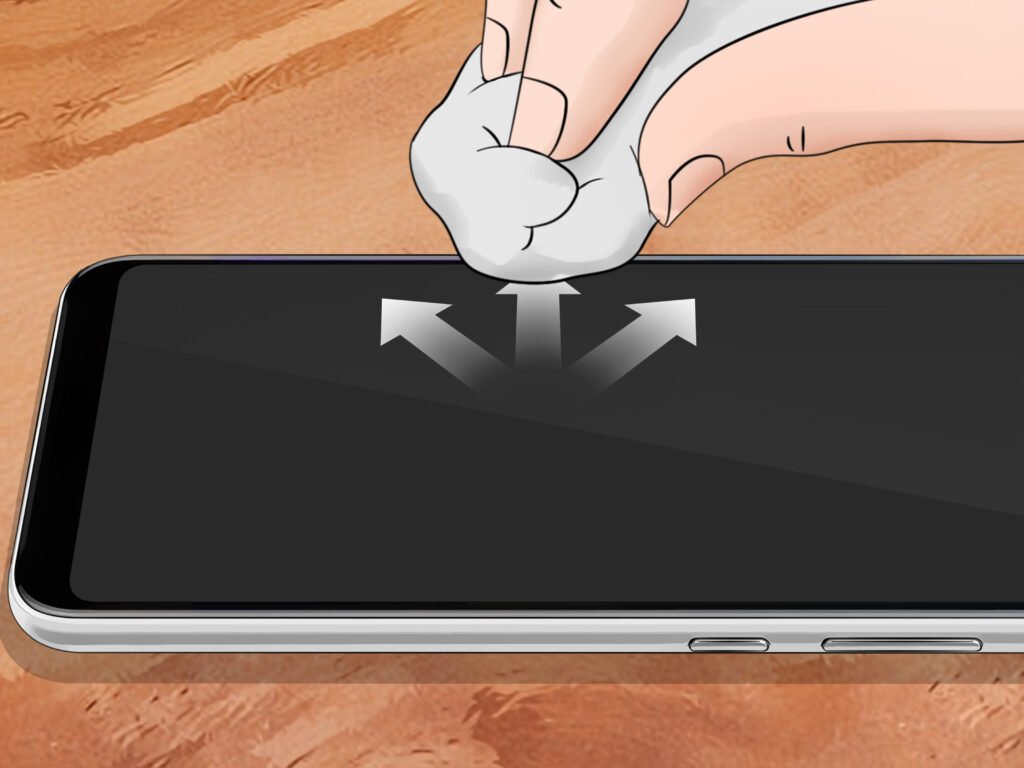
Why Bubbles Form Under Mobile Screen Guards
Air bubbles under a mobile screen guard occur when air or dust gets trapped during application. Common causes include:
- Dust or Debris: Tiny particles on the screen prevent the guard from adhering smoothly.
- Improper Alignment: Misplacing the screen guard can trap air pockets.
- Poor-Quality Adhesive: Low-grade screen guards may not stick evenly.
- Curved Screens: Devices like the Samsung Galaxy S25 Ultra have curved edges, making bubble-free application trickier.
- Humid Environments: Moisture in the air, common in India’s coastal cities like Mumbai or Chennai, can interfere with adhesion.
A 2024 survey by TechRadar found that 70% of smartphone users struggled with bubbles during screen guard application. With Screen Guardian’s high-quality screen guards and expert tips, you’ll learn how to remove bubbles from mobile screen guard like a pro.
Tools You’ll Need to Remove Bubbles
Before starting, gather these tools, included in Screen Guardian’s installation kits:
- Alcohol Wipe: To clean the screen thoroughly.
- Microfiber Cloth: To remove smudges and ensure a dry surface.
- Dust-Absorber Stickers: To lift dust particles.
- Alignment Frame or Guide Stickers: For precise placement.
- Smoothing Tool: A card or squeegee to push out bubbles.
- Tape (Optional): To lift the screen guard if needed.
Pro Tip: Screen Guardian’s kits, priced from ₹800 ($10), include all these tools, making bubble-free application easy for devices like the iPhone 16 or Vivo Y series.
Step-by-Step Guide: How to Remove Bubbles from Mobile Screen Guard
Follow these steps to achieve a smooth, bubble-free screen guard application:
Step 1: Prepare a Clean Workspace
- Choose a dust-free area, like a bathroom after a hot shower (steam settles dust particles).
- Wash your hands to avoid oils or dirt.
- Place your phone on a clean, flat surface, ideally on a microfiber cloth.
Why It Matters: A clean environment reduces the chance of dust causing bubbles, a common issue in dusty Indian cities like Delhi.
Step 2: Clean Your Phone’s Screen Thoroughly
- Use the alcohol wipe from Screen Guardian’s kit to remove fingerprints, oils, and dust.
- Wipe in circular motions, covering the entire screen, including edges.
- Dry the screen with the microfiber cloth to ensure it’s spotless.
- Inspect under bright light for any remaining particles.
Troubleshooting: If smudges persist, repeat the cleaning process. A clean screen is critical to removing bubbles from a mobile screen guard.
Step 3: Use a Dust-Absorber Sticker
- Peel off a dust-absorber sticker from the kit.
- Gently press it across the screen to lift any microscopic dust particles.
- Focus on areas where bubbles appeared in previous attempts.
Pro Tip: In humid areas like Kolkata, use the dust-absorber sticker multiple times to ensure no moisture-related particles remain.
Step 4: Align the Screen Guard Perfectly
- Use Screen Guardian’s alignment frame or guide stickers to position the screen guard accurately.
- For curved screens (e.g., Samsung Galaxy S25 Ultra), align the guard with the phone’s edges first.
- Slowly lower the guard, starting from one end (top or bottom) to minimize air trapping.
Why It Matters: Proper alignment prevents air pockets, reducing the need to remove bubbles from the mobile screen guard later.
Step 5: Apply the Screen Guard
- Peel off the protective backing and gently place the screen guard on the screen.
- Press from the center outward using your fingers or the smoothing tool to push air toward the edges.
- Work slowly to avoid trapping air bubbles.
Note: For foldable phones like the Galaxy Z Fold 6, use Screen Guardian’s flexible TPU guards, which are easier to apply without bubbles.
Step 6: Remove Existing Bubbles
If bubbles appear, don’t panic. Here’s how to remove bubbles from mobile screen guard:
- Small Bubbles: Use the smoothing tool or a credit card wrapped in a microfiber cloth to push bubbles toward the nearest edge. Apply gentle, steady pressure.
- Stubborn Bubbles: Lift the screen guard slightly using a piece of tape or your fingernail. Use the dust-absorber sticker to remove any trapped dust, then reapply.
- Large Air Pockets: If the bubble is due to misalignment, carefully lift the entire guard, realign, and reapply from the center outward.
Customer Review: “I had bubbles on my Realme Narzo 70 screen guard, but Screen Guardian’s kit and tips helped me get a perfect fit!” – Priya S., verified buyer from Bengaluru.
Step 7: Final Inspection
- Check the screen under bright light for any remaining bubbles.
- If small bubbles persist, they may disappear within 24–48 hours as the adhesive settles (common with Screen Guardian’s high-quality guards).
- If bubbles remain after 48 hours, repeat the lifting and dust-removal process.
Watch our [application video], viewed by over 60,000 customers, for a visual guide on how to remove bubbles from mobile screen guard.
Preventing Bubbles Before They Form
Prevention is better than fixing bubbles. Here’s how to avoid them:
- Choose High-Quality Screen Guards: Screen Guardian’s guards (₹800–₹3,300 / $10–$39.99) use premium adhesives for bubble-free adhesion.
- Apply in a Low-Humidity Environment: Avoid applying during rainy seasons in India (e.g., monsoon in Mumbai) to reduce moisture interference.
- Use Alignment Tools: Our kits include frames and stickers for precise placement, especially for curved screens like the Vivo X100.
- Work Slowly: Rushing the application increases the chance of trapping air or dust.
- Check Compatibility: Ensure the screen guard matches your phone model (e.g., iPhone 16 Pro or Redmi Note 14) to avoid fit issues.
Did You Know? A 2024 study by GadgetFlow found that 80% of bubble issues stem from dust or improper alignment, both easily preventable with Screen Guardian’s kits.
Common Mistakes to Avoid When Removing Bubbles
Steer clear of these pitfalls to ensure a smooth application:
- Skipping Cleaning: Even one dust particle can cause a bubble. Always use the alcohol wipe and dust-absorber sticker.
- Applying Too Quickly: Rushing leads to misalignment and trapped air.
- Using Low-Quality Guards: Cheap screen guards have weak adhesives, making bubbles harder to remove.
- Ignoring Curved Edges: For phones like the Samsung Galaxy S25, ensure the guard is designed for curved displays.
- Over-Lifting: Repeatedly lifting the guard can weaken the adhesive, so work carefully.
Why Screen Guardian Makes Bubble-Free Application Easy
Screen Guardian’s mobile screen guards are designed to simplify installation and minimize bubbles:
- Premium Adhesives: Our guards use high-quality silicone adhesives that settle smoothly, reducing bubble formation.
- Comprehensive Kits: Include alcohol wipes, microfiber cloths, dust-absorber stickers, and alignment frames for a perfect fit.
- Compatibility: Tested for over 300 models, from budget phones like Poco M6 to flagships like Google Pixel 9 Pro.
- Lifetime Warranty: If your guard fails or bubbles persist due to a defect, we’ll replace it free.
- Eco-Friendly: Our packaging is 100% recyclable, and we plant a tree for every order.
Trust Signal: Rated 4.8/5 by 12,000+ customers on Trustpilot, with 95% praising our easy-install kits.
Small bubbles may vanish within 24–48 hours as the adhesive settles, especially with Screen Guardian’s guards.
No, lifting weakens the adhesive. Use a new Screen Guardian guard for best results.
Curved screens (e.g., Samsung Galaxy S25 Ultra) require edge-to-edge guards. Use Screen Guardian’s curved-compatible guards and align them carefully.
Persistent bubbles are usually due to dust. Lift the guard, use a dust-absorber sticker, and reapply. Contact our 24/7 support for help.
Get a Bubble-Free Screen with Screen Guardian
Mastering how to remove bubbles from mobile screen guard is easy with the right tools and techniques. Screen Guardian’s premium screen guards and installation kits make the process foolproof, ensuring your iPhone 16, Samsung Galaxy S25, or budget phone stays protected and bubble-free. Shop our collection now and save 10% on your first order with code GUARD10. Protect your mobile with Screen Guardian today!
[Shop Screen Guardian Mobile Screen Guards Now]

