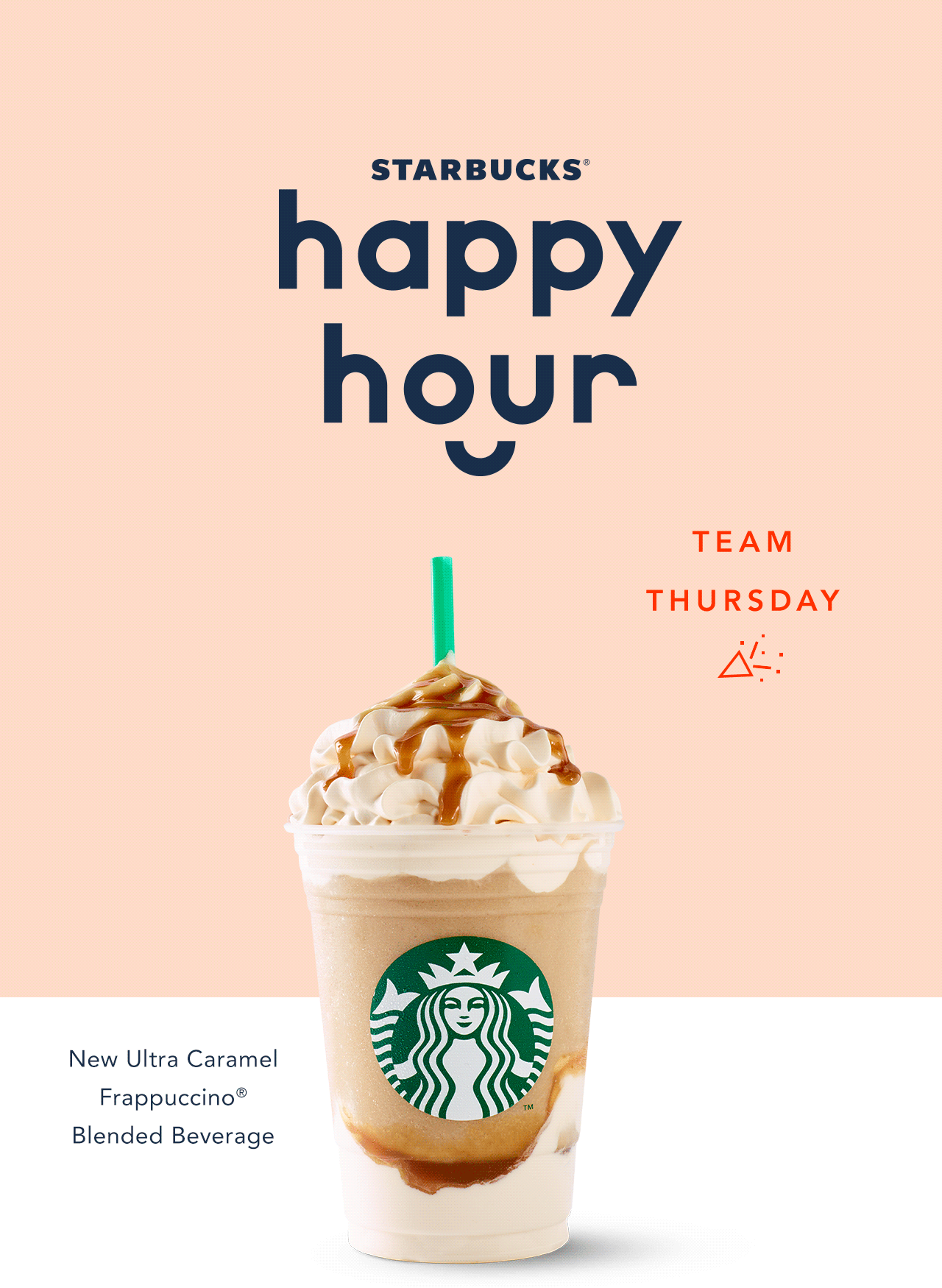HP 15 screen guard
₹699.00Laptop Screen Guard – Ultimate Protection for Your Device
Welcome to our Laptop Screen Guard category, your one-stop destination for premium screen protectors designed to keep your laptop’s display safe from scratches, smudges, and impacts. Whether you own a 15.6-inch laptop, a 14-inch laptop, an HP laptop, or any other brand, our laptop screen guards ensure crystal-clear visuals, enhanced durability, and tailored fit for your device. From standard laptop screen covers to advanced privacy screen guards for laptops, we offer solutions for students, professionals, gamers, and travelers. Protect your investment and elevate your laptop experience with our curated collection, available online or at a laptop screen guard shop near you.
Why Choose a Laptop Screen Guard?
Laptop screens are prone to damage from daily use—whether it’s scratches from a backpack, smudges from fingerprints, or glare from bright environments. A laptop screen guard is a cost-effective solution to extend your device’s lifespan, maintain display clarity, and avoid costly repairs. Here’s why our screen protectors stand out:
9H Tempered Glass Durability: Crafted from premium nano-tempered glass, our laptop screen guards offer top-tier protection against scratches, scuffs, and minor drops, ensuring your display stays flawless.
Ultra-Clear Visuals: With 99.9% transparency, our protectors preserve the vibrant colors and resolution of your laptop’s screen, whether it’s a 2K, 4K, or Full HD display.
Privacy Protection Options: Our privacy screen guards for laptops restrict viewing angles to 28-30 degrees, keeping your sensitive data secure in public spaces like coffee shops, airports, or offices.
Anti-Glare & Blue Light Reduction: Advanced coatings reduce reflections and filter up to 90% of UV and blue light, minimizing eye strain during long work or gaming sessions.
Precision Fit for All Sizes: Available for popular sizes like laptop screen guard 15.6 inch and laptop screen guard 14 inch, with custom options for brands like HP laptop screen guards, Dell, Lenovo, and more.
Smudge-Resistant Technology: Hydrophobic and oleophobic coatings repel water, oil, and fingerprints, keeping your screen clean and responsive.
Easy Installation: Each laptop screen protector comes with an alignment kit, wet/dry wipes, dust absorbers, and a smoothing card for a bubble-free, hassle-free application.
Explore Our Laptop Screen Guard Collection
Our laptop screen guard category offers a wide range of options to suit your needs. Browse by size, brand, or feature to find the perfect fit:
15.6-Inch Laptop Screen Guards: Ideal for standard laptops, offering edge-to-edge coverage for maximum protection.
14-Inch Laptop Screen Guards: Perfect for compact ultrabooks, ensuring slim yet robust defense.
Privacy Screen Guards for Laptops: Anti-spy technology for secure browsing, ideal for professionals handling sensitive data.
HP Laptop Screen Guards: Custom-designed for HP models like Envy, Spectre, or Pavilion, ensuring seamless compatibility.
Anti-Glare Screen Protectors: Optimized for outdoor use or bright environments, reducing reflections for clear visibility.
Blue Light Blocking Screen Guards: Protect your eyes during extended use, perfect for students or remote workers.
Use our filters to sort by size, brand, price, or type for a personalized shopping experience!
The Ultimate Guide to Choosing a Laptop Screen Guard
Choosing the right laptop screen guard can feel overwhelming with so many options. This guide breaks down key factors to help you make an informed decision, ensuring your laptop stays protected and functional.
1. Determine Your Laptop’s Screen Size
Screen size is critical for a perfect fit. Most laptops fall into common sizes like 15.6-inch or 14-inch, but always measure your display (diagonally, excluding bezels) to confirm. Our laptop screen guards are laser-cut for precision, ensuring compatibility with popular brands like HP, Dell, Lenovo, ASUS, and Acer. For example, HP laptop screen guards are tailored for specific models, guaranteeing proper alignment with cameras and sensors.
2. Consider Your Usage Environment
Your lifestyle dictates the type of laptop screen protector you need:
Office or Remote Work: A privacy screen guard for laptop is ideal for protecting sensitive data in shared spaces. The 28-degree viewing angle ensures only you see your screen.
Gaming or Multimedia: Opt for a laptop screen guard with 99.9% transparency and anti-glare coating to maintain vibrant visuals and reduce reflections during intense gaming sessions.
Travel or Outdoor Use: Choose a durable 9H tempered glass laptop screen cover with anti-scratch properties to withstand the rigors of travel.
3. Prioritize Protection Features
Durability: Our 9H tempered glass protectors are among the hardest available, resisting scratches from keys, pens, or debris. They also absorb minor impacts, protecting your screen from cracks.
Eye Comfort: Blue light-blocking and anti-glare features reduce eye strain, especially for users spending hours on Zoom calls, coding, or studying.
Touchscreen Compatibility: If your laptop has a touchscreen, our 0.3mm ultra-thin protectors ensure responsive touch without lag.
4. Evaluate Privacy Needs
For users handling confidential information (e.g., financial data, client emails), a privacy screen guard for laptop is a game-changer. These protectors darken the screen from side angles, making it unreadable to onlookers while maintaining clarity for you. They’re perfect for commuters, freelancers, or professionals working in public spaces.
5. Check for Brand-Specific Options
Brand-specific protectors, like HP laptop screen guards, are designed with precise cutouts for model-specific features (e.g., webcams, IR sensors). This ensures a seamless fit and full functionality, especially for premium laptops like the HP Spectre or Dell XPS.
6. Ease of Installation
Applying a laptop screen guard shouldn’t be a hassle. Our protectors include detailed instructions and tools:
Clean the screen with wet and dry wipes to remove dust and smudges.
Use the alignment frame to position the protector accurately.
Press gently from the center outward to eliminate air bubbles.
Smooth with the included card for a flawless finish.
Benefits of Using a Laptop Screen Guard
Investing in a laptop screen guard offers long-term benefits that go beyond basic protection:
Cost Savings: A screen protector costs a fraction of a display repair, which can run hundreds of dollars for high-end laptops.
Enhanced Resale Value: A scratch-free screen increases your laptop’s resale value, appealing to buyers in the second-hand market.
Improved Productivity: Anti-glare and blue light filters enhance focus by reducing eye strain and distractions in bright environments.
Data Security: Privacy screen guards protect sensitive information, giving you confidence in shared spaces.
Eco-Conscious Choice: Many of our protectors use recycled materials, aligning with sustainable practices.
FAQs About Laptop Screen Guards
Is a screen guard required for a laptop?
Yes, a laptop screen guard is highly recommended to protect your display from scratches, smudges, and accidental damage. It’s a small investment that prevents costly repairs and maintains your laptop’s appearance.
How to apply a laptop screen guard?
Follow these steps for a perfect application:
Clean your laptop screen with the provided wet wipe, then dry with a microfiber cloth.
Use the dust absorber to remove any remaining particles.
Align the laptop screen protector using the included frame or guide stickers.
Gently press from the center to the edges, using the smoothing card to eliminate bubbles.
How to remove a laptop screen guard?
To remove a laptop screen guard, gently lift one corner with a fingernail or plastic card. Peel slowly to avoid residue. Clean the screen afterward with a microfiber cloth and mild cleaner to restore clarity.
How to fix a screen guard on a laptop if it’s misaligned?
If bubbles or misalignment occur, carefully lift the protector, reposition it, and press again. For stubborn bubbles, use the smoothing card to push air toward the edges. Ensure the screen is clean before reapplying.
Can I find a laptop screen guard near me?
Shopping online offers the widest selection of laptop screen guards, including 15.6-inch, 14-inch, and HP laptop screen guards. Enjoy fast delivery and competitive prices, often surpassing local stores. Check our store locator for nearby retailers if you prefer in-person shopping.
Are privacy screen guards worth it?
Absolutely. Privacy screen guards for laptops are ideal for professionals or anyone handling sensitive data. They limit visibility to a narrow angle, ensuring your screen remains private in public settings.
Tips for Maintaining Your Laptop Screen Guard
Clean Regularly: Use a microfiber cloth and non-abrasive cleaner to remove smudges without scratching the protector.
Avoid Harsh Chemicals: Stick to water or screen-safe solutions to preserve the oleophobic coating.
Replace When Needed: If your laptop screen guard shows signs of wear (e.g., deep scratches), replace it to maintain optimal protection.
Why Shop with Us?
Our Laptop Screen Guard category is curated to meet diverse needs, from budget-friendly options to premium privacy screen guards. We offer:
Quality Assurance: All protectors are tested for durability and clarity.
Fast Shipping: Free shipping on orders over $50, with expedited options available.
Customer Support: 24/7 assistance for sizing, installation, or product queries.
Satisfaction Guarantee: 30-day return policy for peace of mind.
Explore Related Categories
Laptop Cases: Pair your laptop screen guard with a protective case for all-around defense.
Laptop Sleeves: Add an extra layer of protection for travel.
Laptop Accessories: Discover chargers, cooling pads, and more to enhance your device.
Protect Your Laptop Today
Don’t let scratches or cracks compromise your laptop’s display. Our laptop screen guards offer unmatched protection, style, and functionality for every user. Whether you need a laptop screen guard 15.6 inch, 14 inch, or a privacy screen guard for laptop, we have the perfect solution. Shop now to safeguard your HP laptop, Dell, Lenovo, or any other brand, and enjoy a worry-free experience.