PiBook Laptop by Physics Wallah – A Comprehensive Review
Physics Wallah, a well-known ed-tech brand, has expanded into the hardware sector with the PiBook Laptop, targeting students who need an affordable device for online learning. While it resembles a laptop, its functionality and performance are quite different from traditional notebooks. Is the PiBook a revolutionary step in budget computing, or is it a compromise too big to accept? Let’s dive into a detailed review.

Unboxing & First Impressions
The PiBook Laptop comes in a well-packaged box with multiple protective layers to ensure it reaches consumers safely. Inside the box, you get:
- PiBook Laptop
- 24W Type-C charger
- User manual
- Stickers and branding material
At first glance, the PiBook’s design is minimalistic and compact, making it look like a proper laptop. The center of the lid features the PiBook logo, and once opened, the bezels around the screen are quite noticeable. It’s clear that this is a budget-oriented device, but does it deliver a decent experience? Let’s explore further.
Design & Build Quality
The PiBook Laptop is built using a plastic chassis, which is expected for a device in this price range. It feels lightweight and portable, making it ideal for students who need a device they can carry around easily. However, the build quality doesn’t feel very premium, and there is some flex on the keyboard and display lid.
One of the standout features is its 4G SIM card slot, allowing users to stay connected without relying solely on Wi-Fi. The dual-band Wi-Fi (2.4GHz & 5GHz) and Bluetooth 5.3 offer stable connectivity options.



Ports & Connectivity:
- Left Side: USB Type-C charging port, USB Type-A port, mini HDMI port
- Right Side: Another USB Type-A port, 3.5mm headphone jack, microSD card slot, SIM slot
Display – Below Average Experience
The PiBook features an HD (1280×800) display with a 60Hz refresh rate and 250 nits of brightness. While acceptable for indoor use, it struggles in direct sunlight due to its low brightness levels.
The viewing angles are limited, with noticeable color shifting when viewed from the sides. The contrast and color reproduction are also below average, making it less than ideal for multimedia consumption. For students using it primarily for online classes and document work, the display is serviceable, but for anything beyond that, it falls short.
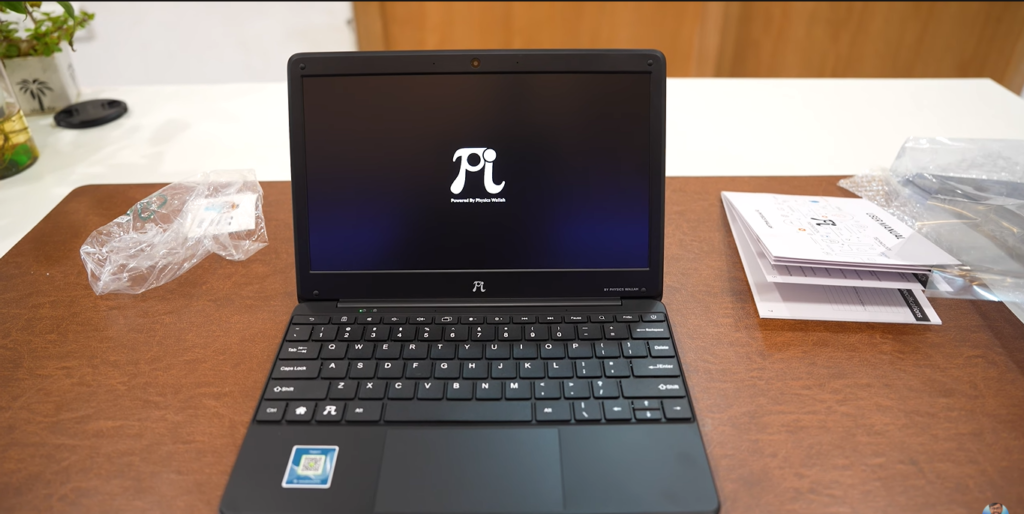
Keyboard & Trackpad – Usable but Not Exceptional
The keyboard on the PiBook Laptop is full-sized but lacks proper tactile feedback. The keys feel mushy, and the lettering on the keys appears to be stickers rather than being laser-etched, raising concerns about long-term durability.
The trackpad is functional but basic. It supports basic gestures like pinch-to-zoom but lacks smooth scrolling or advanced gesture support. Overall, the typing and navigation experience is adequate for students and light users but not ideal for heavy workloads.

Performance – Limited but Usable for Basic Tasks
At the heart of the PiBook Laptop is the MediaTek MT8788 processor, a dated and low-powered chipset. It is paired with 6GB RAM and 128GB eMMC storage, which is expandable via a microSD card.
The performance is sufficient for basic tasks like:
- Browsing the internet
- Watching online classes
- Using productivity apps like Google Docs, Sheets, and Slides
However, it struggles with multitasking, and resource-intensive applications like Adobe Photoshop, video editing software, and heavy web browsing cause noticeable slowdowns. The eMMC storage is slower than SSDs, contributing to sluggish performance when opening files or launching applications.
For students using it for online learning, the pre-installed Physics Wallah app and learning OS (LearnOS) provide an optimized experience. However, for those expecting a full-fledged laptop experience, the PiBook falls short.
Battery Life – Decent but Not Exceptional
The PiBook Laptop houses a 4,000mAh battery, which offers about 4-5 hours of usage on a single charge under normal conditions. This is acceptable for an entry-level device, but considering it is targeted at students, a longer battery life would have been more desirable.
Charging is done via the 24W Type-C charger, which takes about 2 hours to fully charge the device.
Software & User Experience
The PiBook Laptop runs on Android 13, modified to resemble a traditional laptop operating system. While it supports basic Android applications, it does not have full Windows or Linux compatibility, which limits its usability for many students who need specific software.
One of the drawbacks is that many professional applications are unavailable, including Microsoft Office (full version), professional coding software, and industry-standard tools. Instead, users must rely on cloud-based alternatives like Google Docs, Sheets, and Slides.
Audio & Webcam – Bare Minimum
- Speakers: The built-in speakers are average, offering acceptable clarity for online classes but lacking bass and depth for multimedia consumption.
- Webcam: The front camera is a basic 2MP sensor, which produces grainy video quality. It is usable for video calls and online classes, but expectations should be kept low.
Pricing & Value Proposition
The PiBook Laptop is priced at ₹14,999, which makes it affordable for students. However, at this price point, alternatives like entry-level Chromebooks, budget Windows laptops, or even tablets with detachable keyboards may offer better value and performance.
Pros & Cons
Pros:
- ✔ Lightweight and portable design
- ✔ 4G SIM support for connectivity
- ✔ Decent battery life for basic tasks
- ✔ Budget-friendly price point
- ✔ Pre-installed educational software
Cons:
- ✖ Below-average display quality
- ✖ Mediocre performance with a dated processor
- ✖ Limited multitasking ability
- ✖ No Windows or Linux support
- ✖ Basic webcam and speaker quality
Final Verdict – Who Should Buy the PiBook?
The PiBook Laptop by Physics Wallah is designed exclusively for students who need a lightweight, affordable device for online learning. It works well for attending classes, browsing the internet, and handling light productivity tasks.
However, for users expecting a full-fledged laptop experience, better alternatives exist. At a similar price point, a budget Chromebook, entry-level Windows laptop, or a tablet with a keyboard attachment may offer better performance, software compatibility, and long-term usability.
If you are a student looking for an educational device with pre-installed learning tools, the PiBook may be a convenient choice. But if you need versatility, performance, and long-term value, considering other options would be wise.
Would you buy the PiBook Laptop, or do you think a Chromebook or a budget Windows laptop would be a better choice? Let us know your thoughts in the comments!

