OxygenOS 15: A Deep Dive into OnePlus’ Newest Masterpiece
OxygenOS has long been one of the most beloved custom Android skins, known for its smooth performance, clean design, and feature-rich environment. With OxygenOS 15, OnePlus is taking things to the next level, introducing a host of new features and improvements that solidify its position as one of the best Android interfaces.
In this blog, we’ll explore everything that makes OxygenOS 15 stand out, from its lighter footprint and smoother animations to innovative AI enhancements. This detailed breakdown, complete with bullet points and tables where needed, will help you see why this update creates such buzz.

We’ll also examine how these changes impact the performance of the OnePlus 12, the first device to debut with OxygenOS 15.
1. OxygenOS 15: A Lighter and Smoother Experience
One of the first things you’ll notice when using OxygenOS 15 is how lightweight it feels compared to previous versions. The system files now only take up 7.7 GB, which is 5 GB less than the previous iteration, making it one of the more storage-efficient Android skins.
Key Improvements in Performance
- Smaller File Size: 7.7 GB vs. 12.7 GB in the previous version.
- Improved Parallel Processing: Ensures smoother performance, especially when multitasking or running animations.
- Enhanced Animations: OxygenOS 15 features a variety of new animations, from fingerprint unlocks to charging animations, all of which feel incredibly fluid.
Here’s a quick comparison of OxygenOS 14 and OxygenOS 15:
| Feature | OxygenOS 14 | OxygenOS 15 |
|---|---|---|
| System Size | 12.7 GB | 7.7 GB |
| Parallel Processing | Limited | Enhanced |
| Animations | Standard | New Fingerprint & Charging Animations |
| Notification Panel & Control | Combined | Separated into two panels |
2. Improved Notifications and Control Center
One of the most notable design changes in OxygenOS 15 is the clear separation of the notifications panel from the control center. Much like other Android skins (think MIUI), swiping down from the left side brings up notifications while swiping down from the right side opens the control center.
This separation makes it easier to manage notifications and controls without accidentally opening the wrong panel. Additionally, you can customize the control center to include only the toggles you use most frequently.



Customizable Control Center
- Swipe from Left: Access notifications.
- Swipe from Right: Open the control center.
- Customize: Remove or add toggles based on your preferences.
This new system is especially useful on the OnePlus 12, given its large display, which can make reaching the top of the screen a hassle. OxygenOS 15 allows you to swipe down from anywhere on your home screen to pull down the notification panel or control center, minimizing the need to stretch your fingers.
3. Personalization and Aesthetics
OxygenOS has always been about personalization, and OxygenOS 15 continues that tradition with new themes, icons, and wallpapers. The Flux themes introduced in this version offer dynamic designs that resemble some of Samsung’s One UI themes but with a distinct OnePlus twist.


Themes and Wallpapers
- Dynamic Themes: A wide variety of new themes, many of which are reminiscent of Samsung’s One UI.
- Customizable Wallpapers: You can use your photos to create dynamic wallpapers, and OxygenOS 15 offers interesting depth effects to make them pop.
- Always-On Display: Plenty of new designs for the always-on display, including environmental themes that highlight your carbon footprint.
However, one limitation remains: you can’t customize the pre-written mantras that appear on some wallpapers (e.g., “Be the Legend”). While you can change the color, the text remains static, which might annoy some users.
Customizable Icons and More
- Icons: Fully customizable—change their shape, size, and colors.
- System Colors: You can now adopt system-wide colors for a more consistent aesthetic.
- Split-Screen Sharing: Easily share photos or files between apps with a simple drag-and-drop in split-screen mode.
4. AI Features in OxygenOS 15
Like most modern software updates, OxygenOS 15 brings a slew of AI-powered features to the table. These features are designed to enhance productivity, improve system performance, and even assist in creative tasks like photo editing.
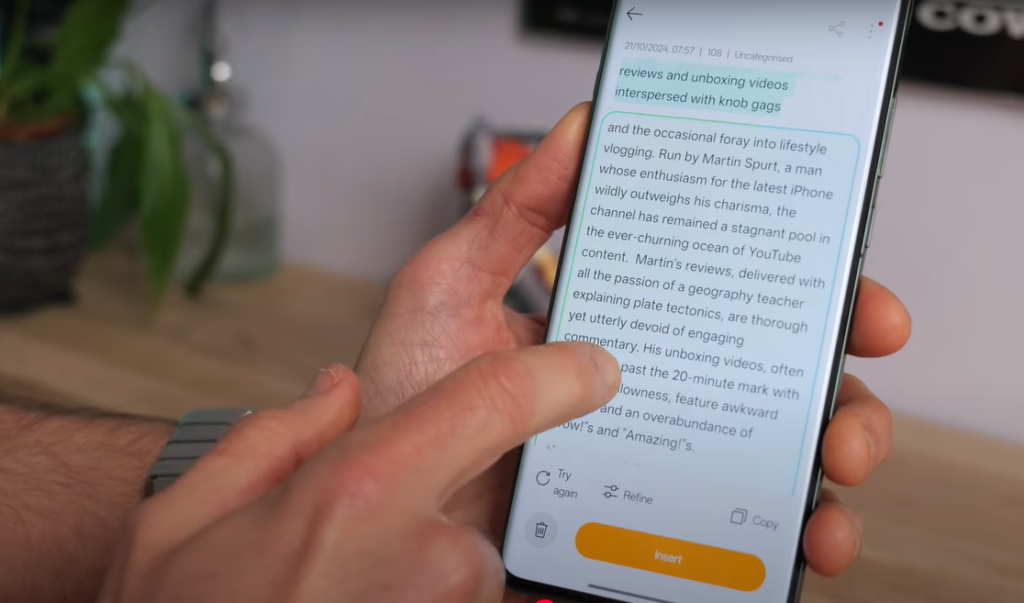
Top AI Features in OxygenOS 15
- Gemini AI: Helps with various tasks, such as identifying objects in photos (though it struggles a bit with faces).
- Intelligent Search: Can search through any document stored on your phone, making it easier to find flight information or important details within seconds. Note: This feature is exclusive to OnePlus 13 and newer devices.
- AI Writing Assistant: In the Notes app, the AI can help finish your writing tasks. This might be useful for students or professionals who are pressed for time.
AI has even made its way into the photo editing suite, where you can use tools like AI Unblur to sharpen blurry images and AI Reflection Removal to eliminate pesky reflections from photos taken through windows.
5. Privacy and Security Enhancements
With every new update, privacy and security become more critical. OxygenOS 15 doesn’t disappoint, offering some new features designed to keep your data safe.
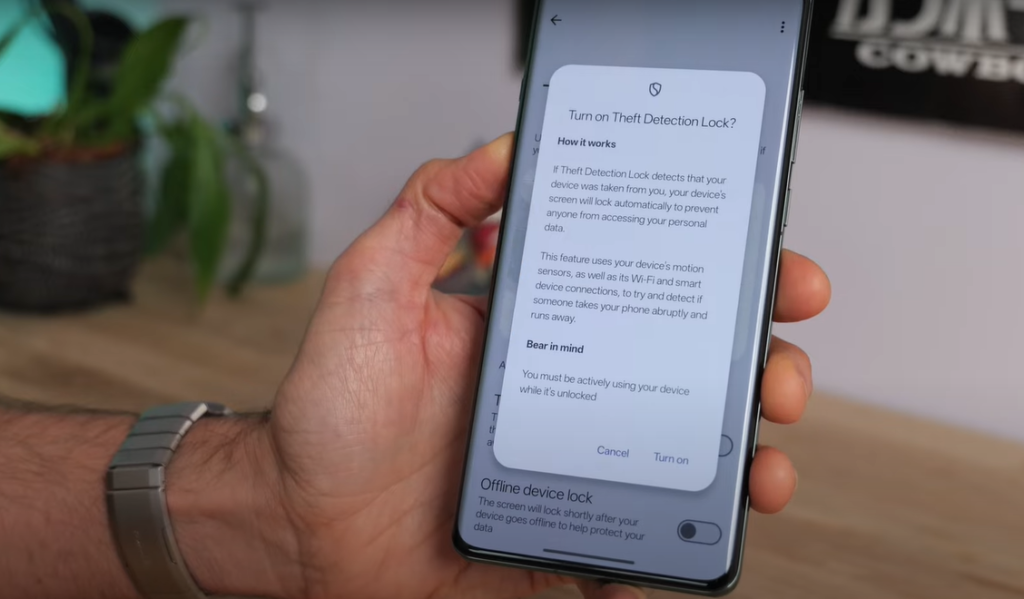
Theft Protection
- Theft Detection: Uses the phone’s accelerometer and Bluetooth connections to detect when the phone has been stolen. If the phone senses abnormal activity (such as a sudden disconnect from all paired devices), it will lock down immediately.
- Find My Phone: Now works even when the phone is switched off, providing an extra layer of security.
These features are especially useful in the age of digital theft, where stolen phones are often switched off to prevent tracking.
6. Battery Management and Charging Features
OxygenOS 15 introduces new battery management tools to ensure that your device’s battery stays healthy for years to come. The Charging Limit feature is a welcome addition, automatically stopping the phone from charging once it reaches 80% to prevent overcharging, which can degrade battery health over time.
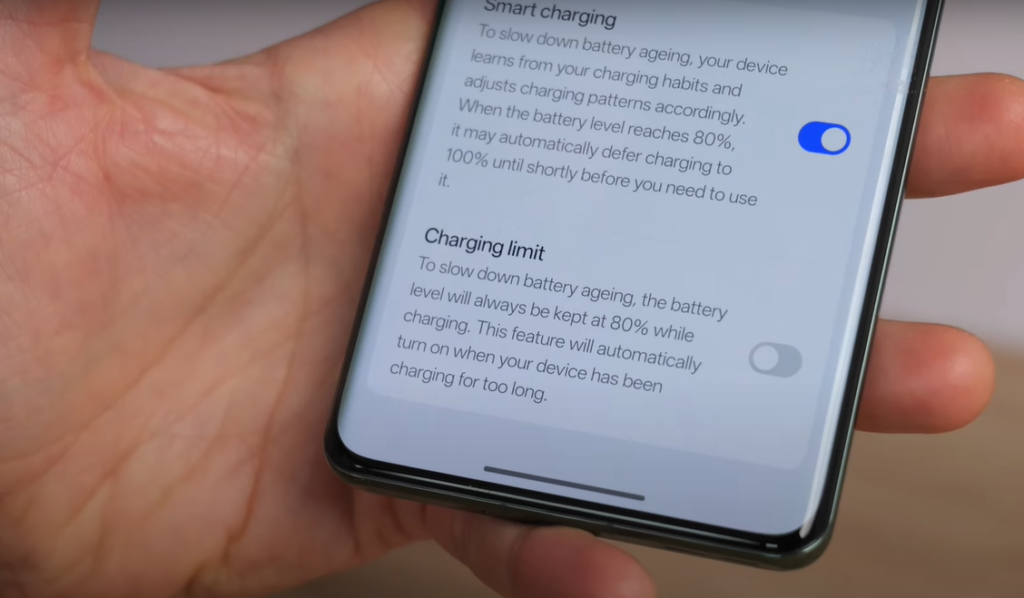
Battery Features
- Smart Charging: Optimizes charging patterns based on usage habits.
- Charging Limit: Stops charging at 80% to extend battery life.
- Battery Health Monitor: Provides insights into the battery’s overall health.
This is particularly useful for the OnePlus 12, which already boasts impressive battery life, allowing you to limit charging without worrying about running out of juice.
7. The New Live Alerts Capsule
Borrowing a bit from Apple’s Dynamic Island, OxygenOS 15 introduces the Live Alerts Capsule, which gives you real-time updates for things like music playback. However, unlike Apple’s implementation, you can swipe away the capsule if it’s distracting, or tap to expand it for quick controls.
Live Alerts Capsule Features
- Music Playback: Control your music directly from the capsule.
- Expandable Notifications: Tap to expand the capsule and get more detailed options.
- Customizable: Go into settings to control how and when the capsule appears.
8. Closing Thoughts: Is OxygenOS 15 Worth the Hype?
Without a doubt, OxygenOS 15 continues to improve upon the solid foundation that OnePlus has built over the years. The lighter system, improved performance, and a plethora of AI features make it a strong contender for one of the best custom Android skins available today.
The new features, from the separated notification panel and control center to the AI-powered photo tools, offer a more refined and polished experience for users. Privacy and security improvements ensure that your data remains safe, while the new battery management features will keep your device running longer.
Key Takeaways
- Lighter System: OxygenOS 15’s system files take up 5 GB less space than the previous version, leaving more room for apps and media.
- Enhanced AI Features: Tools like Intelligent Search and AI Reflection Removal offer practical benefits for everyday users.
- Improved Personalization: Dynamic themes, customizable icons, and system-wide colors make your device truly yours.
- Security Focus: Features like Theft Protection and Find My Phone (even when off) offer peace of mind.
- Better Battery Management: The Charging Limit feature helps prolong battery life by stopping charging at 80%.
Whether you’re upgrading from an older OnePlus device or thinking about switching to OnePlus for the first time, OxygenOS 15 offers a compelling experience that is worth exploring.
OxygenOS 15 brings several key features such as a lighter system footprint, enhanced AI tools, customizable notifications, and control center, improved battery management, and new personalization options like dynamic themes and customizable icons
OxygenOS 15 offers improved parallel processing, a smaller system file size (7.7 GB vs. 12.7 GB), and smoother animations. These enhancements allow for a more fluid user experience, particularly in multitasking and heavy apps.
Currently, OxygenOS 15 is first rolling out with the OnePlus 12. However, it will be available for newer and selected older OnePlus devices through upcoming software updates.

