Motorola Moto Book 60 Review: A Bold First Laptop with Stellar Display
Motorola, a brand synonymous with smartphones, has ventured into the laptop market with its first-ever Moto Book 60, aiming to carve a niche in the competitive mid-range segment. Priced at ~₹61,999 (with offers), this 14-inch laptop promises a premium build, vibrant OLED display, and ecosystem integration. But does it deliver for students, professionals, and casual users? This in-depth review, informed by Techno Ruhez’s YouTube video (watch here), explores its design, performance, display, and more. Updated April 2025.
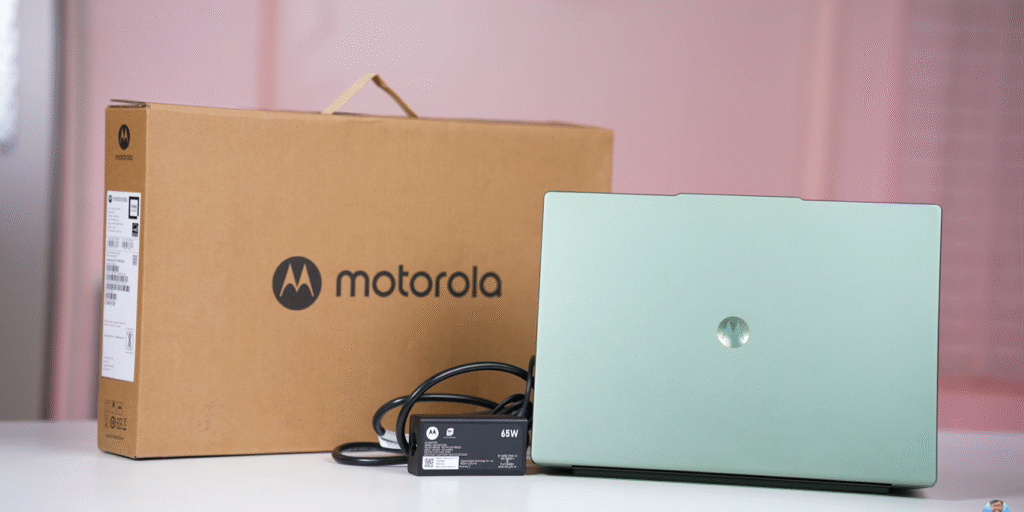

Pricing and What’s in the Box
The Moto Book 60 starts at ₹65,000, but offers bring it down to ₹61,999, making it a compelling option in the mid-range laptop market. The box includes:
- Moto Book 60 laptop (Pantone Bronze Green or Space Grey)
- 65W USB-C fast charger with a 3-in-1 socket
- USB-C cable
- Quick-start guide
Value Proposition: The included charger and cable add convenience, unlike some competitors (e.g., Apple MacBook Air M2, which skips the multi-socket adapter). X users praise the vibrant Bronze Green color (@TechBit), though some prefer the understated Space Grey (@GadgetGuru).
Verdict: Competitive pricing and complete accessories make it a strong value buy.
Design and Build: Premium Yet Practical
Weighing just 1.39 kg and measuring 16.9 mm thick, the Moto Book 60 strikes a balance between portability and durability:
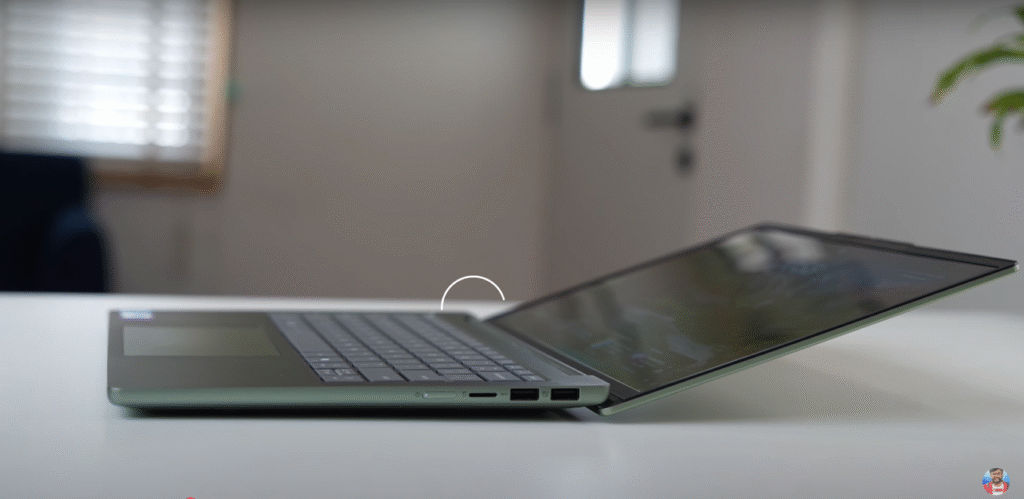
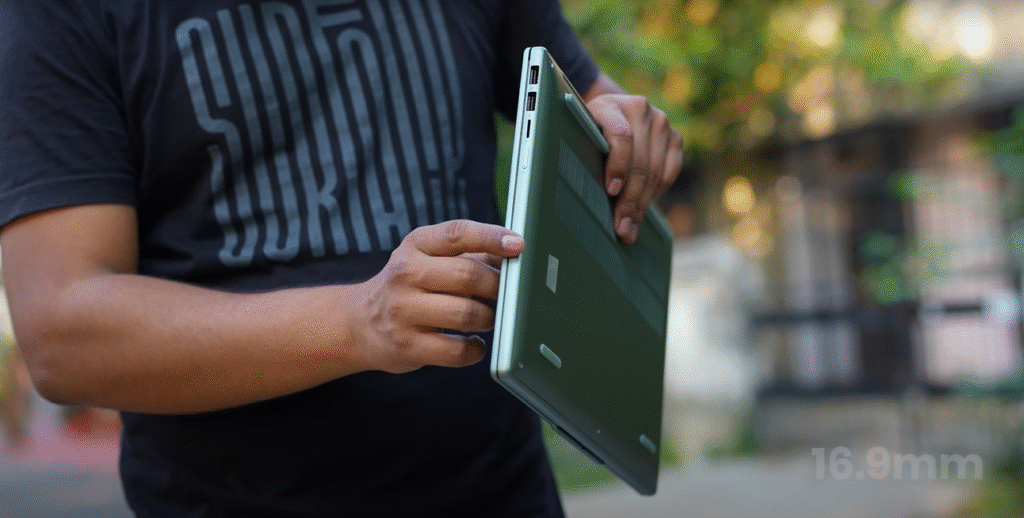
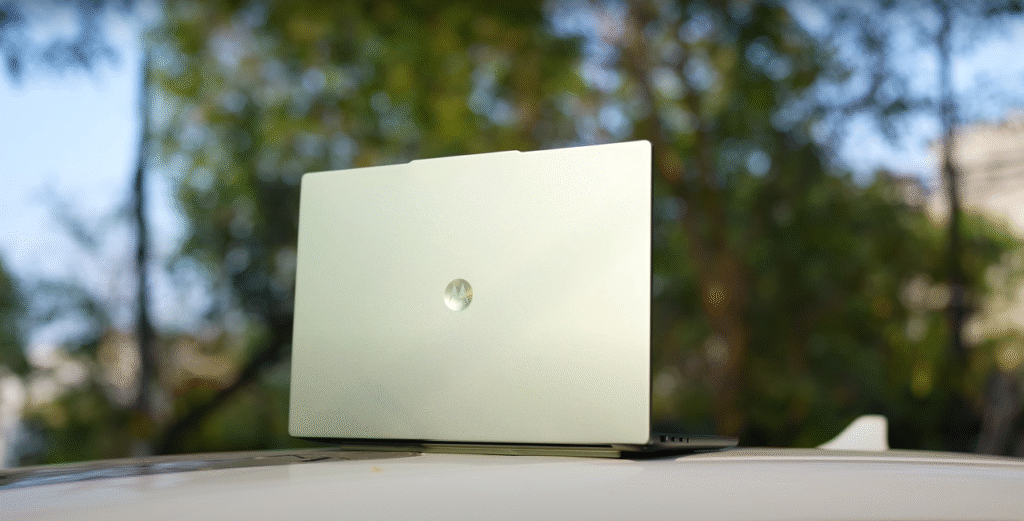
- Build: Aluminium chassis with a matte finish resists fingerprints, earning a military-grade certification for ruggedness. The lid opens easily with one hand, with minimal wobble or keyboard flex.
- Design: Sleek, minimalist aesthetic with a 170° hinge for flexible viewing angles. The Pantone Bronze Green color adds flair, while Space Grey appeals to professionals.
- Ports: Left side features HDMI 1.4b, two USB-C 3.2 Gen 1 (with PD 3.0 and DP 1.4), and a 3.5mm jack. Right side includes two USB-A 3.2 Gen 1 (one always-on for charging), a microSD slot, and a power button.
Standouts: The always-on USB-A port charges devices even when the laptop is off, a rare feature in this segment. The microSD slot is a boon for photographers and content creators.
Drawbacks: No Thunderbolt support on USB-C ports limits high-speed docking, and the absence of a numpad (expected for 14-inch laptops) may disappoint some.
Winner: Premium build and thoughtful port selection make it a standout.
Display: A Multimedia Marvel
The Moto Book 60’s 14-inch 2.8K OLED display (2880×1800) is its crown jewel:

- Specs: 120Hz refresh rate, 10-bit color, 100% sRGB and DCI-P3 coverage, 500 nits peak brightness, and HDR support.
- Performance: Vibrant colors and deep blacks elevate video streaming, photo editing, and gaming. The glossy finish enhances visuals but may reflect in bright environments.
- Limitations: Fixed 120Hz (no variable refresh rate) and no auto-brightness sensor, common omissions at this price. Thin bezels maximize screen real estate.
Real-World Use: Netflix, YouTube, and creative apps like Photoshop shine on this display. X users rave about its color accuracy (@TechBit), though some note glare outdoors (@GadgetGuru).
Verdict: Best-in-class display for multimedia and light creative work.
Performance: Capable but Not for Pros
Powered by an Intel Core 5 210H (8 cores, 12 threads) with integrated Intel Arc graphics, the Moto Book 60 is tailored for everyday tasks:
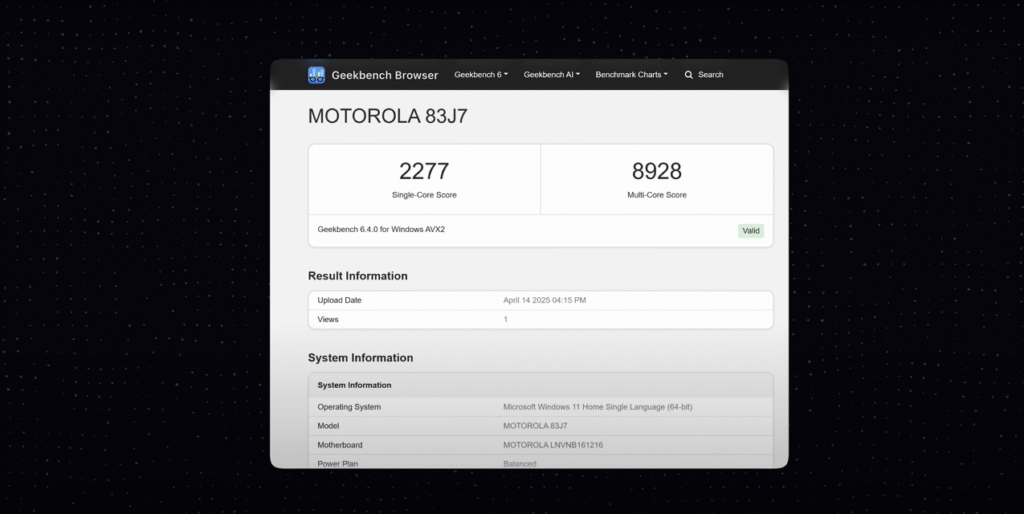
- Specs: 16GB DDR5 RAM (5600 MHz), 512GB NVMe SSD (Gen 4, ~6000 MB/s read speeds), expandable storage slot.
- Benchmarks: Cinebench R23 (single-core: ~1700, multi-core: ~9000), Geekbench 6 CPU (~2200 single, ~9500 multi), PCMark 10 (~6000). Solid scores for its ₹61,999 price.
- Real-World Tests:
- Daily Tasks: Handles 5-7 browser tabs, MS Office, and apps like Spotify without lag. Switching between 2-3 apps is smooth.
- Light Creative Work: Photoshop and Lightroom run well for hobbyists, but heavy 4K video editing in Premiere Pro struggles due to the integrated GPU.
- Gaming: Not a gaming laptop, but casual titles like Valorant (110-115 FPS on high settings) and GTA V (60-70 FPS) are playable.
Thermals: Normal tasks (e.g., browsing, 2-3 apps) keep temperatures at ~40°C. Heavy loads (e.g., gaming, 10-15 tabs) hit 48°C, with noticeable warmth but manageable cooling via bottom vents and rear exhaust.
Drawbacks: Lags under extreme multitasking or professional editing. Integrated graphics limit GPU-intensive tasks.
Verdict: Ideal for students, office workers, and casual users, but not for pro editors or gamers.
Keyboard and Trackpad: Comfort Meets Functionality
- Keyboard: Backlit with good key travel and tactile feedback, offering a pleasant typing experience. No numpad, as expected for a 14-inch laptop.
- Trackpad: Large, with multi-gesture support (e.g., pinch-to-zoom, three-finger swipe). Responsive but not as precise as MacBook trackpads.
Verdict: Comfortable and functional for daily use.
Audio and Webcam: Decent but Not Exceptional
- Speakers: Dual 2W speakers with Dolby Atmos support deliver average sound, clear for calls and videos but lacking bass.
- Webcam: 1080p with Windows Hello face unlock, suitable for Zoom and Teams. Smartphone webcam integration via Smart Connect enhances quality.
- Microphones: Adequate for calls, with clear audio in quiet settings.
Verdict: Functional for work and casual use, but audio lags behind competitors like the HP Pavilion Plus 14.
Battery Life: Reliable for a Workday
The 60Wh battery with a 65W USB-C charger offers solid endurance:
- Tests: 4-5 hours of mixed use (browsing, video streaming, Smart Connect features, light apps) at 50% brightness.
- Charging: Full charge in ~1.5 hours, with 30 minutes yielding ~40% capacity.
Analysis: Matches competitors like ASUS VivoBook 14 (4-6 hours) but trails premium options like MacBook Air M2 (~8 hours). Sufficient for students or office workers.
Verdict: Dependable for a full workday with light tasks.
Software and Ecosystem: Smart Connect Shines
Running Windows 11 Home with MS Office 2024 pre-installed, the Moto Book 60 integrates seamlessly with Motorola’s ecosystem via Smart Connect:
- Cross-Device Features:
- Clipboard Sharing: Copy text or images on a Motorola phone (e.g., Moto Edge 60) or tablet (Moto Pad 60 Pro) and paste on the laptop.
- App Continuity: Swipe to move apps like WhatsApp from phone to laptop.
- Secondary Display: Use a Motorola tablet as an extended or mirrored screen.
- Universal Notifications: Phone notifications appear on the laptop.
- Instant Hotspot: Enable phone hotspot from the laptop.
- Webcam Sharing: Use a Motorola phone’s camera for higher-quality video calls.
- Performance: Smart Connect is pre-installed, ensuring smooth setup with Motorola devices (e.g., Moto Edge 60 Stylus). Wireless and wired connections are reliable.
Limitations: Ecosystem benefits are limited to Motorola devices, unlike Samsung’s broader Galaxy ecosystem. No bloatware beyond standard Windows apps.
Verdict: Smart Connect adds unique value for Motorola users, rivaling Apple’s Continuity features.
Connectivity: Future-Ready
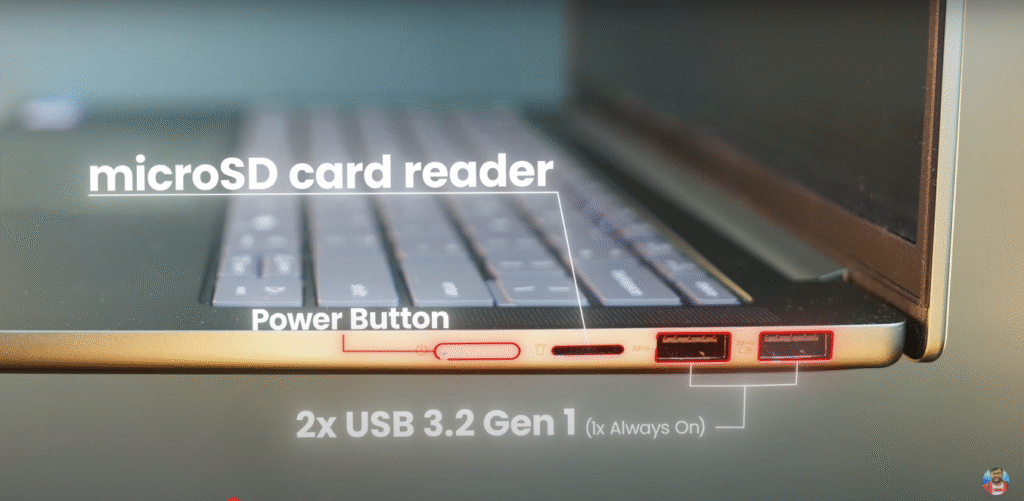
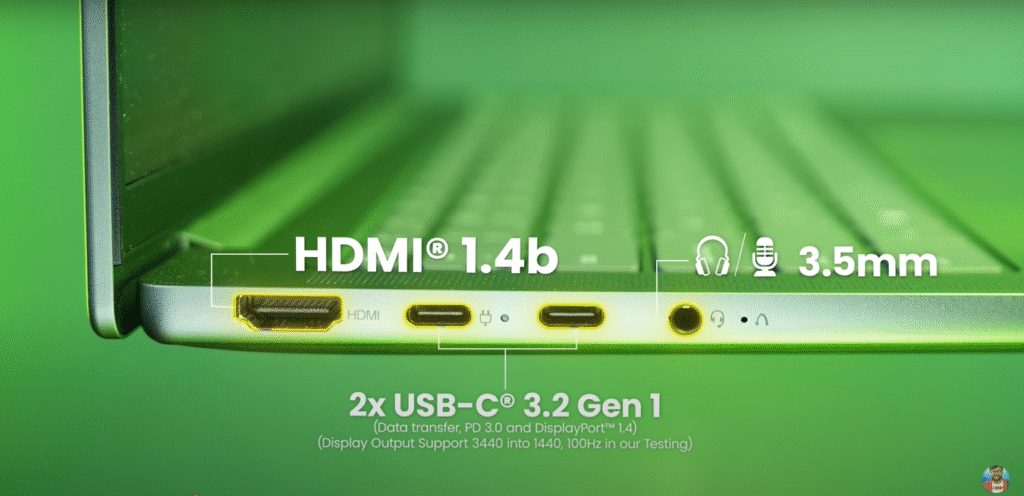
- Wi-Fi 7: Ensures fast, stable internet for streaming and downloads.
- Bluetooth 5.4: Reliable for peripherals like wireless mice and earbuds.
- Ports: HDMI, USB-C, USB-A, microSD, and 3.5mm jack offer versatility.
Verdict: Comprehensive connectivity for work and creative needs.
Who Is the Moto Book 60 For?
Ideal For:
- Students: Perfect for note-taking, research, and streaming, with a vibrant display and portable design.
- Office Workers: Handles MS Office, video calls, and light multitasking efficiently.
- Casual Users: Great for browsing, media consumption, and hobbyist photo editing.
- Motorola Ecosystem Users: Smart Connect enhances productivity with Moto phones and tablets.
Not For:
- Professional Editors: Lacks the GPU power for 4K video editing or 3D rendering.
- Gamers: Integrated graphics limit performance in demanding titles.
- Heavy Multitaskers: Slows under extreme workloads (e.g., 15+ tabs, heavy apps).
Pros and Cons
Pros:
- Stunning 14-inch 2.8K 120Hz OLED display with HDR
- Premium aluminium build with military-grade durability
- Versatile ports, including always-on USB-A and microSD
- Smart Connect ecosystem for Motorola device users
- Competitive ₹61,999 price with MS Office 2024
- Comfortable backlit keyboard and large trackpad
Cons:
- Average speakers lack bass
- No dedicated GPU for pro editing or gaming
- Thermals rise under heavy loads
- No auto-brightness or fingerprint scanner
- Fixed 120Hz refresh rate
Final Verdict: A Promising Debut
The Motorola Moto Book 60 is an impressive first laptop, blending a premium build, gorgeous OLED display, and unique ecosystem features at a competitive ₹61,999. It excels for students, professionals, and casual users seeking a portable, multimedia-focused device, especially within Motorola’s ecosystem. However, its integrated graphics and thermal limitations make it unsuitable for professional editing or gaming. As Motorola expands its laptop lineup, the Moto Book 60 sets a strong foundation, rivaling ASUS VivoBook 14 and HP Pavilion Plus 14 in value.
Rating: 4.2/5
Price Check: ₹61,999 on Flipkart, Amazon, or Motorola India (check for festive discounts).
Explore More: Watch Techno Ruhez’s full review (here) and see our Best Laptops Under ₹70,000 in 2025 guide.
Disclaimer: This review is based on Techno Ruhez’s YouTube video, a collaboration with Motorola India, supplemented by expert analysis and X feedback (@TechBit, @GadgetGuru). Prices may vary with offers.
Sources:
- Techno Ruhez YouTube Review (link)
- Motorola India: Moto Book 60 Specs
- X Feedback: @TechBit, @GadgetGuru
- Flipkart and Amazon Listings
Yes, its 2.8K OLED display, light 1.39 kg build, and MS Office make it ideal for study and multimedia.
No, it’s not for gaming; integrated Intel Arc graphics manage casual titles like Valorant (110 FPS) but struggle with heavy games.
Moto Book 60 costs ₹61,999 with offers, available on Flipkart, Amazon, or Motorola India.

