Infinix InBook X2 Laptop Review: Budget Notebook Goodness!
The Infinix InBook X2 has generated significant interest in the budget laptop segment, especially in regions where affordability is a key consideration. Having used this laptop for about six weeks, I can provide a thorough review that covers its performance, design, features, and overall value.
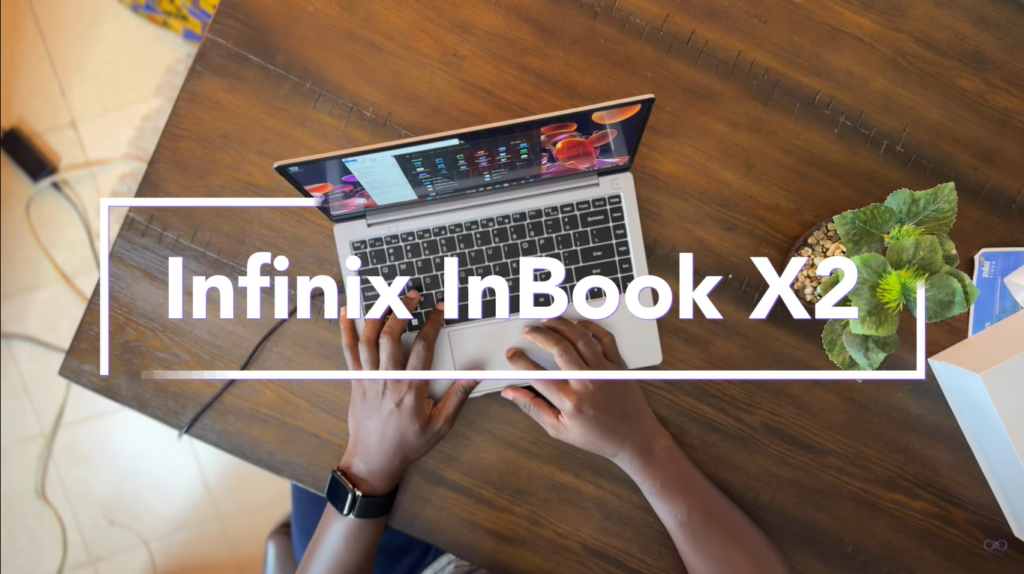
Infinix InBook X2 Design and Build Quality
Sleek and Lightweight
The first thing you’ll notice about the Infinix InBook X2 is its sleek and lightweight design:
- Material: Constructed from magnesium alloy, the laptop feels sturdy and premium. This material choice ensures that the laptop does not flex under pressure and resists scratches.
- Dimensions and Weight: Despite its 14-inch display, the laptop is remarkably compact and lightweight. It weighs around 1.2 kg (2.65 lbs), making it easy to carry around in a backpack or laptop sleeve.
- Color Options: Available in several colors, including blue and black. However, availability may vary depending on the region, so it’s best to check local retailers.
- Portability: The compact design means it fits comfortably in sleeves designed for 13-inch laptops. It also comes with a complimentary laptop bag, adding to its portability.
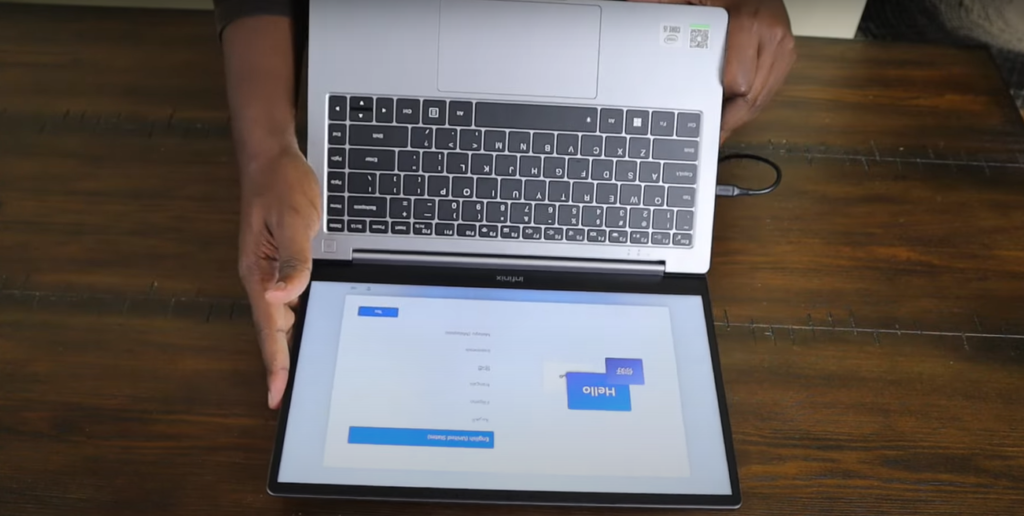


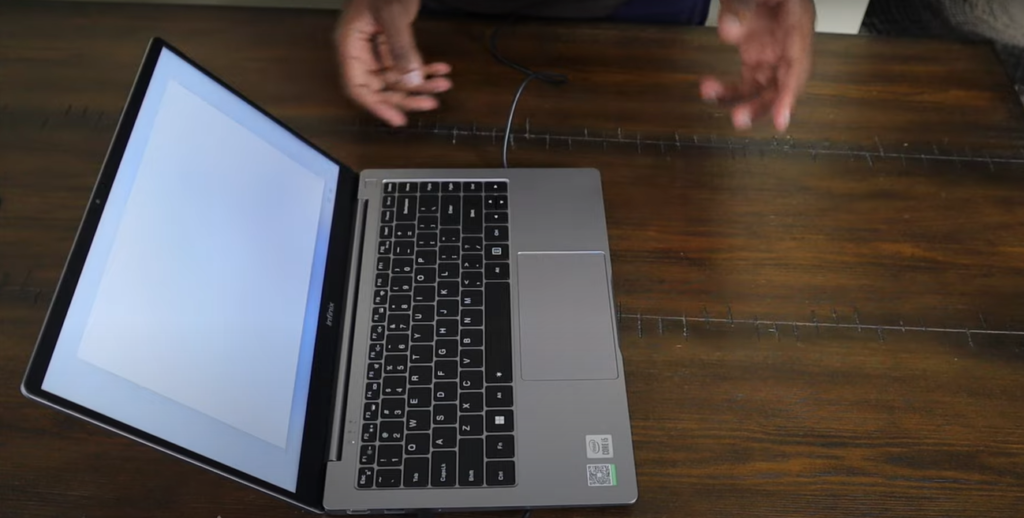
Design Details
- Fingerprint Magnet: While the magnesium alloy body is robust, it does attract fingerprints easily, so you’ll need to clean it regularly to maintain its sleek look.
- Bezels: The bezels around the screen are quite thin, giving the laptop a modern look and making the screen feel larger.
Infinix InBook X2 Display
The Infinix InBook X2 features a 14-inch display that balances pros and cons:
- Resolution and Finish: The display boasts a Full HD resolution (1920×1080 pixels) with a matte finish, which significantly reduces glare and reflections.
- Brightness: The display’s brightness levels are adequate for indoor use but may not be sufficient for outdoor environments or bright sunlight.
- Color Accuracy: While not the most color-accurate display on the market, it’s suitable for general use, including web browsing, streaming videos, and basic photo editing.

Comparisons
- Anti-Glare Finish: The anti-glare coating is a notable feature that sets it apart from many other budget laptops. This is particularly useful for those who work in brightly lit environments and want to avoid reflections on the screen.
- Brightness and Color Accuracy: Compared to higher-end laptops like the MacBook Pro, the InBook X2’s display does fall short in brightness and color accuracy, but considering its price point, it performs admirably.
Infinix InBook X2 Performance
Hardware Specifications
The Infinix InBook X2 is powered by a 10th Gen Intel Core i5 processor, offering a balanced performance for everyday tasks:
- Processor: The Intel Core i5-1035G1, while not the latest generation, provides sufficient power for typical daily activities. This includes web browsing, document editing, and streaming.
- RAM and Storage: Equipped with 8GB of DDR4 RAM and a 512GB SSD, the laptop ensures smooth multitasking and fast boot times. However, the RAM is soldered and cannot be upgraded.
- Cooling System: The laptop features an efficient cooling system that keeps it relatively silent during light to moderate usage. It does produce some fan noise under heavy loads, such as during software updates or running benchmarks.
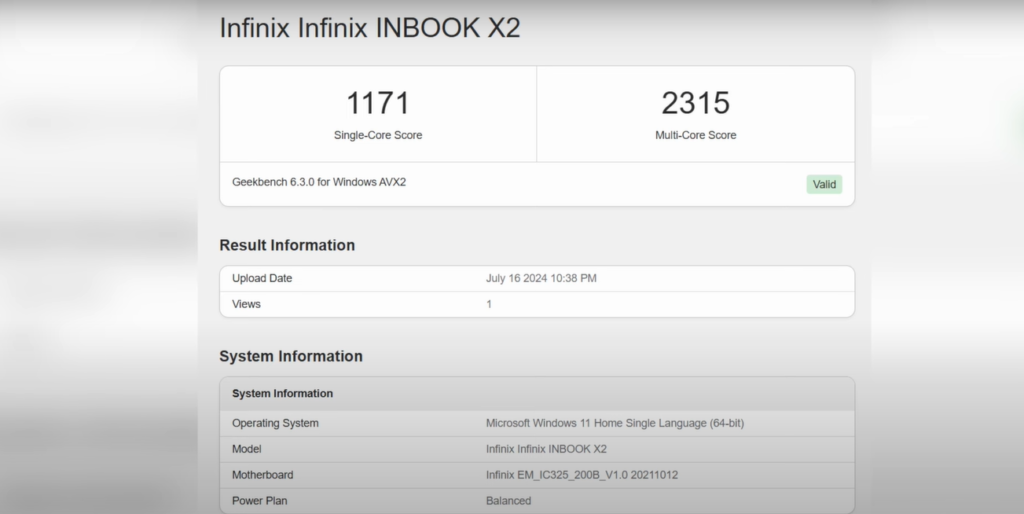
Benchmark Scores
To gauge the performance of the InBook X2, I ran several benchmarks:
- Geekbench: The laptop scores modestly on Geekbench, indicating it’s best suited for basic tasks rather than demanding applications.
- Cinebench: Similar to Geekbench, the Cinebench scores place the InBook X2 in the lower mid-range category, reinforcing its role as a productivity device rather than a performance powerhouse.
Real-World Performance
- Everyday Use: For tasks like typing, web browsing, and light photo editing, the InBook X2 performs reliably. Apps open quickly, and switching between multiple browser tabs is smooth.
- Multimedia: Streaming videos in Full HD is seamless, with no noticeable lag or buffering.
- Gaming: This laptop is not designed for gaming. Casual games might run, but it struggles with more demanding titles.
Infinix InBook X2 Ports and Connectivity
One of the standout features of the InBook X2 is its comprehensive port selection:
- USB Ports: Two USB Type-C ports (one for charging) and two standard USB Type-A ports. This variety ensures compatibility with a wide range of peripherals.
- Additional Ports: HDMI port, microSD card reader, and a 3.5mm headphone/mic combo jack. This eliminates the need for dongles, which is a significant advantage over many modern laptops that rely heavily on USB-C ports alone.
- Connectivity: The laptop supports Wi-Fi 6, providing faster and more reliable internet connections, and Bluetooth 5.1 for seamless connectivity with wireless devices.
Practical Usage
- Ease of Use: The variety of ports makes the InBook X2 highly practical for both students and professionals. Whether you need to connect to an external monitor, transfer files from an SD card, or use wired headphones, this laptop has you covered.
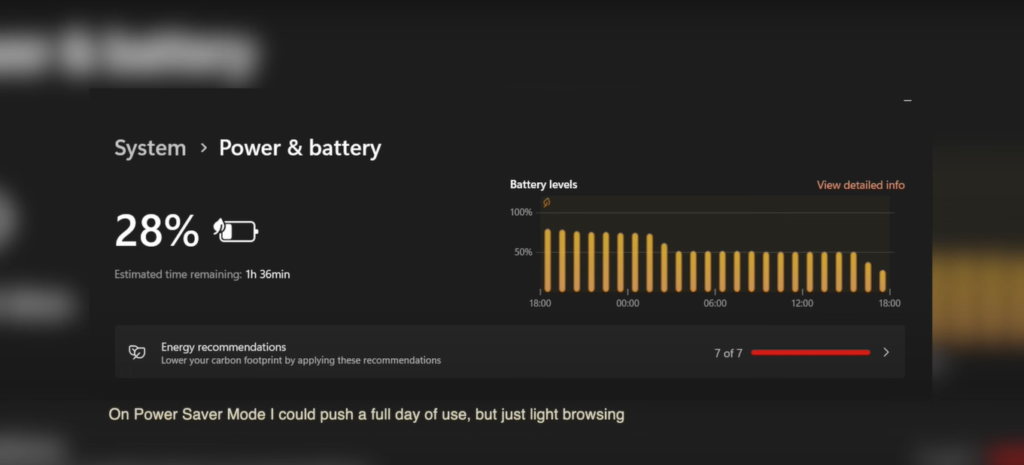
Infinix InBook X2 Battery Life
Battery performance is a crucial aspect for any laptop, and the InBook X2 delivers moderate results:
- Battery Capacity: The laptop is equipped with a 50Wh battery, which is somewhat limited for a device of this size.
- Usage Time: In real-world usage, the battery lasts between 4 to 6 hours, depending on the tasks performed. Light tasks such as web browsing and document editing extend battery life, while more intensive tasks like video streaming or editing reduce it.
- Charging: Supports 45W fast charging via USB-C. This feature allows you to quickly recharge the laptop, making it convenient to top up the battery during breaks.
Battery Performance Insights
- Comparison: Compared to higher-end laptops that offer 8-12 hours of battery life, the InBook X2 falls short. However, for its price range, the battery life is acceptable.
- Optimization: Users can optimize battery life by adjusting settings such as screen brightness, power-saving modes, and disabling unnecessary background processes.
Infinix InBook X2 Keyboard and Trackpad
The InBook X2 offers a user-friendly keyboard and trackpad, enhancing the overall typing experience:
- Keyboard: The backlit keyboard is a significant advantage for those who often work in dimly lit environments. The keys have a decent travel distance, providing a comfortable typing experience.
- Trackpad: The trackpad is responsive and supports multi-touch gestures, making navigation smooth and intuitive.
User Experience
- Comfort: Long typing sessions are comfortable, thanks to the well-spaced keys and adequate key travel. The backlighting is adjustable, allowing users to customize brightness levels.
Infinix InBook X2 Webcam and Audio
The laptop includes features that enhance the user experience during video calls and media consumption:
- Webcam: The 720p webcam is accompanied by two LED lights to illuminate your face during video calls. This is a thoughtful addition, though the camera quality is average.
- Speakers: The speakers deliver clear audio, suitable for video calls and media playback. They are not the loudest but provide adequate sound quality for the price.
Multimedia Experience
- Video Calls: The LED lights around the webcam improve visibility in low-light conditions, making video calls clearer.
- Audio Quality: While the speakers are not the most powerful, they are sufficient for everyday use. For a better audio experience, using external speakers or headphones is recommended.
Infinix InBook X2 Software and Bloatware
The InBook X2 stands out for its clean software experience:
- Operating System: Ships with Windows 11 pre-installed, avoiding the hassle of installing or cracking Windows. This is a significant advantage, especially in regions where pre-installed Windows laptops are rare.
- Bloatware: Minimal bloatware is present, with only essential applications pre-installed. This ensures a smooth and uncluttered user experience from the start.
Software Experience
- Setup: The initial setup is straightforward, with no need to install additional software or deal with excessive bloatware.
- Updates: The laptop relies on Windows for updates, ensuring that users receive the latest security patches and features without relying on manufacturer-specific software.

