Bubbles on LCD Screen: Guide to Prevention and Removal
Have you ever noticed those pesky bubbles forming on your LCD screen? Whether you’re deep into work, gaming, or binge-watching your favorite series, these unwanted intrusions can be incredibly frustrating and distracting. Fortunately, you’re not alone in this struggle, and the great news is that there are ways to prevent and fix these issues. This comprehensive guide will help you understand the causes of screen bubbles, provide practical solutions, and offer expert tips to maintain a pristine display.
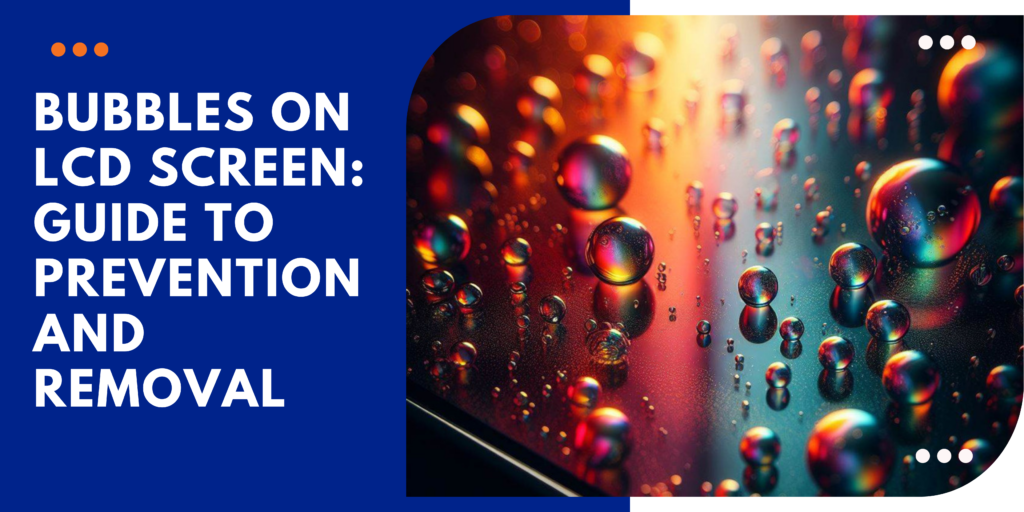
What Causes Bubbles on LCD Screens?
To tackle the issue effectively, it’s crucial to understand why bubbles form on LCD screens. Here are the most common causes:
1. Air Trapped During Manufacturing
LCD screens are made by layering different materials and adhesives. During the manufacturing process, air pockets may accidentally get trapped between these layers. Over time, these pockets become visible as bubbles, especially in regions where adhesive application might be uneven.
2. Improper Handling
Excessive pressure while cleaning or mishandling the screen can create weak spots. These weak spots may disrupt the adhesive, leading to the formation of bubbles. Using inappropriate cleaning materials or methods can exacerbate the issue.
3. Exposure to Heat
High temperatures weaken the adhesive that holds the screen layers together. When the adhesive starts to degrade, air can seep in, forming noticeable bubbles on the screen. Devices left in direct sunlight or near heat sources are particularly vulnerable to this issue.
4. Aging Materials
Like any other material, the adhesive and layers in LCD screens degrade over time. As the screen ages, the chances of bubble formation increase due to the loss of structural integrity. Prolonged exposure to varying environmental conditions accelerates this process.
How Do Bubbles Affect Your Viewing Experience?
Bubbles on an LCD screen aren’t just an eyesore; they can significantly impact the overall performance and viewing quality of the screen. Here’s how:
- Reduced Clarity: Bubbles obscure the screen, making text and images appear blurry or distorted. This is especially problematic for tasks requiring precision, such as photo editing or reading small text.
- Color Distortion: Air trapped inside the screen can interfere with light transmission, leading to inaccurate color representation. This affects both personal use and professional tasks like graphic design.
- Compromised Durability: Over time, bubbles can cause the layers to separate further, potentially leading to dead pixels or even total screen failure. In severe cases, the structural integrity of the entire display might be compromised.
How to Prevent Bubbles from Forming
Prevention is always better than cure. Follow these tips to minimize the risk of bubbles forming on your LCD screen:
1. Handle with Care
Avoid pressing or applying excessive force while cleaning or moving your screen. Mishandling can damage the adhesive layers, creating opportunities for bubbles to form. Always use a gentle touch, and consider using screen-safe cleaning tools.
2. Protect from Heat
Keep your LCD screen away from direct sunlight or other heat sources. Excessive heat can degrade the adhesive over time, increasing the likelihood of bubble formation. For portable devices, use protective cases designed to minimize heat absorption.
3. Use a Screen Protector
Invest in a high-quality screen protector. It acts as a barrier between your screen and external elements, preventing dirt and debris from interacting with the adhesive. Some screen protectors are designed to reduce bubble formation during application.
4. Clean Gently and Regularly
Use a microfiber cloth or a screen-safe cleaning solution to clean your screen. Avoid harsh chemicals or abrasive materials that can damage the adhesive and contribute to bubble formation. Make it a habit to clean your screen periodically to prevent dust buildup.
DIY Solutions for Removing Bubbles
Already noticed bubbles on your screen? Don’t worry—there are a few DIY methods you can try to fix the issue:
1. Press and Smooth Method
Use a microfiber cloth to gently press and smooth out the bubbles. Start from the center of the bubble and move outward in a circular motion to push the trapped air toward the edges. Ensure your hands are clean and dry to avoid introducing new dirt.
2. Heat Treatment
Using a hairdryer on a low heat setting, warm the affected area slightly. The heat softens the adhesive, making it easier to push the air out. Be cautious to avoid overheating the screen, which can cause further damage. Test the temperature on a small area before proceeding.
3. Card Technique
Place a soft, lint-free cloth over the bubble and use a plastic card (such as a credit card) to gently push the air toward the edges. The cloth prevents the card from scratching the screen surface. This method works well for smaller, isolated bubbles.
4. Adhesive Replacement
For stubborn bubbles that don’t respond to the above methods, you might need to replace the adhesive. This process is delicate and often requires professional assistance to avoid further damage. Professional technicians use specialized tools and adhesives to ensure a clean and lasting repair.
When to Seek Professional Help
Some bubbles may be too persistent to resolve with DIY solutions. In such cases, it’s best to consult a professional technician. Professionals can:
- Disassemble the screen layers carefully.
- Remove trapped air safely without causing further damage.
- Reapply adhesives and reassemble the screen to restore its original quality.
If your screen is still under warranty, check with the manufacturer for repair or replacement options before seeking outside help. Manufacturer repairs are often covered under warranty, saving you additional expenses.
Common Myths About Bubbles on LCD Screens
Let’s debunk some common misconceptions surrounding screen bubbles:
- “Bubbles will disappear over time.” Small bubbles might shrink slightly, but larger ones usually require intervention. Waiting too long might exacerbate the problem.
- “Poking bubbles with a needle works.” This approach can cause irreparable damage to your screen. Avoid it at all costs. It risks puncturing critical layers and voiding warranties.
- “Bubbles indicate a defective screen.” Not necessarily. Even high-quality screens can develop bubbles due to external factors like heat or improper handling. Proper maintenance can significantly reduce risks.
Tips to Maintain a Bubble-Free Screen
Once your screen is free of bubbles, follow these maintenance tips to keep it in top-notch condition:
- Clean Regularly: Use a soft microfiber cloth to remove dust and fingerprints without applying pressure. Incorporate screen-safe sprays for deeper cleans.
- Avoid Direct Sunlight: Prolonged exposure to sunlight can cause overheating and weaken the adhesive. Use anti-glare screens or curtains to shield your devices.
- Store Properly: When not in use, store your device in a cool, dry place away from high humidity or extreme temperatures. For portable devices, consider padded cases.
Troubleshooting Other LCD Screen Issues
Bubbles are just one of the many issues you might encounter with LCD screens. Here are a few others and their solutions:
- Dead Pixels: Unfortunately, dead pixels cannot be repaired. If they’re numerous, check your warranty for replacement options. Some manufacturers offer policies for pixel defects.
- Backlight Bleeding: Adjust your screen’s brightness and contrast settings to minimize this issue, which is common along the screen edges. In severe cases, professional adjustments may be needed.
- Image Retention (Burn-In): Avoid displaying static images for long periods. Enable screen savers or use sleep mode to prevent this problem. Modern displays often come with pixel-shifting technologies to combat this.
The Future of LCD Screen Technology
LCD technology is continuously evolving to address common issues like bubbles. Advances in adhesive materials and assembly techniques aim to minimize air entrapment during manufacturing. Researchers are exploring nanotechnology-based adhesives that promise stronger bonds and resistance to environmental factors.
Meanwhile, newer display technologies like OLED and MicroLED offer enhanced visual quality and are less prone to bubble-related problems. These displays are increasingly being adopted in premium devices, though LCD screens remain a popular choice due to their affordability and durability.
Bubbles on your LCD screen don’t have to ruin your experience. By understanding the causes and adopting preventive measures, you can enjoy a clear, bubble-free display. If bubbles do appear, the DIY fixes and professional services outlined in this guide can help restore your screen’s performance.
Remember to handle your screen with care, protect it from heat, and clean it regularly. With these simple steps, you can maintain a flawless display and extend the lifespan of your LCD screen. Say goodbye to those pesky bubbles and hello to uninterrupted viewing pleasure!
Minor bubbles can often be fixed with DIY methods, but larger or persistent ones may require professional help
Yes, but only use low heat and avoid overheating to prevent further damage.
Yes, advancements in screen technology and manufacturing processes have significantly reduced bubble issues.

