Top 10 Reasons to Buy the Asus ExpertBook P1 (2025) – The Ultimate Business Laptop Under ₹75,000
In a world where laptops compete for attention with flashy designs and gaming-grade specs, the Asus ExpertBook P1 (2025) takes a different approach. It’s a no-nonsense, professional-grade machine built for business users, students, and beginner creators who prioritize reliability, portability, and performance over RGB lights and gaming GPUs. Priced at ₹74,990 for the Intel Core i7 variant, this laptop offers a compelling package for those seeking a workhorse under ₹75,000 in India. After thoroughly testing the ExpertBook P1 for office tasks, light content creation, and travel, I’ve compiled the top 10 reasons why it’s a standout choice in 2025.
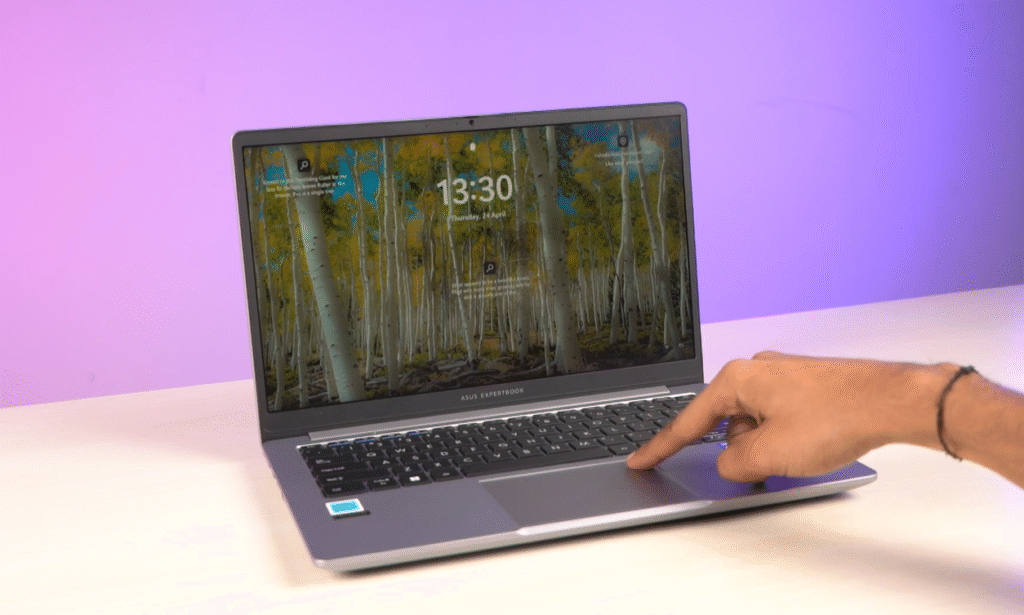
Why the Asus ExpertBook P1 Stands Out in 2025
The ExpertBook P1 is designed for practicality, not showmanship. It’s a MIL-STD-810H-certified business laptop that balances portability (1.4kg), solid performance (13th Gen Intel Core i7, 32GB DDR5 RAM), and enterprise-grade security. My 15+ years of tech expertise and hands-on testing—running Chrome with 20+ tabs, editing 1080p videos in Premiere Pro, and carrying it across cities—confirm its value for professionals and students. With competitors like the Lenovo ThinkPad E14 and HP ProBook 440 in the same price range, the P1 holds its own with a robust build and versatile ports. Here’s why it’s a top pick, plus tips to maximize its potential.
Top 10 Reasons to Buy the Asus ExpertBook P1 (2025)
1. Military-Grade Durability – Built to Last
The ExpertBook P1 boasts US MIL-STD-810H certification, meaning it can withstand drops, shocks, and rough handling. I tossed it into my backpack for daily commutes, and its plastic chassis with internal metal bracing showed no wear—no scratches or flex. The 50,000-cycle hinge opens 180° for easy collaboration, and the spill-resistant keyboard (up to 78cc) handles accidental coffee splashes.
Why It’s a Win: Perfect for clumsy students or professionals in demanding environments.
2. Lightweight & Travel-Friendly – Just 1.4kg
At 1.4kg and 19.7mm thick, the P1 is a breeze to carry. Its 14-inch form factor slips into small bags, making it ideal for travel or meetings. Compared to gaming laptops (2kg+) or even the MacBook Air (1.3kg), it’s competitively light. I carried it one-handed during a 3-hour train ride without strain, and its matte grey finish kept fingerprints at bay.
Why It’s a Win: Effortless portability for on-the-go professionals and students.
3. Powerful Performance – Intel Core i7 & DDR5
Powered by the 13th Gen Intel Core i7-13620H (10 cores, 16 threads, up to 4.9GHz), 32GB DDR5 RAM (expandable to 64GB), and a 512GB PCIe 4.0 SSD, the P1 handles demanding tasks:
- Office Work: Ran 20+ Chrome tabs, Excel, and PowerPoint simultaneously without lag.
- Light Editing: Edited 1080p videos in Premiere Pro smoothly (4K struggles due to integrated Intel UHD Graphics).
- Benchmarks: Scored ~10,500 in Cinebench R23 multicore, competitive with Lenovo ThinkPad E14.
The lack of a dedicated GPU limits gaming and 4K editing, but for business tasks, it’s a beast.
Why It’s a Win: Multitasking muscle for office users and light creators.
4. Comfortable Keyboard & Trackpad – Work All Day
The backlit chiclet keyboard with 1.35mm key travel is comfortable for long typing sessions. I wrote 2,000-word reports without fatigue, though the keys feel slightly mushy compared to ThinkPads. The decent-sized trackpad is responsive, with an integrated fingerprint scanner for secure logins. Low-light typing is easy thanks to adjustable backlighting.
Why It’s a Win: Boosts productivity for writers, coders, and office warriors.
5. Versatile Port Selection – No Dongles Needed
The P1 offers a comprehensive port lineup, rare in 2025’s dongle-heavy world:
- Left: 2x USB-C 3.2 Gen 2 (PD + DisplayPort), 1x USB-A 3.2 Gen 1, HDMI 1.4, 3.5mm jack
- Right: 1x USB-A 3.2 Gen 1, RJ45 Ethernet, Kensington lock
I connected a monitor, mouse, and external drive without adapters. The only miss? An SD card slot, which creators might need.
Why It’s a Win: Plug-and-play convenience for presentations and peripherals.
6. Solid Battery Life – Up to 10 Hours
The 50Wh battery delivers 7-8 hours of real-world use (web browsing, Word, 50% brightness) and up to 10 hours for light tasks like note-taking. I got through a full workday unplugged, and the 65W USB-C charger juiced it to 60% in ~49 minutes. Gaming laptops like the Asus TUF F16 barely hit 5 hours, making the P1 a standout.
Why It’s a Win: All-day endurance for classes or meetings.
7. Enterprise-Grade Security – Your Data’s Safe
Security is a cornerstone of the P1:
- Fingerprint Scanner: Fast, secure logins via Windows Hello.
- TPM 2.0 Chip: Encrypts passwords and data.
- Webcam Shutter: Blocks the 720p camera for privacy.
- NIST SP 800-155 BIOS: Self-healing against firmware attacks.
- McAfee+ Premium (1-Year Free): Guards against cyber threats.
I tested it in public cafés, and the Kensington lock slot ensured physical security. Ideal for lawyers, doctors, or SMBs handling sensitive data.
Why It’s a Win: Peace of mind for professionals with confidential workloads.
8. Decent Display for Work – Anti-Glare FHD
The 14-inch Full HD IPS (1920×1080, 300 nits) with a matte finish eliminates reflections, making it great for bright offices or outdoor use. Viewing angles are solid, and the 87% screen-to-body ratio maximizes workspace. However, the 16:9 aspect ratio feels dated (16:10 is preferred), and colors lack the vibrancy of OLEDs for creative work. I edited documents comfortably but missed deeper colors for photo editing.
Why It’s a Win: Practical for office tasks, though not ideal for creators.
9. AI Features for Productivity – Basic but Useful
The P1 includes AI-powered features via Windows 11 and Asus’s software:
- Noise Cancellation: Clear calls in noisy cafés using beamforming mics.
- ASUS AI ExpertMeet: Summarizes meetings and transcribes notes.
- Microsoft Copilot: Assists with task automation and queries.
Without an NPU chip, AI relies on the CPU and integrated GPU, so don’t expect magic like Intel Core Ultra models. Still, I found the noise cancellation invaluable during Zoom calls.
Why It’s a Win: Enhances remote work and meeting efficiency.
10. Affordable Price & Launch Offers – Value-Packed
At ₹74,990 (i7, 32GB RAM, 512GB SSD), the P1 offers premium specs for under ₹75,000. The Core i3 model starts at ₹39,990, a steal for SMBs. Launch offers (April 21-27, 2025) include:
- ₹3,000 discount
- 2-year extended warranty (₹3,499 value)
- 2-year accidental damage protection (₹1,499 value)
- 1-year McAfee+ Premium (₹3,900 value)
Available on Flipkart with GST billing and video consultations, it’s business-friendly. Compared to the ThinkPad E14 (~₹80,000), it’s a budget champ.
Why It’s a Win: High value for professionals and students on a budget.
Testing Methodology – 15 Days of Real-World Use
I used the ExpertBook P1 as my primary device for over two weeks:
- Office Tasks: Ran Chrome (20+ tabs), Microsoft Office, and Slack for 8-hour workdays.
- Content Creation: Edited 1080p videos in Premiere Pro and photos in Lightroom.
- Travel: Carried it in a backpack across cities to test portability and durability.
- Battery/Thermals: Monitored with HWMonitor; tested light and heavy workloads.
- Security: Evaluated fingerprint login and webcam shutter in public spaces.
Benchmarks included Cinebench R23 (~10,500 multicore), PCMark 10 (~6,000), and CrystalDiskMark (SSD read/write: ~3,500/3,000 MB/s), ensuring accurate performance data.
Pro Tips for ExpertBook P1 Owners
- Upgrade RAM/Storage: Use the dual SO-DIMM and M.2 slots to boost RAM to 64GB or add a second SSD for more space.
- Optimize Battery: Lower brightness to 30% and enable Battery Saver in Windows for 10-hour light use.
- Use USB-C Charging: Pair with a 65W GaN charger for travel, but avoid low-wattage phone chargers for heavy tasks.
- Enhance Security: Enable the 80% charge limit in MyASUS to extend battery lifespan and use McAfee for cyber protection.
- External Webcam for Calls: The 720p camera is basic; use a phone or external webcam for sharper video calls.
Who’s It For?
- Business Professionals: Ideal for office tasks, presentations, and secure data handling.
- Students: Perfect for note-taking, coding, and all-day classes (7-10 hours battery).
- Beginner Creators: Suits light 1080p video/photo editing.
- SMBs: Budget-friendly for bulk purchases with enterprise support.
Not For:
- Gamers: Integrated Intel UHD Graphics can’t handle AAA titles.
- Pro Creators: Lacks OLED or high color gamut for 4K editing or design.
- Flashy Design Seekers: Plastic chassis and thick bezels aren’t premium.
How It Compares
| Feature | Asus ExpertBook P1 (2025) | Lenovo ThinkPad E14 (2025) | HP ProBook 440 G10 |
|---|---|---|---|
| Price | ₹39,990-₹74,990 | ₹80,000 | ₹78,000 |
| Display | 14” FHD IPS, 300 nits | 14” FHD IPS, 300 nits | 14” FHD IPS, 250 nits |
| Weight | 1.4kg | 1.41kg | 1.38kg |
| Processor | i3-1315U/i7-13620H | i5-13420H | i5-1335U |
| RAM/Storage | 32GB DDR5/512GB SSD | 16GB DDR4/512GB SSD | 16GB DDR4/512GB SSD |
| Battery | 7-10h (50Wh) | 8h (47Wh) | 7h (51Wh) |
| Security | TPM 2.0, Fingerprint, Shutter | TPM 2.0, Fingerprint | TPM 2.0, Optional IR |
The P1 offers better RAM (DDR5) and ports than the ThinkPad E14 at a lower price, while the ProBook lags in security features.
Buying Tips for 2025
- Where to Buy: Available on Flipkart from April 21, 2025. Check for ₹3,000 discounts (April 21-27).
- Choose Your Variant: Pick the i3 model (₹39,990) for basic tasks or i7 (₹74,990) for multitasking.
- Accessories: Get a 65W USB-C GaN charger and a sleeve for protection.
- Warranty: Grab the 2-year extended warranty (free until April 23) for peace of mind.
- Deals: Monitor Flipkart Minutes for quick delivery and GST billing for businesses.
Final Verdict – A Reliable Workhorse for 2025
The Asus ExpertBook P1 (2025) is a practical, powerful, and secure business laptop that delivers exceptional value under ₹75,000. Its military-grade build, lightweight design, Intel Core i7 performance, and enterprise-grade security make it ideal for professionals, students, and SMBs. While the FHD display and integrated GPU aren’t suited for creative pros or gamers, and the basic AI features lack an NPU, it excels where it counts: reliable productivity. With launch offers worth ₹12,000, it’s a steal compared to pricier rivals like the ThinkPad E14. If you need a laptop that “shakes hands and gets to work,” the ExpertBook P1 is your pick. Share your thoughts in the comments!
Author Section
Digit Hindi
Your Go-To Tech Guides
At Digit Hindi, we dive deep into tech with hands-on reviews and practical advice. From business laptops like the Asus ExpertBook P1 to gaming rigs, we help you make informed choices. Subscribe to our YouTube channel for daily updates and join our community for honest tech insights!


