Aorus Master 18 (2025) – Is Bigger Better?
Gigabyte’s Aorus Master 18 (2025) is a behemoth in the gaming laptop world, boasting an 18-inch Mini-LED display, four RAM slots, and enough RGB lighting to rival a festival. Priced at a staggering $4,400 for the top-tier RTX 5090 configuration, it’s a premium contender aimed at gamers and creators who crave big-screen power. But does its massive size and hefty price tag deliver unmatched value, or is it overkill? Having tested this laptop for weeks, pushing its limits in games, creative tasks, and daily use, I’m diving deep into its strengths, weaknesses, and whether it’s worth your investment. With 15+ years exploring tech trends, I’ve crafted this comprehensive review to guide students, professionals, and hardcore gamers in 2025. Let’s unpack if bigger is truly better.

Aorus Master 18 at a Glance
The Aorus Master 18 is Gigabyte’s first 18-inch gaming laptop, designed to cram high-end hardware into a spacious chassis. My test unit features:
- Processor: Intel Core Ultra 9 275HX (24 cores, 32 threads, up to 5.8GHz)
- GPU: NVIDIA GeForce RTX 5090 (16GB, 133W TGP)
- RAM: 64GB DDR5-4800 (4 slots, up to 128GB)
- Storage: 2x 1TB PCIe Gen 4 SSD (3 M.2 slots, 1 Gen 5)
- Display: 18-inch QHD+ Mini-LED (2560×1600), 240Hz, 700 nits (HDR), 100% DCI-P3
- Battery: 99Wh, ~3 hours (light use), ~1 hour (gaming)
- Weight: 7.6lb (3.5kg), 10lb (4.5kg) with 400W charger
- Price: $4,400 (RTX 5090), $3,300 (RTX 5080), $2,400 (RTX 5070 Ti)
From its four-fan cooling to a numpad-equipped keyboard, it’s built for power users. But at this price, it faces stiff competition from Razer’s Blade 18 and MSI’s Titan 18. Let’s explore its key features and real-world performance.
Why Choose the Aorus Master 18?
1. Massive Mini-LED Display – A Visual Feast
The 18-inch QHD+ Mini-LED panel is a standout. With 240Hz, 700 nits in HDR (500 nits SDR), and 100% DCI-P3, it delivers vibrant colors and deep blacks. I played Cyberpunk 2077 at 1440p (Ultra, DLSS 4 Balanced)—the visuals were stunning, with no backlight bleed. The Pantone-validated accuracy (Delta E < 2) made photo editing in Lightroom a breeze. However, the 8ms gray-to-gray response time introduces slight ghosting in fast-paced games like Counter-Strike 2, a trade-off for Mini-LED’s brightness over OLED.

Why It Shines: The large, bright screen enhances gaming and creative work, though response time lags behind OLED panels like the Aorus Master 16’s.
2. Unrivaled Performance – RTX 5090 Powerhouse
The Intel Core Ultra 9 275HX and RTX 5090 are a dream team. In Cinebench R23, the CPU scored ~28,000 (multicore), edging out last-gen RTX 4090 laptops. The GPU hit ~22,000 in 3DMark Time Spy, 17% ahead of air-cooled RTX 4090s. Gaming benchmarks were record-breaking:
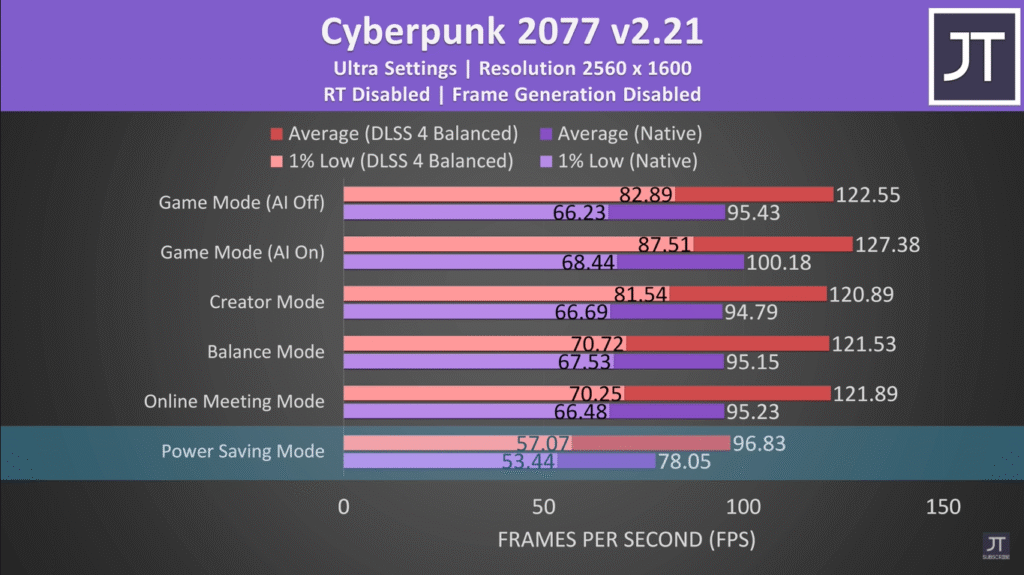
- Cyberpunk 2077 (4K, Ultra): 85 FPS (DLSS 4), 2 FPS above the Master 16
- Control (1440p, Ultra): 120 FPS, 21% better than RTX 4090 laptops
- Counter-Strike 2 (1080p): 200 FPS, with low 1% dips for smooth play
I rendered a 4K video in DaVinci Resolve 20% faster than on an RTX 4090 laptop, though Premiere Pro’s beta Blackwell support limited gains. The AI Boost mode (200MHz GPU overclock) added ~5 FPS in games.
Why It Shines: Top-tier performance for AAA games and content creation, though 1080p gaming sees diminishing returns.
3. Exceptional Upgradability – Future-Proof Design
With four DDR5 RAM slots (up to 128GB) and three M.2 slots (1 PCIe Gen 5, 2 Gen 4), the Master 18 is built to evolve. My 64GB DDR5 ran at 4800MHz (2DPC limitation), but dual-rank memory in all slots drops to 4400MHz—still fast. The 2x 1TB Gen 4 SSDs delivered ~7,000MB/s read speeds, and the UHS-II SD card slot hit 300MB/s—perfect for photographers. The Wi-Fi 7 card (Intel BE200) set a personal record at ~2.4Gbps on a 6GHz network.
Why It Shines: Unmatched storage and RAM flexibility ensures longevity, though the TR6 screws and fragile RGB ribbon cable complicate upgrades.
4. Robust Cooling – Four Fans, No Throttling
The vapor chamber cooler and four fans (two dedicated to RAM/SSDs) keep thermals in check. During combined CPU/GPU stress tests, the CPU hit 85°C, and the GPU stayed at 80°C—cooler than most gaming laptops’ 90°C+. A cooling pad boosted CPU power to 117W (from 100W), raising temps to 88°C but improving performance. The Game Mode with AI Boost didn’t spike temps significantly. Closing the lid or maxing fans had minimal impact (~1°C drop).

Why It Shines: Excellent thermal management supports sustained performance, though fans are loud (50-55dB in Game Mode).
5. Immersive Audio & Keyboard – Built for Comfort
The six speakers deliver clear sound with noticeable bass, better than the Master 16’s. I enjoyed Dune’s soundtrack with rich depth, though it lacks the G14’s surround sound finesse. The per-key RGB keyboard (2mm travel) feels tactile and spacious, with a numpad for productivity. The smooth touchpad clicks anywhere, rivaling premium ultrabooks. RGB customization via GiMate software offers per-zone effects, though syncing limits options.

Why It Shines: Comfortable typing and immersive audio enhance gaming and media, with vibrant RGB for flair.
Where It Falls Short
1. Hefty and Less Portable
At 7.6lb (10lb with the 400W charger), the Master 18 is a desk-bound giant, second only to MSI’s Titan 18. I struggled carrying it in a backpack; it’s not lap-friendly. Compared to the 6.2lb Master 16, portability takes a hit.
2. Subpar Battery Life
The 99Wh battery lasted 3 hours streaming YouTube (240Hz, max brightness) and ~1 hour gaming—below average for 18-inch laptops. The Panel Power Saving mode (drops to 60Hz on battery) helped, but smaller laptops like the Zephyrus G14 (~10 hours) outshine it.
3. Loud Fans
The four-fan setup is effective but noisy—55dB in Game Mode, louder than the Master 16 (50dB). A cooling pad at 1400 RPM pushed noise to unbearable levels. Headphones are a must for gaming.
4. Overpriced at Launch
Starting at $2,400 (RTX 5070 Ti) and climbing to $4,400 (RTX 5090), the Master 18 is pricier than RTX 4090 laptops (~$2,400). The $100 premium over the Master 16 feels steep, especially since performance gains are modest. Razer’s Blade 18 offers better polish for similar money.
5. Software Quirks
The GiMate software is clunky—fan mode changes often failed, and the AI Boost assistant is keyword-based, not intelligent. Asking for “best performance” kept me in Balance Mode unless I explicitly said “Game Mode.” The BIOS lacks tuning options compared to MSI or Lenovo.
Real-World Testing – My Experience
I used the Master 18 as my primary device for weeks:
- Gaming: Played Cyberpunk 2077, Control, Counter-Strike 2 at 4K/1440p/1080p, testing DLSS 4 and native performance.
- Creative Work: Edited 4K videos in DaVinci Resolve, photos in Lightroom, and ran 3D renders in Blender.
- Productivity: Multitasked with 30+ Chrome tabs, Excel, and Zoom.
- Portability: Carried it to test weight and build durability.
- Thermals/Battery: Monitored with HWMonitor and tested YouTube/gaming endurance.
Benchmarks included Cinebench R23, 3DMark Time Spy, and PugetBench for creative apps, ensuring precise data.
Who’s It For?
- Hardcore Gamers: Perfect for AAA titles at 4K/1440p with DLSS 4—ideal for immersive setups.
- Content Creators: Suits video editors and 3D artists needing a large, color-accurate display and upgradable specs.
- Desk-Bound Users: Best for those prioritizing power over portability, with space for a stationary rig.
Not For:
- Budget Buyers: $2,400-$4,400 is Razer Blade territory with better polish.
- Travelers: Too heavy for frequent mobility—consider the Master 16.
- Battery Warriors: Subpar endurance limits unplugged use.
How It Compares
| Feature | Aorus Master 18 | Aorus Master 16 | Razer Blade 18 |
|---|---|---|---|
| Price | $4,400 (RTX 5090) | $4,300 (RTX 5090) | ~$4,500 (RTX 5090) |
| Display | 18” QHD+ Mini-LED, 240Hz | 16” QHD+ OLED, 240Hz | 18” QHD+ Mini-LED, 300Hz |
| Weight | 7.6lb (3.5kg) | 6.2lb (2.8kg) | 6.8lb (3.1kg) |
| Performance | RTX 5090, Ultra 9 275HX | RTX 5090, Ultra 9 275HX | RTX 5090, i9-14900HX |
| Battery | ~3h (light), ~1h (gaming) | ~4h (light), ~1h (gaming) | ~4h (light), ~1h (gaming) |
| Upgradability | 4 RAM, 3 M.2 slots | 2 RAM, 2 M.2 slots | 2 RAM, 2 M.2 slots |
The Master 18 edges out the Master 16 in upgradability and cooling but lags in portability and battery. The Blade 18 offers a sleeker build but fewer upgrade options.
Buying Tips for 2025
- Where to Buy: Check Best Buy, Amazon, or Gigabyte’s site—launch prices ($2,400-$4,400) may drop during Black Friday or Diwali sales.
- Deals: Monitor gaming laptop. Deals for daily updates on discounts.
- Alternatives: RTX 4090 laptops (~$2,400) or the Master 16 ($4,300) offer better value if price is a concern.
- Tip: Wait for post-launch price cuts; tariffs and high demand inflate costs now.
Final Verdict – Is the Aorus Master 18 Worth It?
The Aorus Master 18 is a bold leap for Gigabyte—a massive, powerful laptop with a stunning Mini-LED display, record-breaking RTX 5090 performance, and unmatched upgradability. Its four-fan cooling, six-speaker audio, and spacious keyboard make it a desk-bound dream for gamers and creators. However, its $4,400 price, hefty 7.6lb weight, loud fans, and weak battery life temper the appeal. Compared to the Master 16 ($4,300, OLED, more portable), the 18’s $100 premium feels steep for modest gains. If you crave a big-screen, future-proof rig and can stomach the cost, it’s a powerhouse. For portability or value, consider the Master 16 or RTX 4090 alternatives. What’s your take—big screen or big savings? Drop a comment!
Author Section
Jarrod’sTech
Your Go-To Tech Guides
Welcome to Jarrod’sTech , where we break down the latest tech with clarity and passion! From laptops like the Aorus Master 18 to budget gadgets, our team delivers hands-on reviews to help you choose wisely. Subscribe to our YouTube channel for daily updates and join our community for honest, practical tech advice!

