Android 16 Beta 2: A Deep Dive Into Google’s Latest Update
Google has officially rolled out Android 16 Beta 2, marking another significant milestone in the development of its next-generation mobile operating system. With each beta release, Google refines the user experience, introduces new features, and optimizes performance. While Beta 2 brings several exciting updates, it also comes with its fair share of bugs and performance issues that may deter users from installing it on their primary device. In this in-depth review, we explore everything new in Android 16 Beta 2, including UI changes, lock screen updates, system enhancements, and performance improvements.
New Wallpapers and UI Enhancements
One of the most noticeable updates in Android 16 Beta 2 is the introduction of 12 brand-new Material You wallpapers. These wallpapers are designed to complement Google’s dynamic theming system, ensuring a seamless and visually appealing experience across devices. Google’s Material You aesthetic continues to evolve, giving users more customization options to match their preferred color palettes.
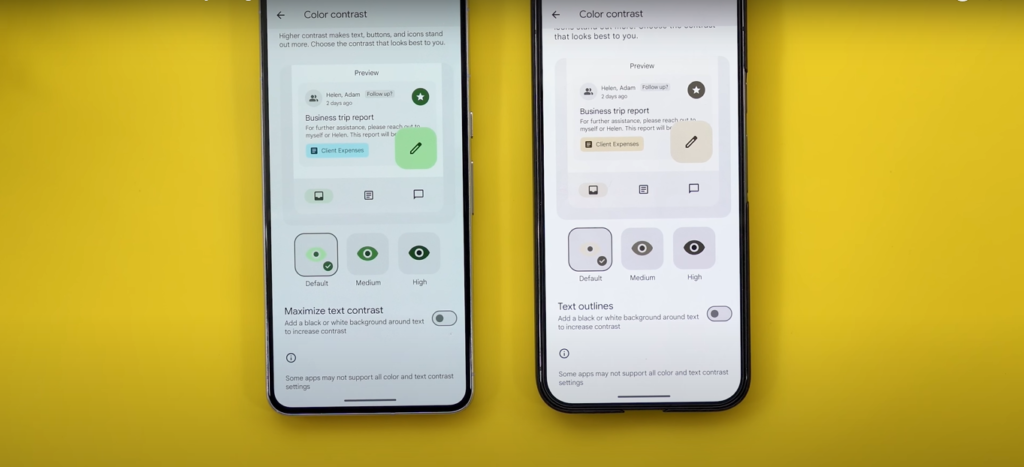
Aside from new wallpapers, subtle UI enhancements are scattered throughout the system. Google has updated various animations and transitions, making interactions feel smoother and more responsive. However, some inconsistencies remain, particularly in certain animations that feel sluggish compared to Android 15’s stable build.
Lock Screen and Face Unlock Enhancements
Android 16 Beta 2 introduces a new haptic feedback feature when unlocking the device with Face Unlock. This subtle vibration provides a reassuring tactile response, improving the overall unlocking experience. While it may seem like a minor tweak, it adds to the polished feel of the operating system.

Additionally, the lock screen text contrast option has been renamed from “Maximize Text Contrast” to “Text Outlines”, which better describes the feature’s functionality. This change aligns with Google’s continuous efforts to improve accessibility and make UI elements more user-friendly.
A new user switcher widget has also been added, allowing users to switch between different accounts more conveniently. However, its design feels unfinished, and its placement could be improved in future updates. Google may refine this feature further in the upcoming Beta 3 release.
Notification Panel and Home Screen Changes
Google has made several changes to the notification history panel, most notably updating the background color to a more saturated tone. Additionally, instead of horizontal lines separating notifications, Android 16 Beta 2 introduces gap separators, making the notification layout cleaner and more visually appealing.

Another issue that some users have reported is increased sluggishness when accessing the home screen menu. Compared to Beta 1, certain animations take longer to load, particularly when swiping between pages or opening folders. While this could be a temporary bug, it does affect the overall user experience.
System and Settings Menu Updates
Google continues to refine the Settings app in Android 16 Beta 2, introducing several notable improvements:

- Family Group Feature: A new “Family Group” feature has been added, allowing users to manage Google services and app permissions for family members more effectively.
- Wi-Fi Settings Update: The “Randomized MAC Address” option has been renamed to “Device MAC Address”, making it clearer for users when configuring network settings.
- Battery Section Tweaks: The battery settings menu has been reorganized, and the “Turn on Automatically” toggle has been removed from Battery Saver mode. Google’s reasoning behind this change remains unclear, but some users may find it inconvenient.
- Language and Region Customization: A new menu allows users to adjust their measurement system, temperature unit, and the first day of the week according to their region. This feature is particularly useful for international users who want to customize their settings based on local preferences.
- Gesture Settings Improvement: The “Quickly Open Camera” feature has been renamed to “Double Press Power Button”, now providing an additional option to open Google Wallet instead of the camera. This small tweak adds versatility to the gesture-based interactions in Android 16.
Performance and Stability Issues
While Android 16 Beta 2 introduces exciting features, it also comes with several performance hiccups and bugs that might make daily usage frustrating. Some of the most commonly reported issues include:
- Clock Widget Stuck in Dark Mode: Users have noticed that the clock widget remains in dark mode even when the system theme is set to light mode.
- Quick Settings Gesture Bug: Dismissing the Quick Settings panel now requires two swipes instead of one, which feels unresponsive and unintuitive.
- Color Animation Lag: Opening folders on the home screen sometimes results in a noticeable lag, making the experience feel less fluid.
- Game Dashboard Issues: The game dashboard is misaligned, sometimes overlapping with the status bar, which affects gameplay immersion.
- Storage Menu Glitch: The “Files” app banner, which previously appeared in the storage settings, is now missing.
- General Instability: Some apps crash unexpectedly, and the keyboard occasionally disappears when switching between apps, making typing unreliable.
Benchmark Performance Compared to Previous Versions
Users who have conducted Geekbench tests on Android 16 Beta 2 report lower scores compared to both Android 16 Beta 1 and Android 15 stable. While benchmarks are not the sole determinant of real-world performance, they do indicate that Google may need to optimize the system further before the final release.
Compared to Android 15, the new beta feels slightly less responsive in certain areas, particularly when opening apps or navigating between menus. However, these issues are expected in early beta builds and will likely be resolved in future updates.
Should You Install Android 16 Beta 2?
If you are an enthusiast or developer looking to explore the latest Android features, installing Beta 2 on a secondary device may be worth considering. However, if you rely on your phone for daily tasks, it is best to wait for a more stable release. The current version is plagued with minor bugs that could disrupt usability, making it less than ideal for primary device usage.
Google is expected to roll out Beta 3 in the coming weeks, addressing many of the performance and stability issues found in this release. If you prefer a more polished experience, waiting until Beta 4 or the stable release is advisable.
Final Thoughts on Android 16 Beta 2
Android 16 Beta 2 showcases Google’s ongoing efforts to refine the user experience, introducing new customization options, UI tweaks, and system enhancements. However, performance inconsistencies and lingering bugs hold it back from being a reliable daily driver. The introduction of new wallpapers, refined notification aesthetics, and a more accessible Family Group feature are welcome additions, but the system’s sluggish animations and app crashes make it clear that further optimizations are necessary.
As Google continues to fine-tune Android 16 in the coming months, we can expect improved stability and better performance in later builds. For now, Beta 2 remains an exciting glimpse into the future of Android, but it is not quite ready for widespread adoption. If you are eager to try it, proceed with caution and ensure you have a backup device ready.

