Amazon Kindle (11th Gen) Review: Is It Still the Best Budget E-Reader in 2024?
In the ever-evolving world of e-readers, Amazon has consistently been at the forefront, delivering feature-rich devices at competitive prices. The Amazon Kindle (11th Gen), released in 2024, continues this legacy as the lightest, smallest, and most affordable Kindle in Amazon’s lineup. But is it still the best budget e-reader you can buy? In this comprehensive review, we’ll delve into everything you need to know about the Kindle (11th Gen), from its design and performance to its features and value for money.

Quick Overview
Key Features:
- Display: 6-inch e-ink display with 300 PPI resolution
- Weight: Lightweight at just 158g
- Storage: 16GB internal storage
- Battery Life: Up to six weeks with moderate use
- Connectivity: Wi-Fi and Bluetooth support
- Price: Starting at £95 (with ads); £105 (without ads)
The Kindle (11th Gen) positions itself as a capable e-reader for casual readers and those new to the Kindle ecosystem. Let’s dive into its details to help you decide if it’s the right fit for your needs.
Unboxing and Design
Unboxing the Kindle (11th Gen) reveals a no-frills package, which includes:
- The Kindle device itself
- A USB Type-A to Type-C charging cable
- A quick start guide
Notably, Amazon doesn’t include a charging adapter, which is becoming a standard practice across devices.
Build Quality and Design:
The Kindle (11th Gen) features a minimalist design with a 6-inch display surrounded by chunky bezels. While these bezels add to its overall size, they also make it easy to hold without accidentally touching the screen. The device is lightweight at 158 grams, making it comfortable to hold for hours, even one-handed. Its compact form factor ensures it easily fits into handbags, backpacks, or even your jeans pocket.
You have two color options:
- Black – Classic but prone to showing grease and fingerprints.
- Matcha Green – A more vibrant choice that hides smudges better and offers a refreshing look.
The plastic body with a textured finish adds a soft touch to the device, providing a comfortable grip. However, the Kindle isn’t water-resistant, which might be a deal-breaker for those who enjoy reading by the pool or in the bath. For better protection, you can opt for Amazon’s official cover, which also puts the Kindle to sleep when closed.
Display and Reading Experience
The Kindle (11th Gen) sports a 6-inch e-ink display with a resolution of 300 pixels per inch (PPI). This high resolution ensures crisp, sharp text even for small fonts, making it an excellent choice for readers who prefer compact text.
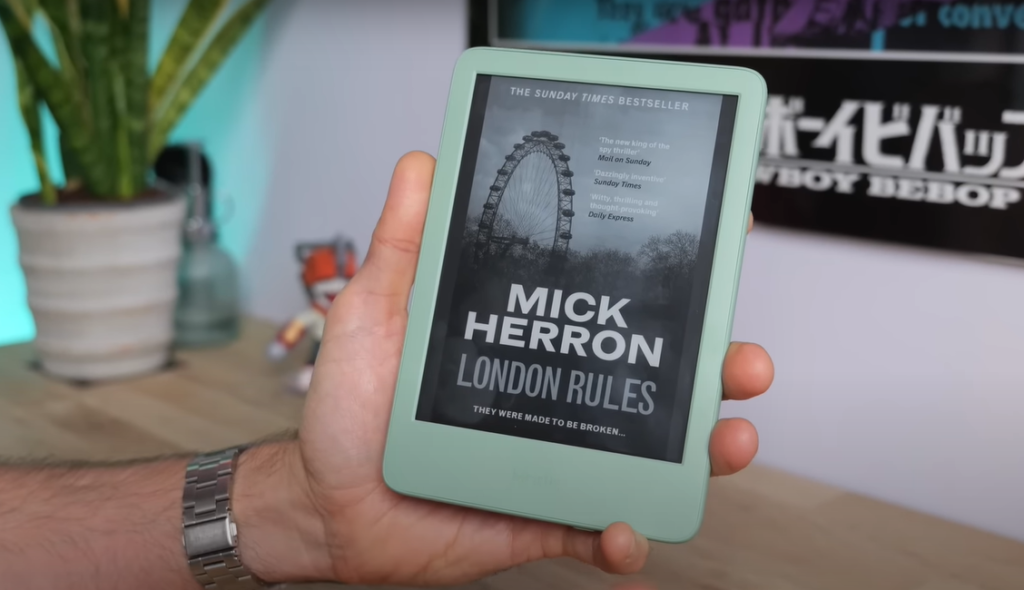
Key Display Features:
- Matte Finish: Reduces glare for comfortable outdoor reading.
- Uniform Front Light: Evenly lit screen with manual brightness adjustment.
- Dark Mode: Makes reading at night easier on the eyes.
Unfortunately, the Kindle lacks some premium features like auto-brightness and a nightlight mode to filter blue light. These features are available on higher-end models like the Kindle Paperwhite and Oasis.
Graphic Novels and Comic Books
The Kindle (11th Gen) excels in handling text-heavy content like novels and non-fiction books, but when it comes to graphic novels and comic books, it falls short in certain areas. The 6-inch monochrome e-ink display is designed for text clarity, and while it delivers sharp and crisp visuals for text, it struggles to recreate the vibrancy and depth that color graphic novels demand.
For comic enthusiasts, this lack of color can be a deal-breaker, as the illustrations and artwork are an integral part of the storytelling experience. Without color, many details in illustrations lose their intended impact, making it less engaging for readers who enjoy richly illustrated content.
Another limitation is the screen size. While 6 inches is perfect for compact portability, it feels constrained for content that benefits from larger displays, such as double-page spreads in graphic novels. Zooming in and out to read speech bubbles or observe intricate details can disrupt the reading flow, which diminishes the experience further.
For Kindle users, it’s clear that the 11th Gen model is optimized for traditional ebooks rather than visual-heavy content. However, for those who read the occasional graphic novel and prioritize affordability, this Kindle can still suffice.
Performance and Usability
The Kindle (11th Gen) is designed with simplicity and practicality in mind, ensuring a seamless user experience. Its performance is snappy for an e-reader, thanks to optimizations in Amazon’s e-ink technology and software interface. Here’s a closer look at its usability aspects:
Navigation and Responsiveness
Navigating through the Kindle’s interface is an intuitive experience, even for first-time users. The touchscreen is responsive, allowing smooth transitions between pages, menus, and settings.
- The home screen provides easy access to your library, personalized recommendations, and recently read books.
- A single tap resumes your most recent read, while swiping gestures allow quick page-turning.
However, the lack of physical page-turn buttons might disappoint readers who are accustomed to tactile controls, as seen in the Kindle Oasis. While the touchscreen works well, some readers prefer physical buttons for uninterrupted reading, especially during long sessions.

Setup Process
Setting up the Kindle is straightforward, even for tech novices:
- Turn on the device and connect it to your Wi-Fi network.
- Sign in to your Amazon account or create one if you don’t already have one.
- You can also use the Kindle app on your smartphone for quicker setup and account synchronization.
Once logged in, the Kindle automatically syncs your purchased books, Audible audiobooks, and reading progress across devices. You can even download samples of books or borrow titles from the Kindle Unlimited or Prime Reading libraries if you’re subscribed.
Storage Capacity
The Kindle (11th Gen) offers 16GB of internal storage, which is a generous upgrade from the previous generation’s 8GB. While ebooks are generally small in size, this expanded storage allows readers to carry:
- Thousands of ebooks, including entire series.
- Audiobooks: Great for multitaskers who enjoy listening to stories while commuting or exercising.
- Graphic novels or PDFs, although these take up significantly more space.
For most users, 16GB is more than sufficient for years of reading material. However, the lack of expandable storage through microSD cards means heavy users will need to manage their library periodically to free up space.
Audible and Bluetooth Support
One of the standout features of the Kindle (11th Gen) is its compatibility with Audible audiobooks. While the device lacks built-in speakers, its Bluetooth support enables wireless pairing with headphones, earbuds, or speakers for an immersive audiobook experience.
This feature is particularly useful for users who enjoy switching between reading and listening. However, the absence of a 3.5mm headphone jack might inconvenience those who prefer wired audio options.
Battery Life
Long-Lasting Performance
Battery life is one of the Kindle’s strongest features. Amazon advertises a staggering six weeks of battery life, which assumes about 30 minutes of daily reading with Wi-Fi turned off and brightness set to a moderate level (14 out of 24). In real-world conditions, users can expect:
- Up to 25 hours of continuous reading, depending on settings like Wi-Fi, Bluetooth, and brightness.
- Audiobook playback, which consumes more battery, reducing the overall runtime significantly.
Charging Speed
While the Kindle uses the modern USB-C port, which is more durable and versatile than micro-USB, charging speeds remain relatively slow. A full charge can take up to 2.5-3 hours, so it’s best to plug in the device overnight.
For frequent travelers or heavy readers, investing in a portable power bank can be a good idea to ensure uninterrupted reading.
Software and Features
Kindle Interface
The Kindle’s software is designed to enhance the reading experience by minimizing distractions:
- The Library Tab is well-organized, making it easy to browse your collection or search for specific titles using the responsive onscreen keyboard.
- The Family Library feature allows you to share books with family members, a handy option for households with multiple Kindle users.
Store Interface
Purchasing new books directly from the device is simple, thanks to Amazon’s extensive Kindle Store. However, occasional lag can disrupt the experience, particularly when browsing through large categories or downloading books.
Dark Mode
Dark Mode is a thoughtful addition, enabling comfortable reading in low-light conditions. By inverting the screen colors, it reduces glare and minimizes eye strain. However, fingerprints and smudges on the screen become more noticeable in this mode, which can be distracting.
Lacking Features
Despite its strengths, the Kindle (11th Gen) has some omissions that might disappoint certain users:
- No water resistance: Unlike the Kindle Paperwhite or Oasis, this model isn’t designed for use near water. If you enjoy reading by the pool or in the bathtub, consider opting for a water-resistant model.
- No auto-brightness: Adjusting the screen’s brightness manually can be tedious, especially in environments with changing light conditions.
- No nightlight mode: A feature that filters blue light for better sleep hygiene would have been a welcome addition.
Pros and Cons
Pros:
- Affordable Price Point: The Kindle (11th Gen) offers excellent value for budget-conscious readers.
- Lightweight Design: At just 158 grams, it’s one of the lightest e-readers on the market.
- Crisp Display: The 300 PPI e-ink screen delivers sharp text for an enjoyable reading experience.
- Generous Storage: With 16GB, it can hold thousands of books and audiobooks.
- Bluetooth Support: Seamless integration with Audible for audiobook lovers.
- Dark Mode: A helpful feature for nighttime reading.
Cons:
- No Water Resistance: Limits usage in outdoor or humid environments.
- Touchscreen Only: The lack of physical buttons might inconvenience some users.
- Limited Features: No auto-brightness or nightlight mode for added convenience.
- Monochrome Display: Subpar for comic books or graphic novels compared to color e-readers.
Who Should Buy the Kindle (11th Gen)?
The Kindle (11th Gen) is perfect for:
- Casual readers looking for a budget-friendly e-reader.
- First-time Kindle buyers who want a lightweight, portable device.
- Readers who prioritize affordability over premium features.
It’s less suitable for:
- Avid readers who enjoy graphic novels or comic books.
- Those who want water resistance for reading by the pool or in the bath.
Final Verdict
The Amazon Kindle (11th Gen) delivers excellent value for its price. It’s a compact, lightweight device with a sharp display, making it ideal for hours of reading on the go. While it lacks some premium features found in the Kindle Paperwhite and Oasis, its affordability and simplicity make it the best entry-level e-reader in 2024.
Whether you’re a first-time Kindle buyer or someone looking for a reliable backup device, the Kindle (11th Gen) is a solid choice. However, if you’re willing to spend a bit more, the Kindle Paperwhite offers additional features like water resistance, a larger screen, and nightlight mode, which enhance the overall reading experience.

